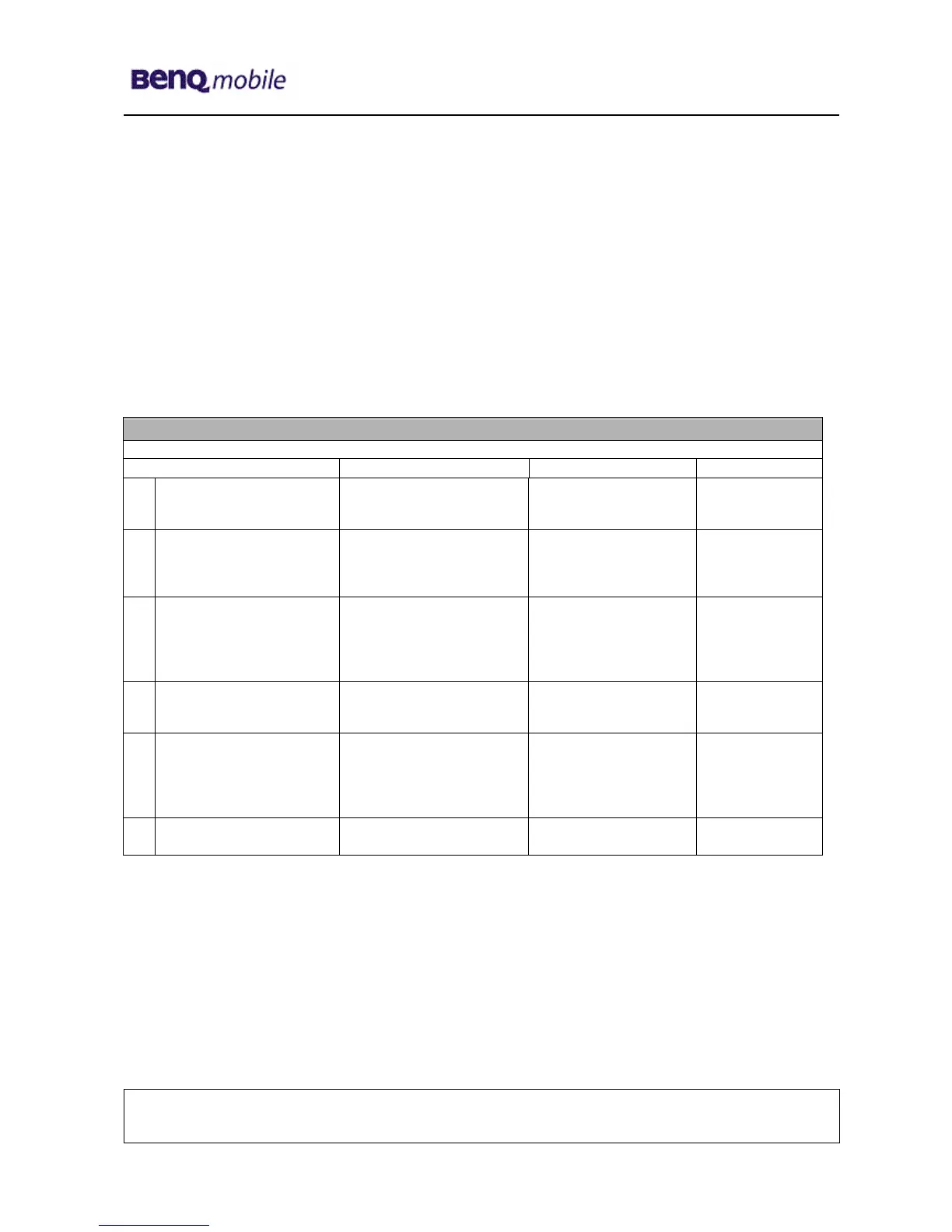Release 1.1
Technical Documentation
01/2006
TD_Repair_L1-L3_AX72_R1.1.pdf Page 30 of 41
GSM Test:
With the availability of the GRT Test /Alignment software, this tool has to be used to perform
the outgoing test!
>Connect the mobile/board via internal antenna (antenna coupler) and external antenna
(car cradle/universal antenna clip) to a GSM tester
>Use a Test SIM
For Triple Band phones use a separate test case, if the test software allows only one handover.
Skip the GSM Band test cases if not performed by the mobile phone
example: 1. Test file Band 1 = GSM900 / Band 2 = GSM1800
2. Test file Band 1 = GSM1900
Internal Antenna
Test case Parameter Measurements Limits
1 Location Update • GSM Band 1
• BS Power = -55 dBm
• middle BCCH
• Display check • individual
check
2 Call from BS • low TCH
• highest PCL
• BS Power = -75 dBm
• middle BCCH
• Ringer/Loudspeaker
check
• individual
check
3 TX GSM Band 1 • low TCH
• highest PCL
• BS Power = -75 dBm
• middle BCCH
• Frequency Error
• Phase Error RMS
• Phase Error Peak
• Average Power
• Power Time Template
• GSM Spec.
4 Handover to GSM Band 2
Including Handover
Check
5 TX GSM Band 2 • low TCH
• highest PCL0
• BS Power = -75 dBm
• middle BCCH
• Frequency Error
• Phase Error RMS
• Phase Error Peak
• Average Power
• Power Time Template
• GSM Spec.
6 Call relaese from BS
Company Confidential
2006©BenQ
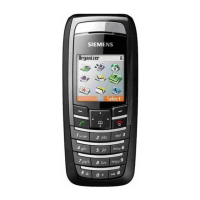