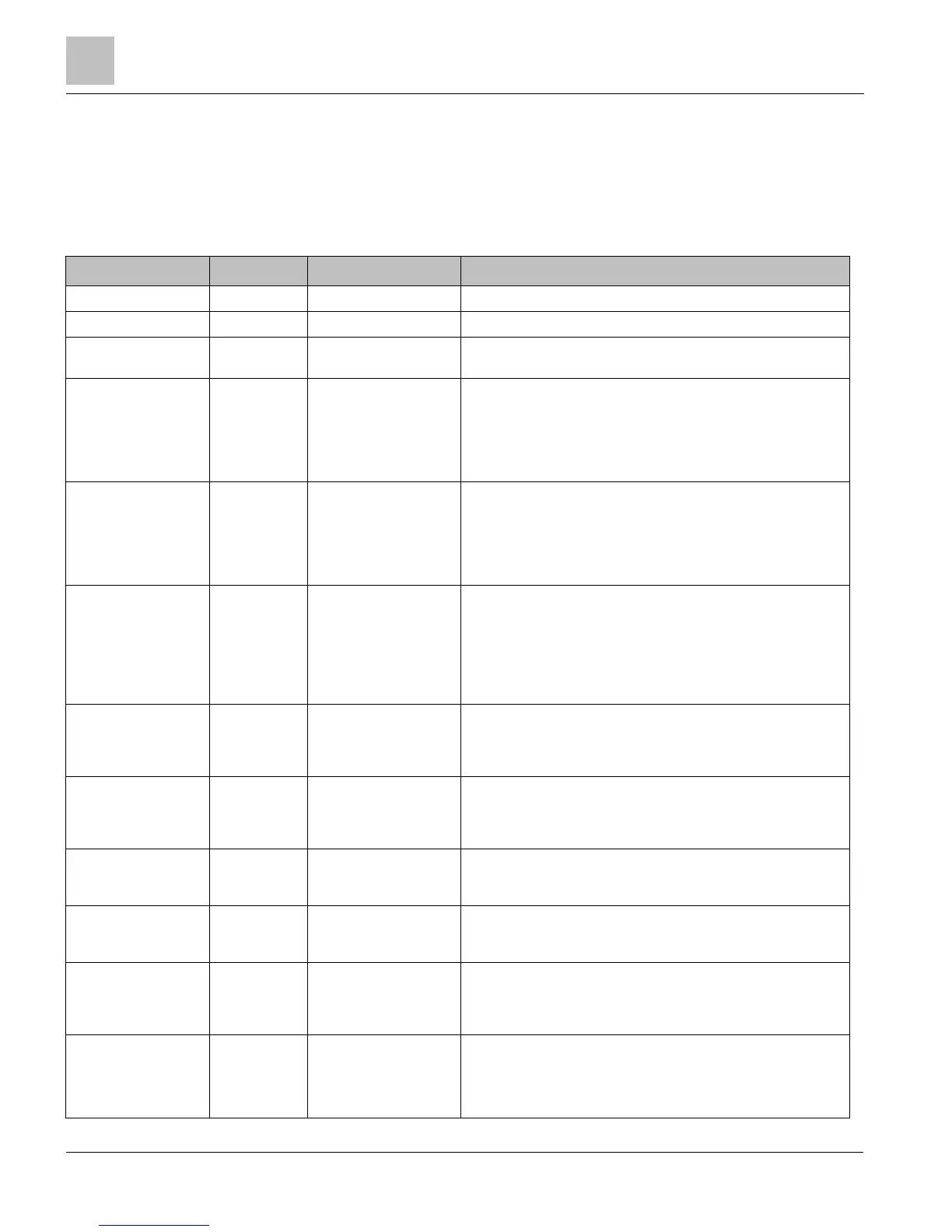CTLR ADDRESS 01 All Identifies the controller on the FLN trunk.
APPLICATION 02 All Identifies the program running in the controller.
FACE VEL 04 6741, 6742 The calculated average air velocity through the face of the
fume hood.
LOW ALM 05 6740, 6741, 6742 Displays an ON or OFF status. When the face velocity goes
below the value specified at LOW ALM LMT for the time
specified in ALARM TIME, the point goes into an alarm state
(ON); the red LED is illuminated, the alarm sounds, and the
message LOW Face Velocity displays at the ODP.
(Application 6740 uses exhaust flow.)
HIGH ALM 06 6740, 6741, 6742 Displays an ON or OFF status. When the face velocity goes
above the value specified at HI ALM LMT for the item
specified in ALARM TIME, the point goes into an alarm state
(ON); the red LED is illuminated, the alarm sounds, and the
message HIGH FACE VELOCITY displays at the ODP.
(Application 6740 uses exhaust flow.)
EMER ALM 07 6740, 6741, 6742 Displays an ON or OFF status that indicates if the
EMERGENCY PURGE button on the ODP has been
pressed. When the operator presses the EMERGENCY
PURGE button, the point is ON, the red LED is illuminated,
the alarm sounds, and EEE and EMERGENCY MODE
display at the ODP. If pressed again, then the point is OFF.
This point can be commanded by a field panel.
GEN FAILURE 08 6740, 6741, 6742 Indicates a hardware failure (for example, the sash sensor)
with an ON or OFF status. The red LED is illuminated; the
alarm sounds, and FFF and GENERAL FAILURE display at
the ODP.
HI ALM LMT 10 6740, 6741, 6742 The value above FVEL STPT, in percent, at which the red
LED and audible alarm are activated on the ODP. This point
is the setpoint for HIGH ALM. Valid values: 100 through
255%. (Application 6740 uses EXH STPT.)
HI WARN LMT 11 6740, 6741, 6742 The value above FVEL STPT, in percent, at which the yellow
LED is illuminated on the ODP. Valid values: 100 through
255%. (Application 6740 uses EXH STPT.)
LOW WARN LMT 12 6740, 6741, 6742 The value below FVEL STPT, in percent, at which the yellow
LED is illuminated on the ODP. Valid values: 0 through
100%. (Application 6740 uses EXH STPT.)
LOW ALM LMT 13 6740, 6741, 6742 The value below FVEL STPT, in percent, at which the red
LED and audible alarm activates on the ODP. This point is
the setpoint for LOW ALM. Valid values: 0 through 100%.
(Application 6740 uses exhaust flow.)
EMER TIMER 14 6740, 6741, 6742 When EMER ALM is set to ON, the time set for EMER
TIMER is used as the length of time the EXH FLOW is
commanded to full flow (the damper is full open). After the
time in EMER TIMER times out, the EXH FLOW is controlled