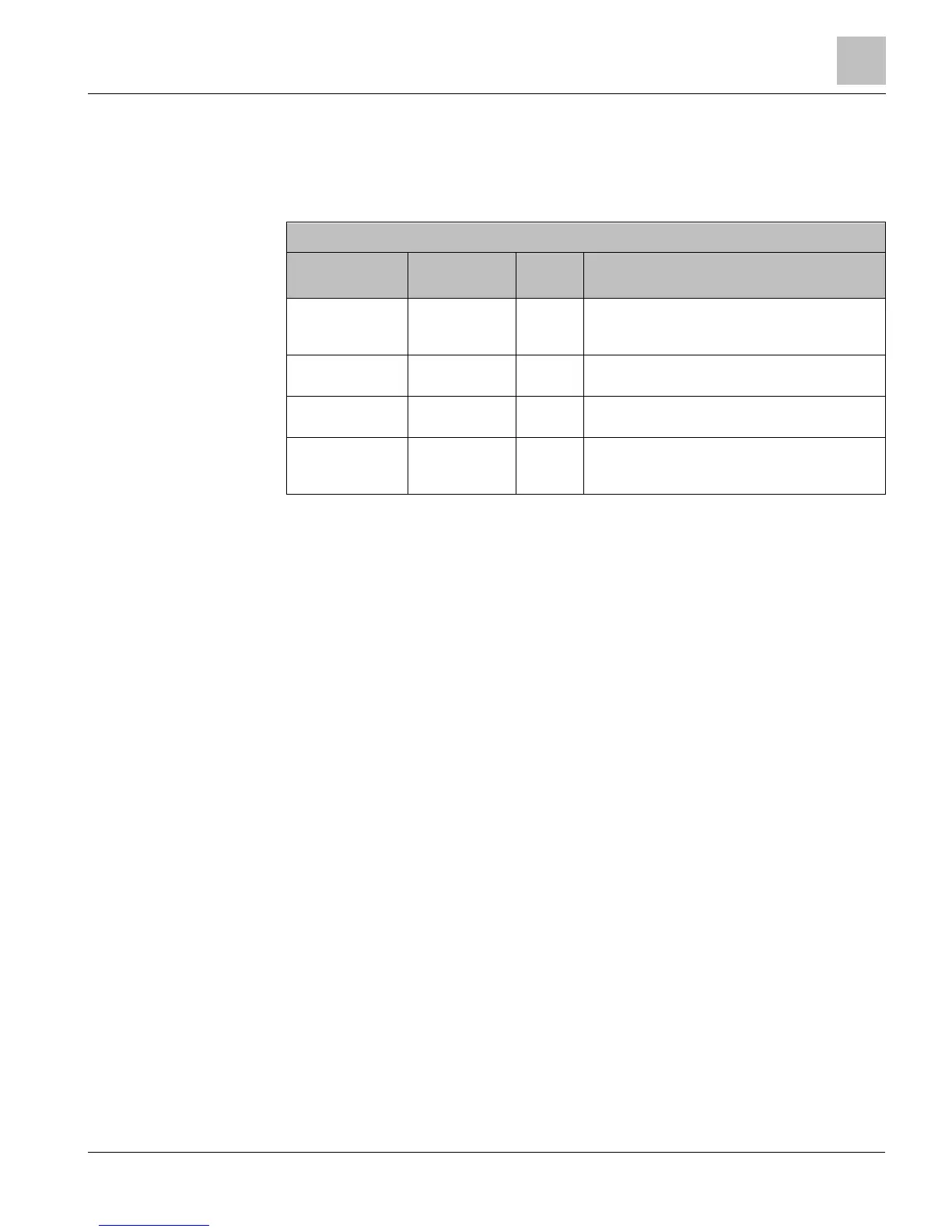Chapter 1 – Product Overview
Controller LED Indicators
Siemens Industry, Inc. Owner's Manual 125-5093
Building Technologies 2015-10-14
Controller LED Indicators
The controller has eleven Light Emitting Diode (LED) indicators (see Figure BACnet
Fume Hood Controller). Table
Controller LEDs
lists the type, the abbreviation on the
controller, and the indication of each LED.
DO DO1 - DO8 1 – 8 Indicates the ON/OFF status of the DO
associated with it. A glowing LED indicates that
the DO is energized.
Receive RX 9 Indicates, when flashing, that the controller is
receiving information from the field panel.
Transmit TX 10 Indicates, when flashing, that the controller is
transmitting information to the field panel.
BST
”Basic Sanity
Test”
BST 11 Indicates, w
hen flashing ON and OFF once per
second, that the controller is functioning
properly.
Actuators
Actuators used with the BACnet Fume Hood Controller include electronic damper
motor. This actuator is controlled by the controller to position the damper or air valve.
Related Equipment
Operator Display Panel (ODP)
Sash sensors
Laboratory Exhaust Air Terminal
Differential Pressure Transmitter
Venturi air valves
Air flow sensors
Contact your local Siemens Industry representative for product numbers and more
information.