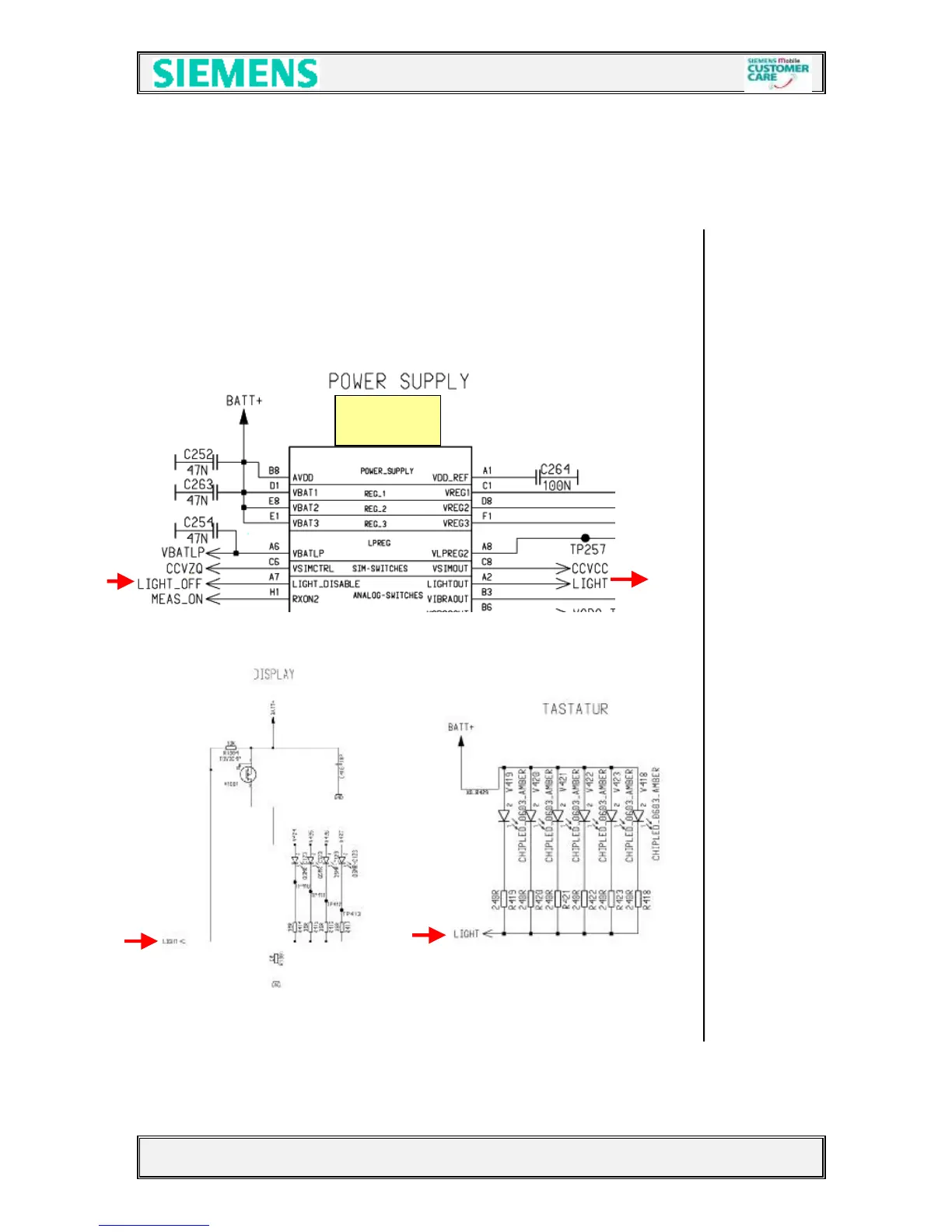V1.0 Page 42 of 46 ICM MP CCQ ST
C45, M50 AND MT50 Company Confidential © Copyright Siemens AG 05/02
8 Illumination:
8.1 Illumination
The Light is switched via an analogue switch inside the ASIC (D361). It is controlled
from the EGOLD+ (TDMA-TIMER,L15) with the signal LIGHT_OFF. Output is the
signal LIGHT, which is connected via the MMI connector X550 to the keypad LED´s.
and directly to display backlight section
D361