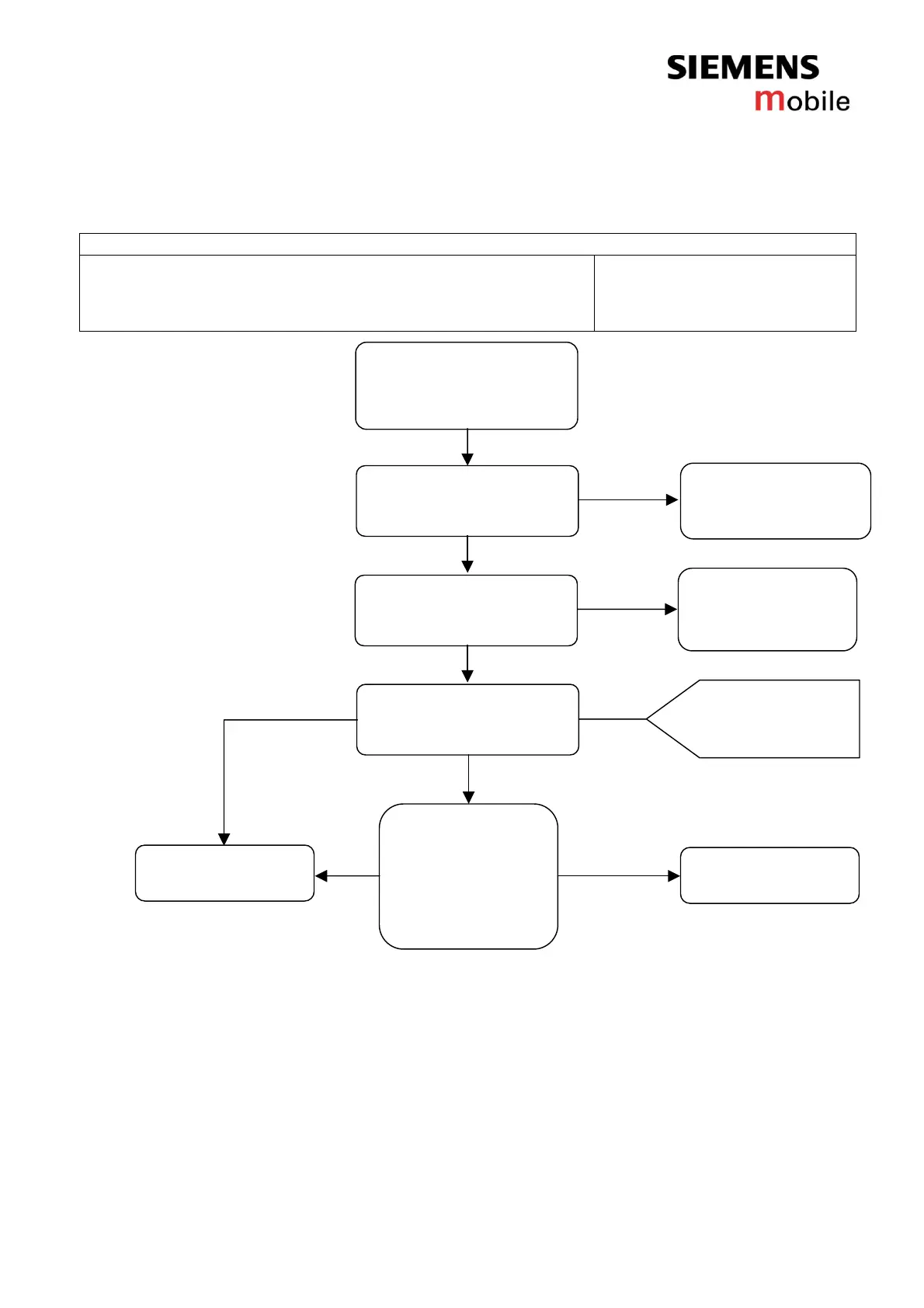Company Confidential
Copyright 2003© Siemens AG
Page 6 of 13
Service Repair Documentation
Level 2.5 - C65
Release 1.0
3 Connector IO Jack
Fault Symptoms
Customer: GRT:
Charging Problems No connection to GRT
Problems with external loudspeaker or microphone when using a car kit Tbd.
Problems with accessories connected at the IO connector
Connector IO Jack
Use soldering iron to remove defective component. Avoid excessive heat! Watch surrounding components!
Resolder new component afterwards.
E-commerce order number: L36334-Z93-C303
Soldering temperature: 240 - 255°C
IRIS Diagnose Code: 46100 Interface/Charging Connector/Mechanical Damage
47300 Interface/Data Interface/Mechanical Damage
4B100 Interface/Headset Connector/Mechanical Damage
IO connector Problems
Exchange
IO connector
not okay
okay
Check the status of the
IO connector visually
okay
not okay
Level 2 Repair
Use the resistor test
function of a multimeter
to check connection
between spring
contacts and soldering
contacts. The value
must be ~0Ω
okay
not okay
Watch for oxidation and
damaged pads of the
IO connector
- check for twisted or
bended contacts
- check for dry joints
Clean
IO connector
not okay
okay
Check for dust inside
the IO connector
SCRAP don´t
send back to
WSC
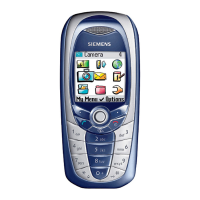