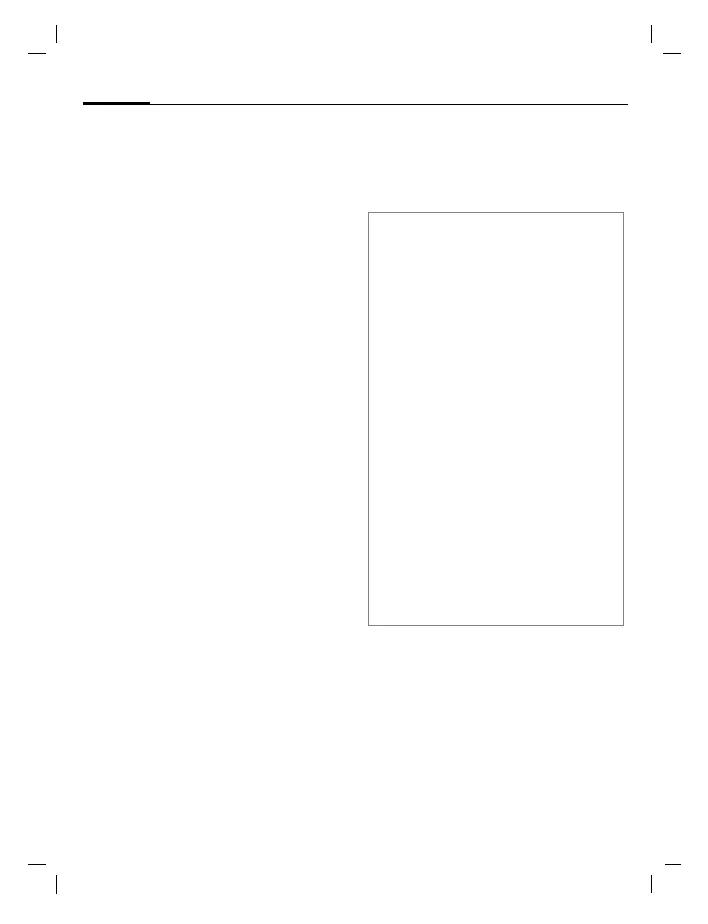Calling30
© Siemens AG 2003, C:\Siemens\DTP-Satz\Produkte\C75_Aries_1\Output\FUG\C75_FUG_FCC_us-en_050608_te\Aries_Phone.fm
Template: X75, Version 2.2; VAR Language: am; VAR issue date: 050524
left page (30) of C75 FCC, us-en FUG am, (09.06.2005, 08:40)
If the number is busy
If the called number is busy or can-
not be reached because of network
problems several options are avail-
able (depending on the service pro-
vider). An incoming call or any other
use of the phone interrupts these
functions.
Either
Auto redial
§Auto dial§ The phone number is au-
tomatically dialled ten
times at increasing time
intervals. End with:
B End key.
Or
Call back b
§Call back§ Your phone rings when
the busy number is free.
Press the Call key to dial
the number.
Reminder
§Prompt§ A beep reminds you to re-
dial the displayed phone
number after 15 minutes.
Additional information
Ð
Store phone number in the
Addressbook/Phonebook.
§Handsfr.§ Handsfree switch on (play-
back from loudspeaker).
Always switch off "handsfree
talking" before holding the
phone to your ear! Otherwise,
you might damage your
hearing!
*
Press and hold to switch mi-
crophone off.
International dialling codes
0
Press and hold until a "+" is
displayed.
§Country§ Press and select country.
Phone number memo
You can enter a phone number during the
call. The person to whom you are speaking
can hear these entries. When the connec-
tion has ended you can save or dial the
phone number.