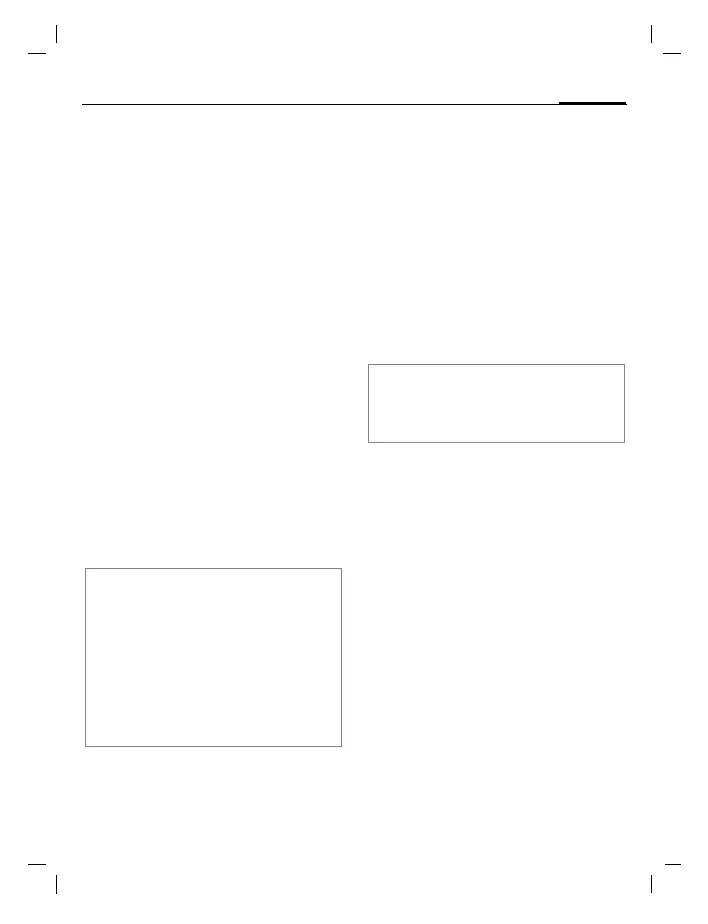31Calling
© Siemens AG 2003, C:\Siemens\DTP-Satz\Produkte\C75_Aries_1\Output\FUG\C75_FUG_FCC_us-en_050608_te\Aries_Phone.fm
Template: X75, Version 2.2; VAR Language: am; VAR issue date: 050524
right page (31) of C75 FCC, us-en FUG am, (09.06.2005, 08:40)
Accept call
The phone must be switched on. An
incoming call will interrupt any other
use of the phone.
C
Press.
Or
A
Press.
A phone number and the name of
the caller transmitted by the net-
work will be displayed if the number
is saved in the Phonebook/Address-
book. A picture of the caller may also
be displayed (p. 38).
Reject call
§Reject§ Press.
Or
B
Press briefly.
Handsfree
You can put the phone aside during
a call. You can then hear the caller
via the loudspeaker.
§Handsfr.§ Activate handsfree
talking.
C
Switch on.
I
Use the joystick to adjust
the volume.
§Handsfr.§ Deactivate.
Swapping between
2calls
b
Establish a second connection
You can call another number during
a call.
§Options§ Open call menu.
Hold The current call is put on
hold.
J
Now dial the new phone
number or
§Options§, select the Phone-
book, Addressbook, or
phone number.
Warning!
Please make sure you have accepted the
call before holding the phone to your ear.
This will avoid damage to your hearing from
loud ringtones.
Additional information
*
Press and hold to switch off
the ringing tone and vibration.
Â
Missed call display.
Warning!
Always switch off "handsfree talking" be-
fore holding the phone to your ear! Other-
wise, you will damage your hearing!