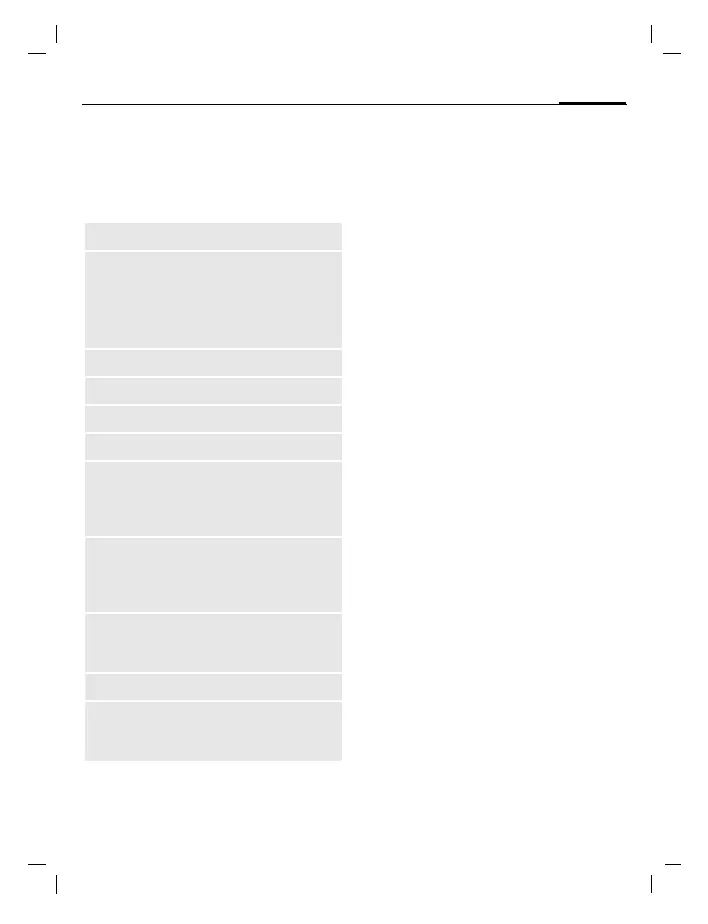33Calling
© Siemens AG 2003, C:\Siemens\DTP-Satz\Produkte\C75_Aries_1\Output\FUG\C75_FUG_FCC_us-en_050608_te\Aries_Phone.fm
Template: X75, Version 2.2; VAR Language: am; VAR issue date: 050524
right page (33) of C75 FCC, us-en FUG am, (09.06.2005, 08:40)
Call options
The following functions are only
available during a call:
§Options§ Open menu.
Direct call
If this is active, only one number can
be dialled.
Switch on
C
¢
T
¢Security
¢Direct call
C
Confirm selection.
J
Enter phone code.
When first prompted you define and
enter the phone code (4 - 8 digits).
C
Confirm selection.
Please do not forget this code (page 23)!
Ï
/
J
Select phone number
from the Phonebook/
Addressbook or enter it.
C
Confirm.
Apply
§Carol§
To dial the phone number
(e.g. Carol’s phone num-
ber), press and hold the
right display key.
Switch off
#
Press down.
J
Enter phone code.
C Confirm input.
Hold
Maintain current call.
Microphone
on
If switched off, the person
on the other end of the line
cannot hear you (muting).
Also:
Press and hold
*
.
Handsfree
Call via the loudspeaker.
Volume
Adjust handset volume.
Default book
Phonebook/Addressbook.
Conference
(p. 32)
Time/charges
Display duration of call up
to now and (if set) the
charges incurred while the
call is in progress.
Send DTMF
Enter tone sequences
(numbers) for remote in-
quiries to an answering
machine.
Call
transfer=
Connect current call to a
second call. For you, both
calls are now ended.
Main menu
Access to the main menu.
Call status
List all held and active calls
(e.g. participants in a con-
ference).