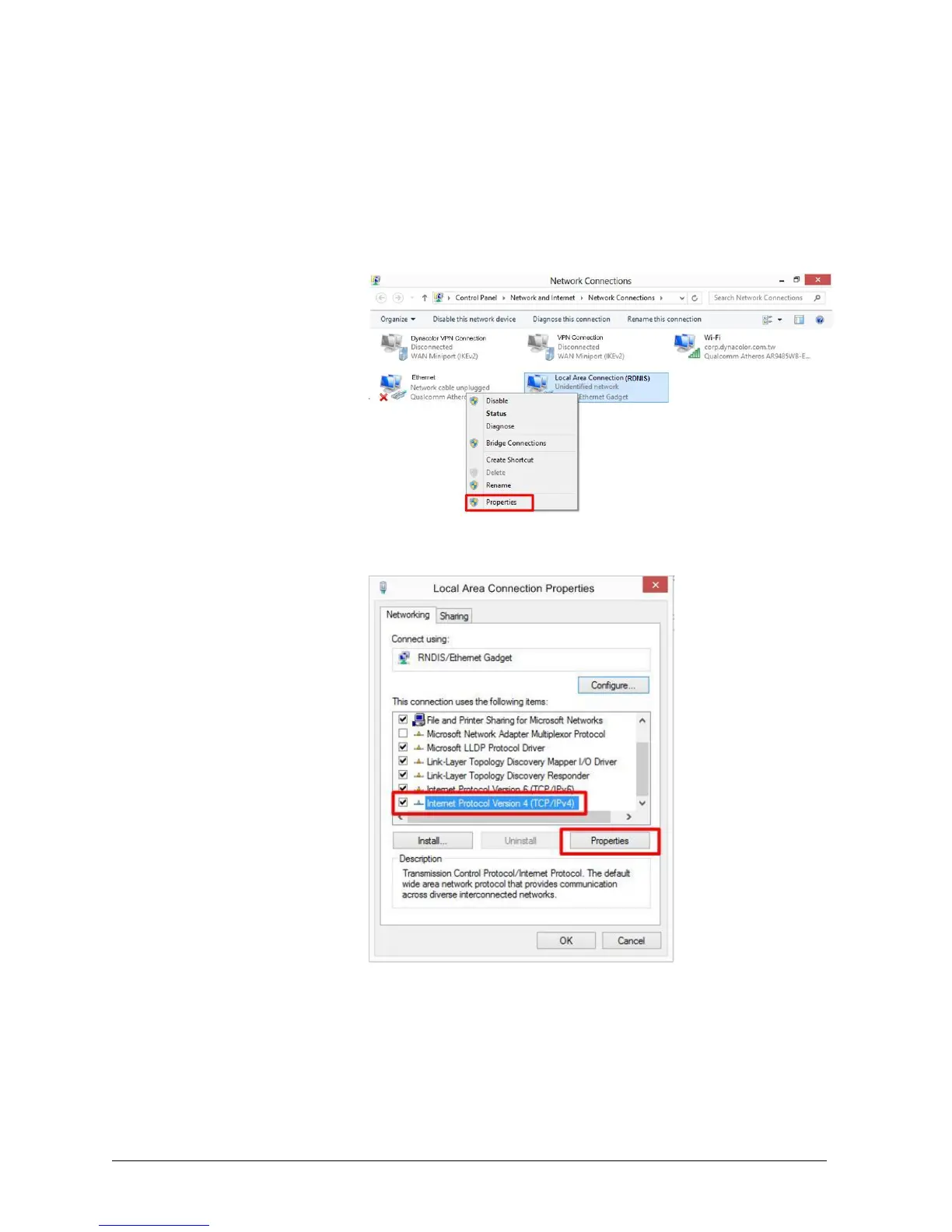Step 11: A message window from Windows will pop up, click <Close> to exit.
Step 12: Under the RNDIS/Ethernet Gadget Properties window, the Device sta-
tus will describe “The device is working properly.” Click <Close> to exit.
Step 13: Right click on the Network icon on the desktop, and then select <Prop-
erties> → <Change adapter settings>.
Step 14: Right click on the Local Area Connection (RDNIS) icon, and select
<Properties>.
Step 15: Select Internet Protocol Version 4 (TCP/IPv4). Click <Properties>.
Step 16: Setup the IP address as the picture below. The IP address must be:
169.254.0.XXX. Note that the range of the last decimal number “XXX”
is from 1 to 249. Subnet must be: 255.255.255.0. After finishing the set-
tings, click <OK> to exit.
