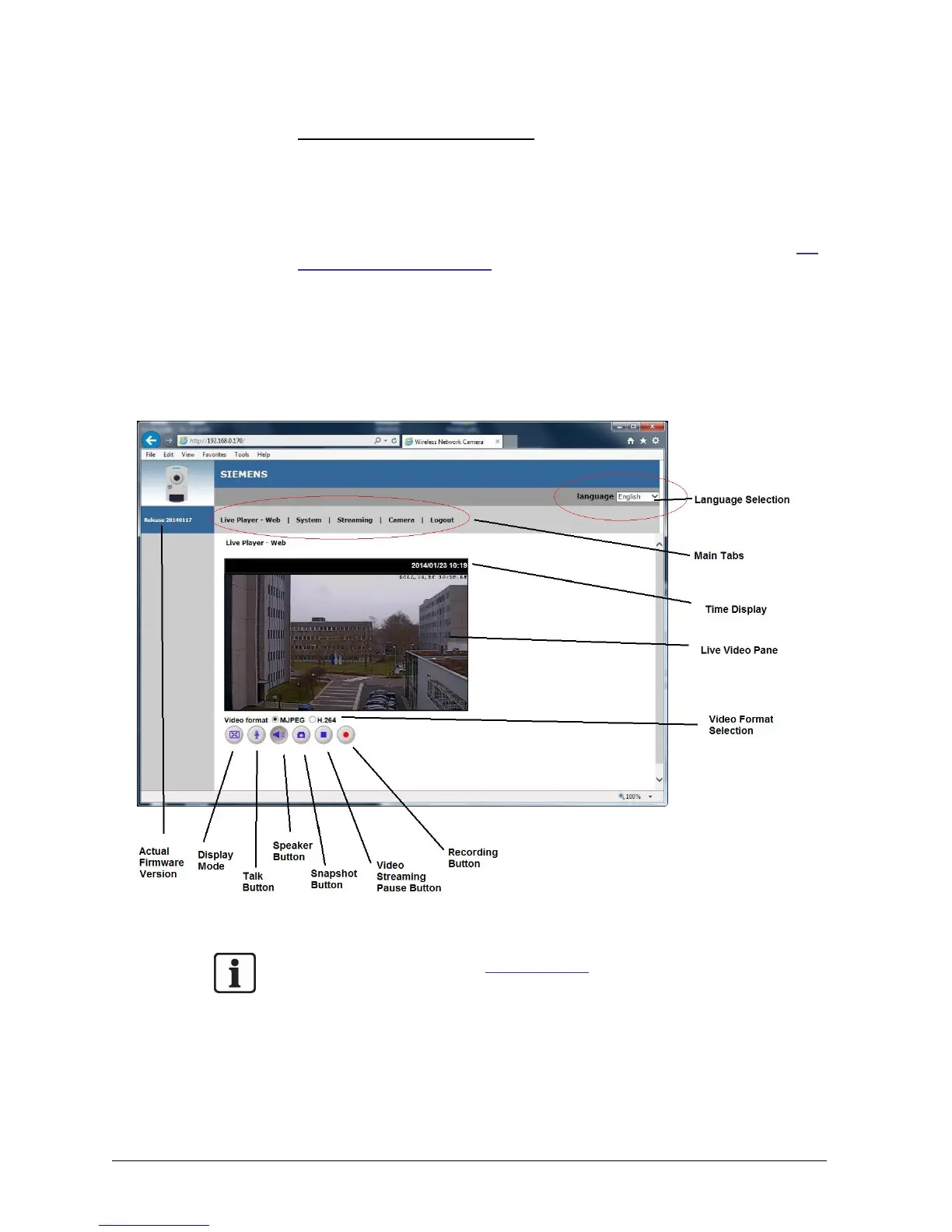Display of Live View Stream Online
For the initial access to the IP Camera, it is recommended to use Internet Explorer.
After setting the correct IP address in the URL bar of IE, the login mask is high-
lighted. After adding a user and password, the Live Viewer will be automatically in-
stalled to the PC when connecting to the IP Camera.
If the Web browser does not allow Live Viewer installation, please check the Inter-
net security settings or ActiveX controls and plug-ins settings (refer to chapter Ap-
pendix: Setup Internet Security) to continue the process.
The Information Bar (just below the URL bar) may come out and ask for permis-
sion to install the ActiveX Control for displaying video in browser. Right click on the
Information Bar and select <Install ActiveX Control…> to allow the installation.
Once all modules for Internet Explorer are successfully installed, the IP Camera’s
Home page will be able to correctly display as the figure below.
Note: Please refer to chapter Camera settings for more button function detail.
