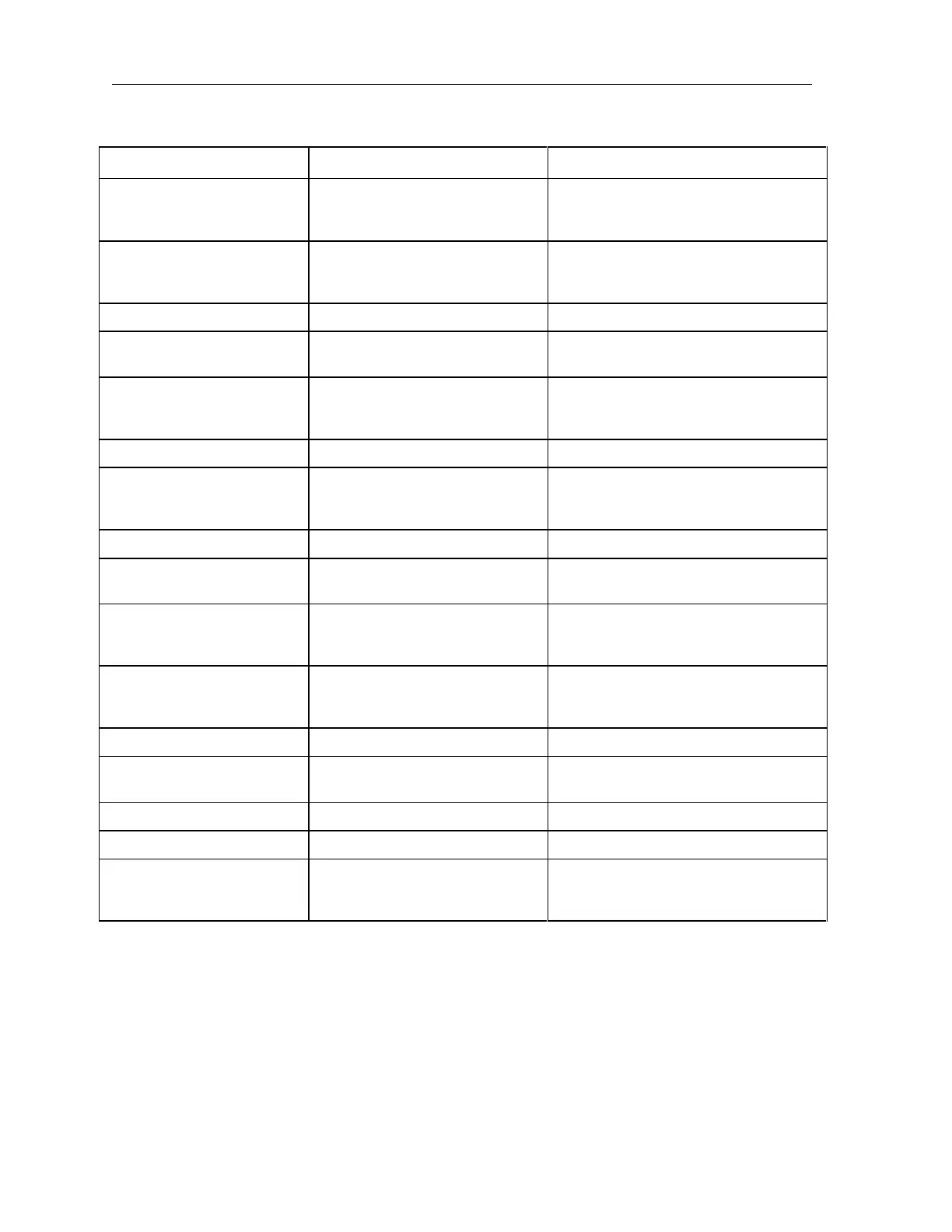PXL Conventional Fire Alarm Control Panel
Testing and Troubleshooting
58
TROUBLE MESSAGES (Cont.)
Trouble Message Text Condition Possible Cause
PRM MOD X NO RESPONSE
PRM not responding • Module removed from system*
• Module failed
• Module address changed
PRM MOD X NOT SPEC’D
PRM responding but not in
configuration
• PRM module added but system
not reconfigured
• PRM module address changed
PRM MOD X WATCHDOG
PRM module watchdog Module locked up; reset the panel
PZE MOD X MULTI/UNKN
PZE not responding and ASC
routine will not run
Two or more PZEs installed with same
dipswitch address
PZE MOD X NOT SPEC’D
PZE responding but not in
configuration
• PZE module added but system
not reconfigured
• PZE module address changed
PZE MOD X WATCHDOG
PZE module watchdog Module locked up; reset the panel
PZE NEEDS NEW
FIRMWARE
Firmware error for CANADA
country selection occurs during
reset
PCM-1 and/or PZE-4B module has Rev.
1.0 firmware. Upgrade to Rev. 3.x or
higher
RELAY XX BYPASSED
Relay bypassed Relay bypassed
RSA MOD X MULTI/UNKN
RSA not responding and ASC
routine will not run
Two or more RSAs installed with same
dipswitch address
RSA MOD X NO RESPONSE
RSA not responding • Module removed from system*
• Module failed
• Module address changed
RSA MOD X NOT SPEC’D
RSA responding but not in
configuration
• RSA module added but system
not reconfigured
• RSA module address changed
SYSTEM WATCHDOG
System watchdog Panel locked up; reset the panel
ZONE X COMM ERR
PCM/PZE communication error • Data transmission failure
• Module failed
ZONE XX
IDC zone trouble IDC zone open
ZONE XX BYPASSED
IDC zone bypassed IDC zone bypassed
ZONE XX NO RESPONSE
PCM/PZE not responding • Module removed from system*
• Module failed
• Module address changed
*Modules purposely removed from the system may be removed from the configuration using
the "Delete Module Option" in the Program menu.
X = Module number
Technical Manuals Online! - http://www.tech-man.com
