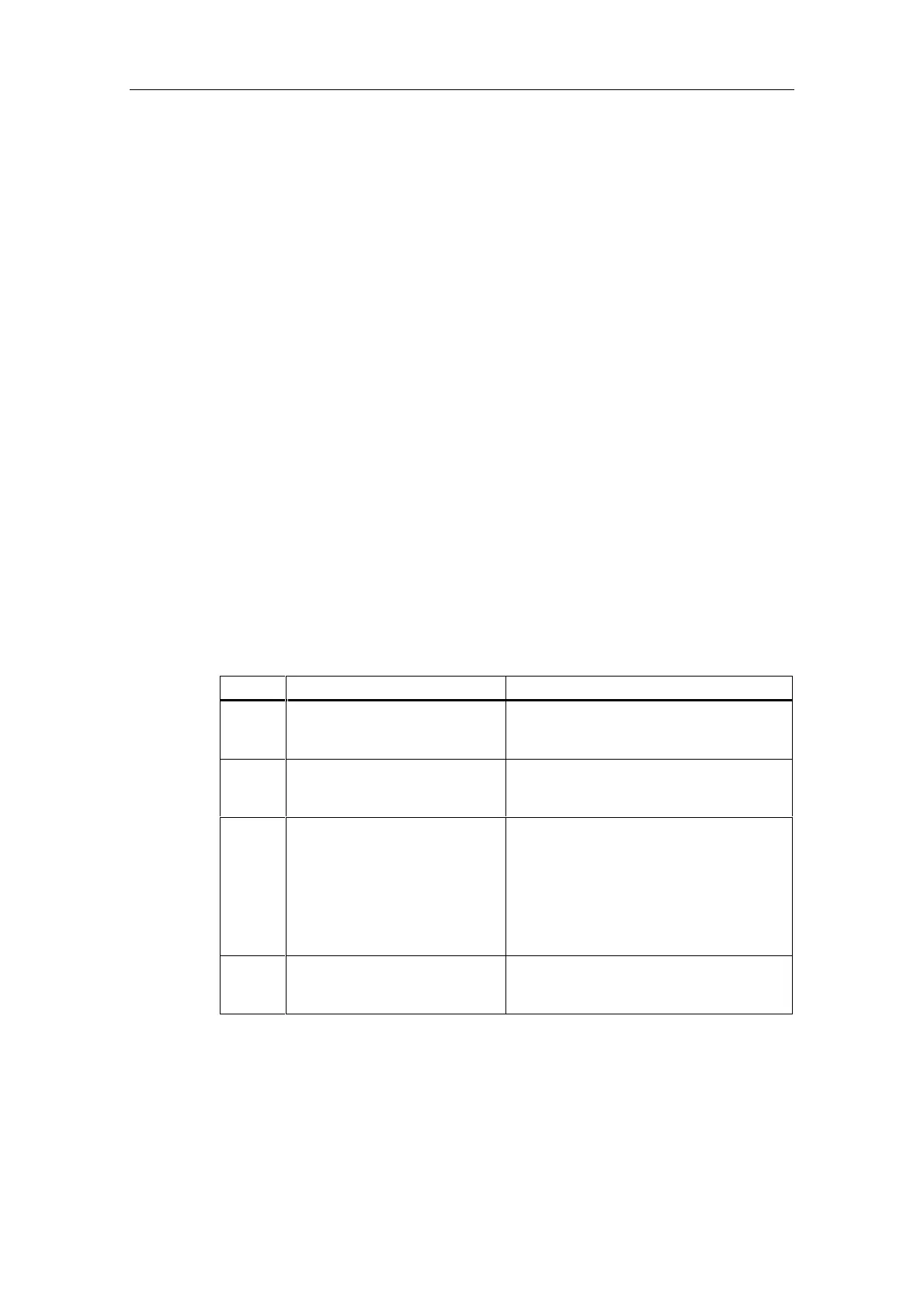0DLQWHQDQFH
S7-300 Automation System, Hardware and Installation: CPU 31xC and CPU 31x
A5E00105492-03
10-3
8SGDWLQJWKH2SHUDWLQJ6\VWHP
,QZKLFKVLWXDWLRQVVKRXOG,XSGDWHWKHRSHUDWLQJV\VWHP"
After (compatible) function expansions or after an enhancement of operating
system performance the operating system should be upgraded to the latest version
(update).
:KHUHGR,JHWWKHODWHVWYHUVLRQRIWKHRSHUDWLQJV\VWHP"
You can obtain the latest operating system versions from your Siemens partner or
from the Internet (Siemens home page; Automation and Drives, Customer
Support).
7LSEDFNXS\RXURSHUDWLQJV\VWHPEHIRUH\RXXSGDWHLW
If you back up your operating system on a blank MMC before the update, you can
reload the "old" operating system if any problems occur.
8SGDWLQJWKH2SHUDWLQJ6\VWHP
How to update the operating system (OS):
Table 10-2 Updating the operating system with MC/MMC
6WHS $FWLRQUHTXLUHG &385HVSRQVH
1. Transfer update files to a blank
MMC using STEP 7 and your
programming device.
-
2. De-energize the CPU and insert
an MMC containing the operating
system update.
-
3. POWER ON. • The CPU detects the MMC with the
operating system update automatically
and starts the operating system update.
• All LEDs are lit during OS update.
• After completion of the operating system
update, the STOP LED flashes. The
CPU prompts you for a memory reset.
4. De-energize the CPU and
remove the MMC containing the
operating system update.
-