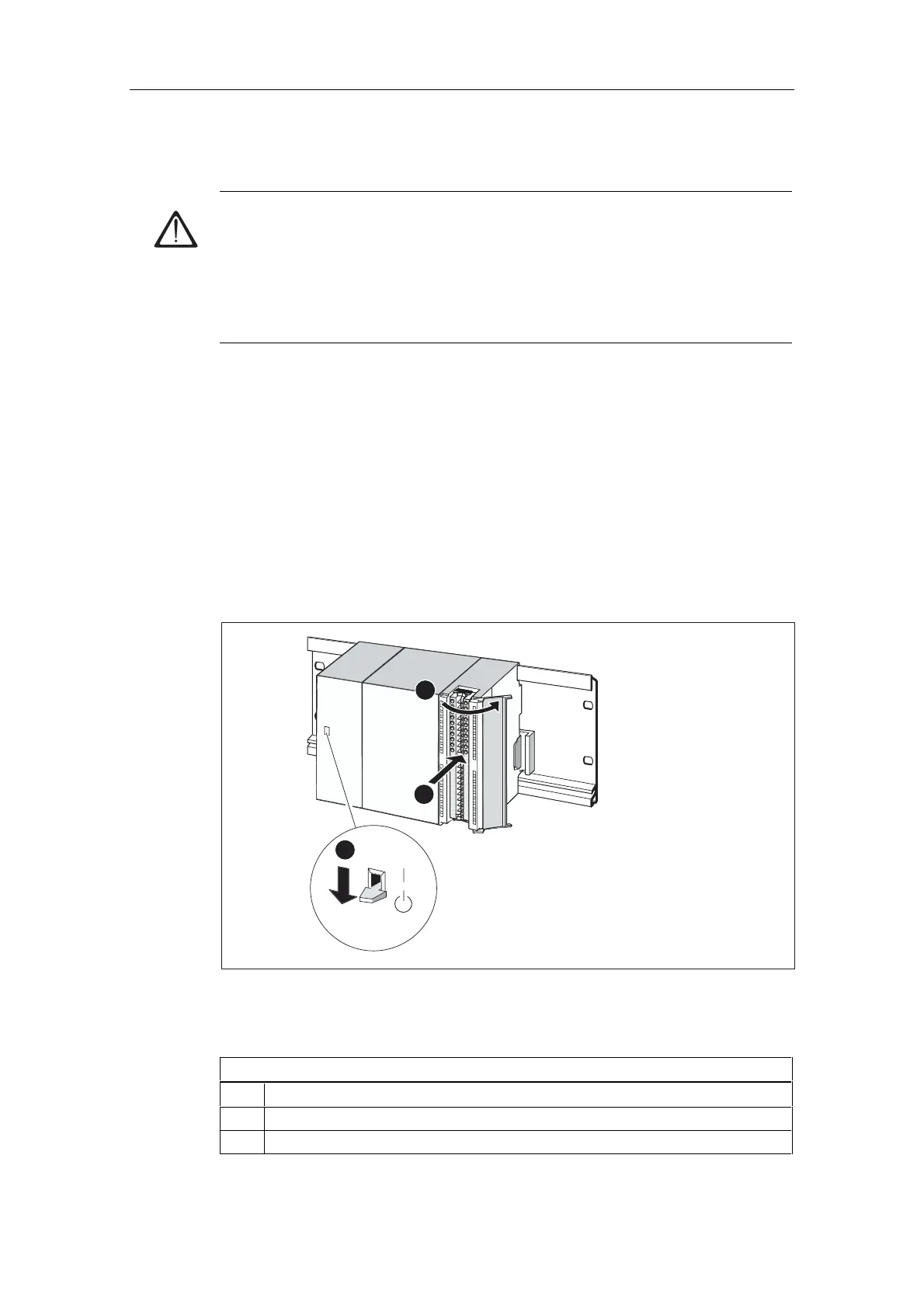:LULQJ
S7-300 Automation System, Hardware and Installation: CPU 31xC and CPU 31x
7-10 A5E00105492-03
3UHSDULQJWKHIURQWFRQQHFWRUDQGWKHFDEOHV
:DUQLQJ
You may come into contact with live wires if the power supply module and any
additional load power supply units are connected to the mains.
You should therefore disconnect the S7-300 from the power supply before starting
the wiring. Once you have wired the modules, close all the front panels. You can
then switch on the S7-300 again.
1. Switch off the power supply.
2. Open the front panel.
3. Move the front connector into wiring position.
Slide the front connector into the signal module until it latches. The front
connector still protrudes from the module in this position.
Advantage of the wiring position: Easy wiring.
In this wiring position the front connector does not contact the module.
4. Strip the leads to a length of 6 mm.
5. Crimp on the cable end sleeves, e.g. for terminating 2 conductors on 1 terminal.
2
CPU
PS
1
1
3
2
Figure 7-4 Move the front connector into wiring position
Table 7-5 Assignment of front connectors to modules
7KHGLDJUDPLOOXVWUDWHVXQGHUQXPEHU
Switched-off power supply (PS)
Opened module
Front connector in wiring position