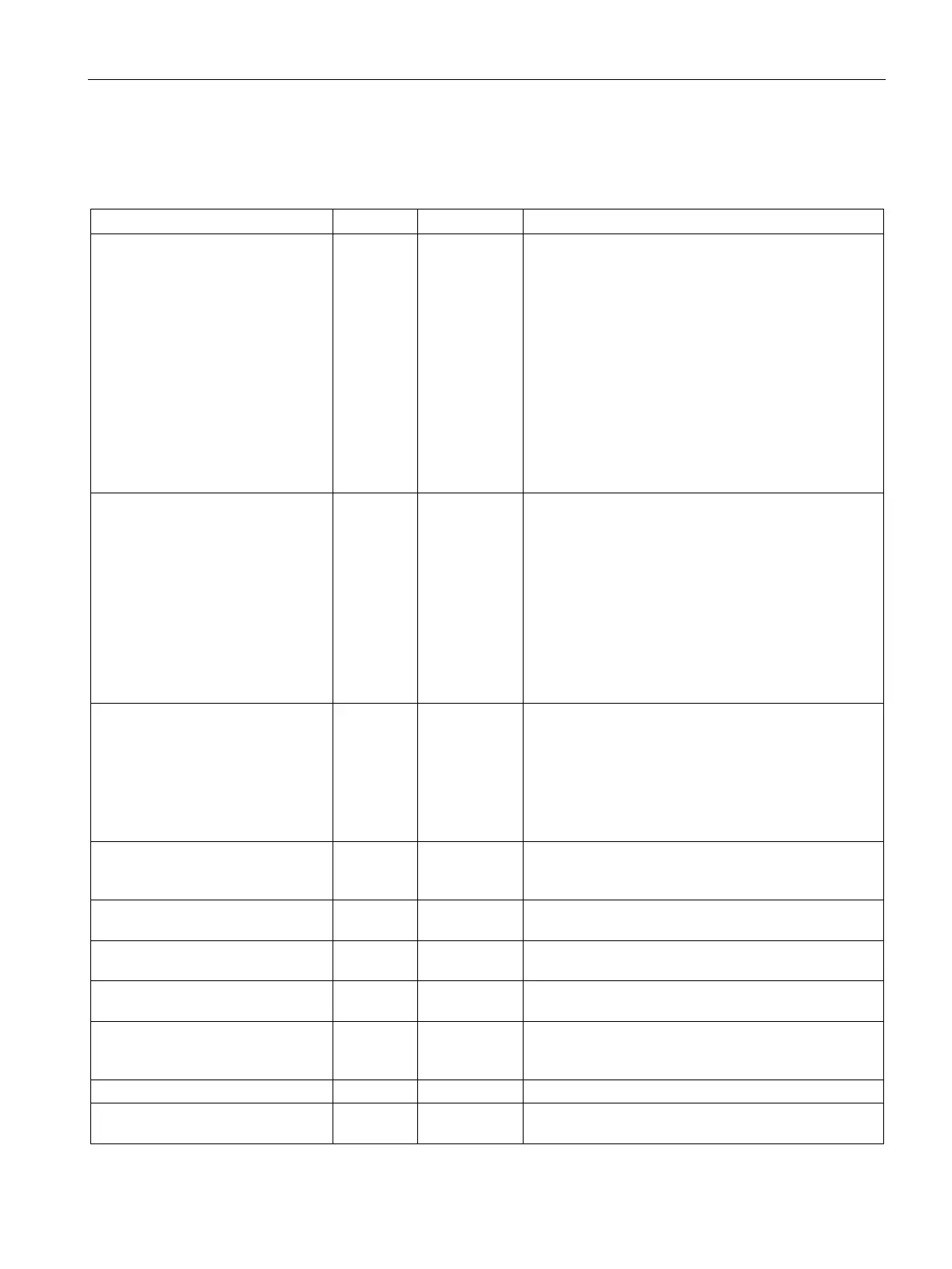Instructions
9.1 PID_Compact
PID control
Function Manual, 03/2017, A5E35300227-AC
255
Static tags of PID_Compact V2
You must not change tags that are not listed. These are used for internal purposes only.
IntegralResetMode INT Up to V2.2: 1,
V2.3 or high-
er: 4
The IntegralResetMode V2 tag (Page 274) determines
how the integral actionPIDCtrl.IntegralSum is pre-
assigned when switching from "Inactive" operating
mode to "Automatic mode". This setting only works for
one cycle.
Options are:
• IntegralResetMode = 0: Smooth
• IntegralResetMode = 1: Delete
• IntegralResetMode = 2: Hold
• IntegralResetMode = 3: Pre-assign
• IntegralResetMode = 4: Like setpoint change (only
for PID_Compact with version ≥ 2.3)
OverwriteInitialOutputValue REAL 0.0 If one of the following conditions is met, the integral
action PIDCtrl.IntegralSum is pre-assigned automati-
cally as if Output = OverwriteInitialOutputValue in the
previous cycle:
• IntegralResetMode = 3 when switching from "Inac-
tive" operating mode to "Automatic mode".
• TRUE -> FALSE edge at parameter Reset and
parameter Mode = 3
• PIDCtrl.PIDInit = TRUE in "Automatic mode"
(available as of PID_Compact version 2.3)
RunModeByStartup BOOL TRUE
Activate operating mode at Mode parameter after CPU
restart
If RunModeByStartup = TRUE, PID_Compact starts in
the operating mode saved in the Mode parameter after
CPU startup.
If RunModeByStartup = FALSE, PID_Compact re-
mains in "Inactive" mode after CPU startup.
LoadBackUp BOOL FALSE If LoadBackUp = TRUE,
the last set of PID parameters
is reloaded. The set was saved prior to the last tuning.
LoadBackUp is automatically set back to FALSE.
PhysicalUnit INT 0 Unit of measurement of the process value and set-
PhysicalQuantity INT 0 Physical quantity of the process value and setpoint,
ActivateRecoverMode BOOL TRUE The Tag ActivateRecoverMode V2 (Page 271) deter-
mines the reaction to error.
Warning DWORD 0 Tag Warning V2 (Page 273) shows the warnings since
Reset = TRUE or ErrorAck =TRUE. Warning is reten-
Progress of tuning as a percentage (0.0 - 100.0)
CurrentSetpoint REAL 0.0 CurrentSetpoint always displays the current setpoint.
This value is frozen during tuning.
