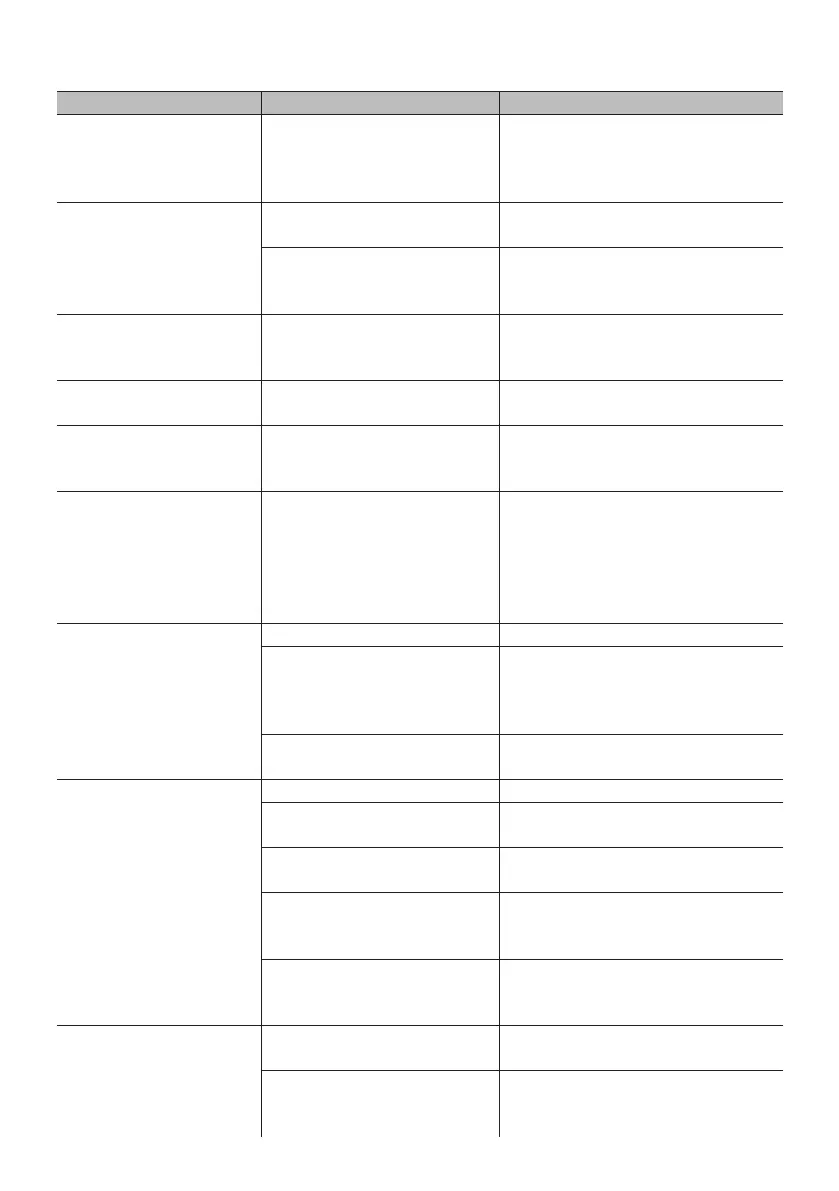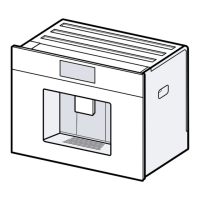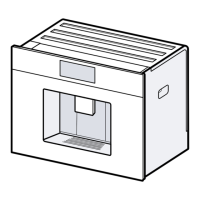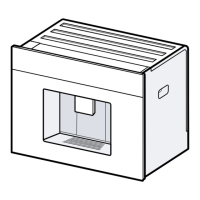52
en Simple troubleshooting
Problem Cause Solution
Display shows
“12:00”
Power failure or appliance
switched o at mains.
Reenter values; do not switch
the appliance o at the mains or
select the “Off” option in the Clock
display menu�
Display shows
“Milk container
connected?”
despite connected milk
container�
Container is outside the
range of the sensor�
Position the container at the right
edge�
Material e�g� milk carton is
not recognised�
Conrm the display request with
“Yes” or use the enclosed milk
container�
Display shows
“Overvoltage or
undervoltage”
Voltage too high or too low� Contact electricity or grid provider�
Have the power supply checked
by an expert�
Display shows
“Leave device to cool”
Appliance is too hot� Switch o appliance for
30 minutes�
Display shows,
for example:
“Fault: E0510”
The appliance has a fault� Proceed according to the display
screen�
Display shows
“Fill bean container”
although the container
is already full, or the
grinder is not grinding
any beans�
Beans are not falling into the
grinding unit (beans too oily)�
Gently tap the bean container�
Possibly change the type of
coee. When the bean container is
empty, wipe it with a dry cloth�
Display shows
“Clean brewing unit”
Brewing unit is soiled� Clean the brewing unit�
Too much ground coee in
the brewing unit�
Clean the brewing unit� Do not
place more than two level measur-
ing spoons of ground coee in the
drawer�
The mechanism of the
brewing unit is sti.
Clean the brewing unit, see the
section “Care and daily cleaning”�
Display shows
“Refill with still water or
remove filter ”
Water tank wrongly inserted Insert water tank correctly
Carbonated water in the
water tank�
Fill the water tank with fresh tap
water�
Float is stuck in the water
tank�
Remove the tank and clean
thoroughly�
New water lter not rinsed
according to instructions, or
water lter used or defective.
Rinse the water lter according to
the instructions and then switch
on, or use a new water lter
Air in the water lter. Dip the water lter into water
until no more air bubbles escape,
replace the lter.
Display shows
“Empty drip trays”
despite them being
empty�
Drip tray is soiled and wet� Clean and dry the drip tray
thoroughly�
Emptying is not detected
when the appliance is
switched o.
When the appliance is switched
on, remove and re-insert the drip
tray�