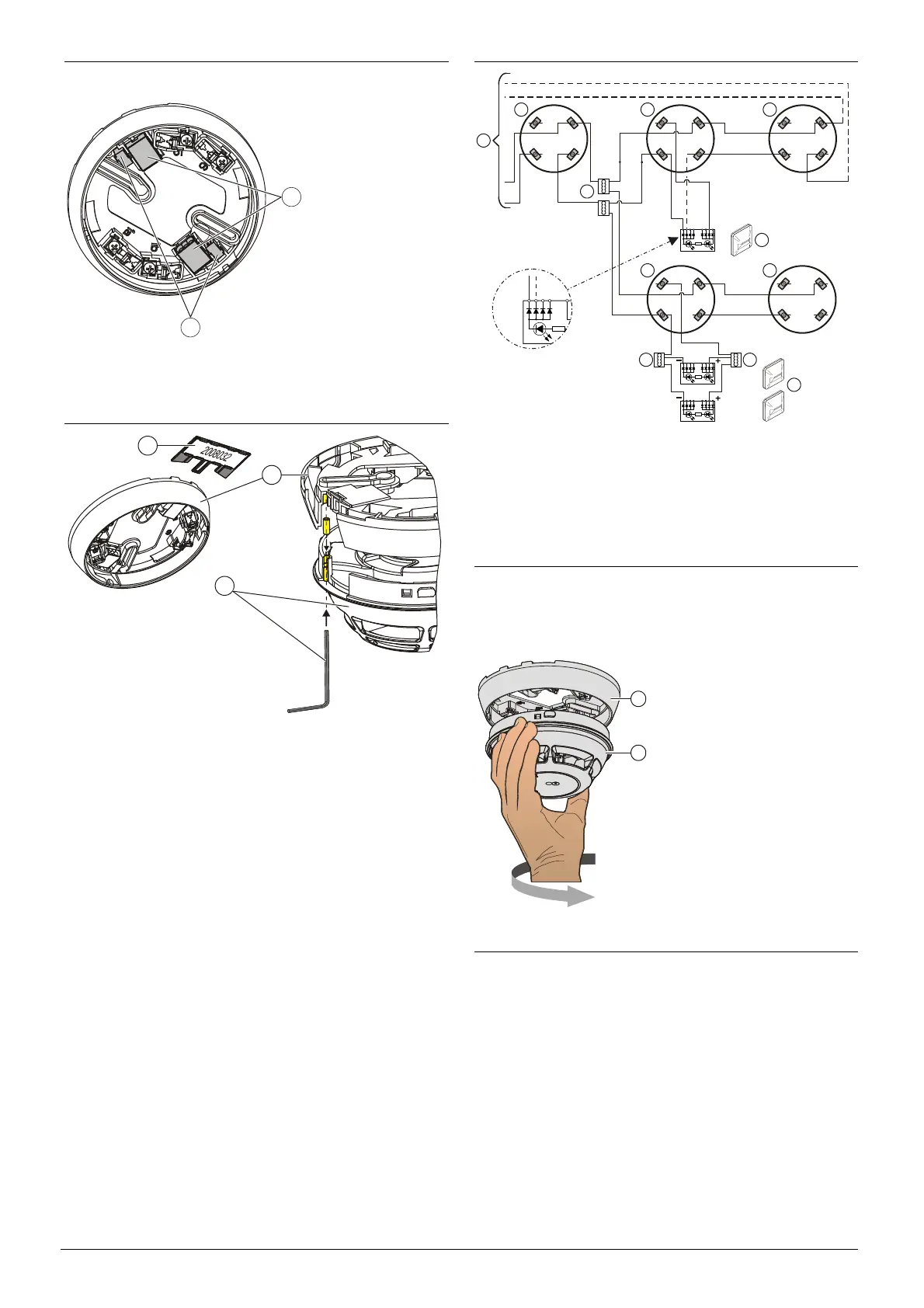3
Building Technologies A6V10213263_h_--_--
Fire Safety & Security Products 02.2011
Auxiliary terminals
For detector base DB721-CN / DB720-CN
1
2
1
1 Connection terminals: 1…2.5 mm
2
2 Micro terminals: 0.28…0.5 mm
2
Designation plate, detector locking device
5
3
4
A.
B.
1 Designation plate
2 Detector base
3 A. Insert the detector in the detector base.
B. Insert the hexagonal wrench provided in the bore hole
on the detector housing and tighten the grub screw.
Connection diagram, addressed
1a 1b
56
1a 1b
56
1a 1b
56
1a 1b
56
1a 1b
56
+
–
+
–
+
2
2 2
1
3
4
4
+
–
3 3
22
+
1 Control panel
2 Detector base DB721-CN / DB720-CN
3 Connection terminal DBZ1190-XX
4 External alarm indicator
Inserting the detector
Insert the detector (1) in the detector base (2), turning
clockwise. You must be able to hear and feel the detector
snap in.
2
1
Removing the detector
Turn the detector (1) anticlockwise to remove it from the
detector base (2).
