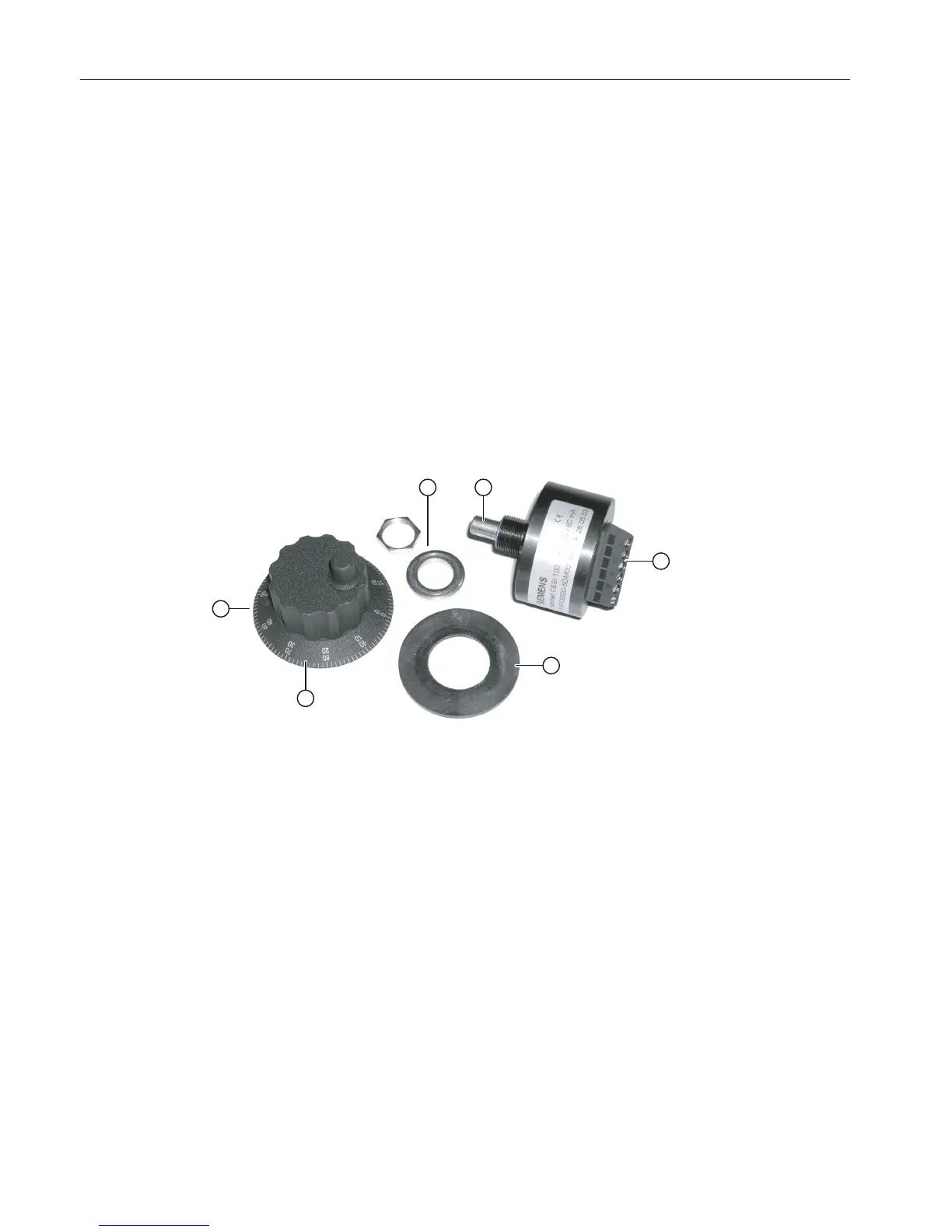8.2 Replacement
8.2.1 Handwheel
Removing the handwheel
1. Loosen the grub screw ① of the rotary knob ⑥.
2. Pull the rotary knob off the axle.
3. Loosen the fastening nut M15 ②.
4. Remove the washer.
5. Pull the handwheel backward out of the front plate.
6. Release the wiring.
① Grub screw (hexagon socket-head screw) - not visible
② Fastening nut M15 and washer
③ Handwheel axle
④ Connecting terminals
⑤ Gasket
⑥ Rotary knob
Figure 8-1 Mounting kit for the handwheel
Installing the handwheel
Installation is performed in the reverse order.
Make sure the gasket is correctly seated ⑤.
Spare parts
8.2 Replacement
ERGOline Stage 3
50 Manual, 02/2015, 6FC5397-4FP40-0BA0
