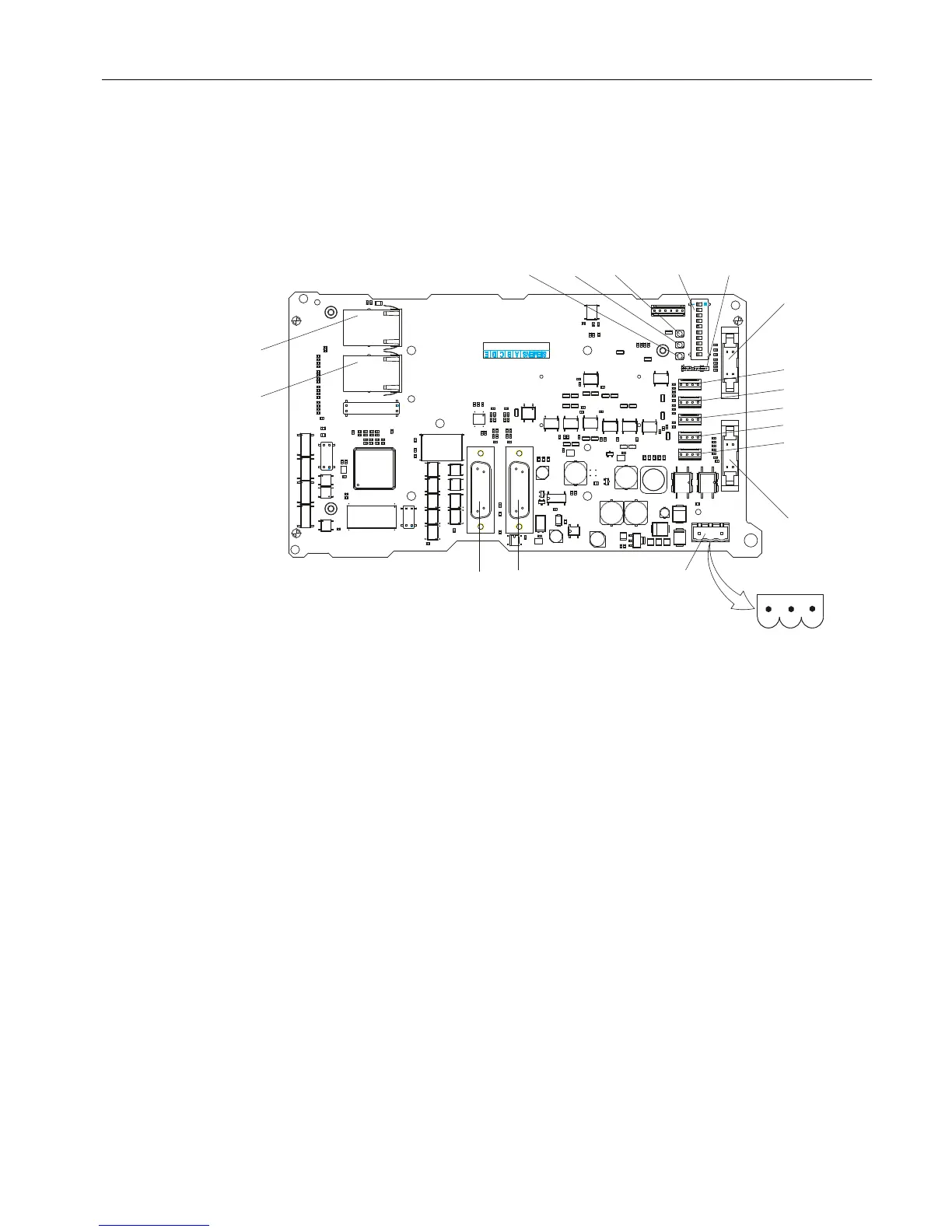X10 24 V power supply
X20/X21 Ethernet ports
X30 Interface for feedrate override rotary switch
X31 Interface for rapid traverse override rotary switch
X51/X52 Customer keys, inputs for illuminated keys
X53/X54 Customer keys, outputs for illuminated keys
X55 Customer key, input
X60/X61 Connections for two handwheels
S1 Handwheel change-over switch: Differential/TTL
S2 DIP switches: MCP address
H1 to H3 Status LEDs
Figure 4-5 COM board IE MCP (shown without cover plate and grounding lug)
Signal types
Meaning of the abbreviations in the "Signal type" table column for the pin assignment of the
individual components:
I Input
O Output
Interfaces
4.3 Machine control panels
ERGOline Stage 3
Manual, 02/2015, 6FC5397-4FP40-0BA0 25
