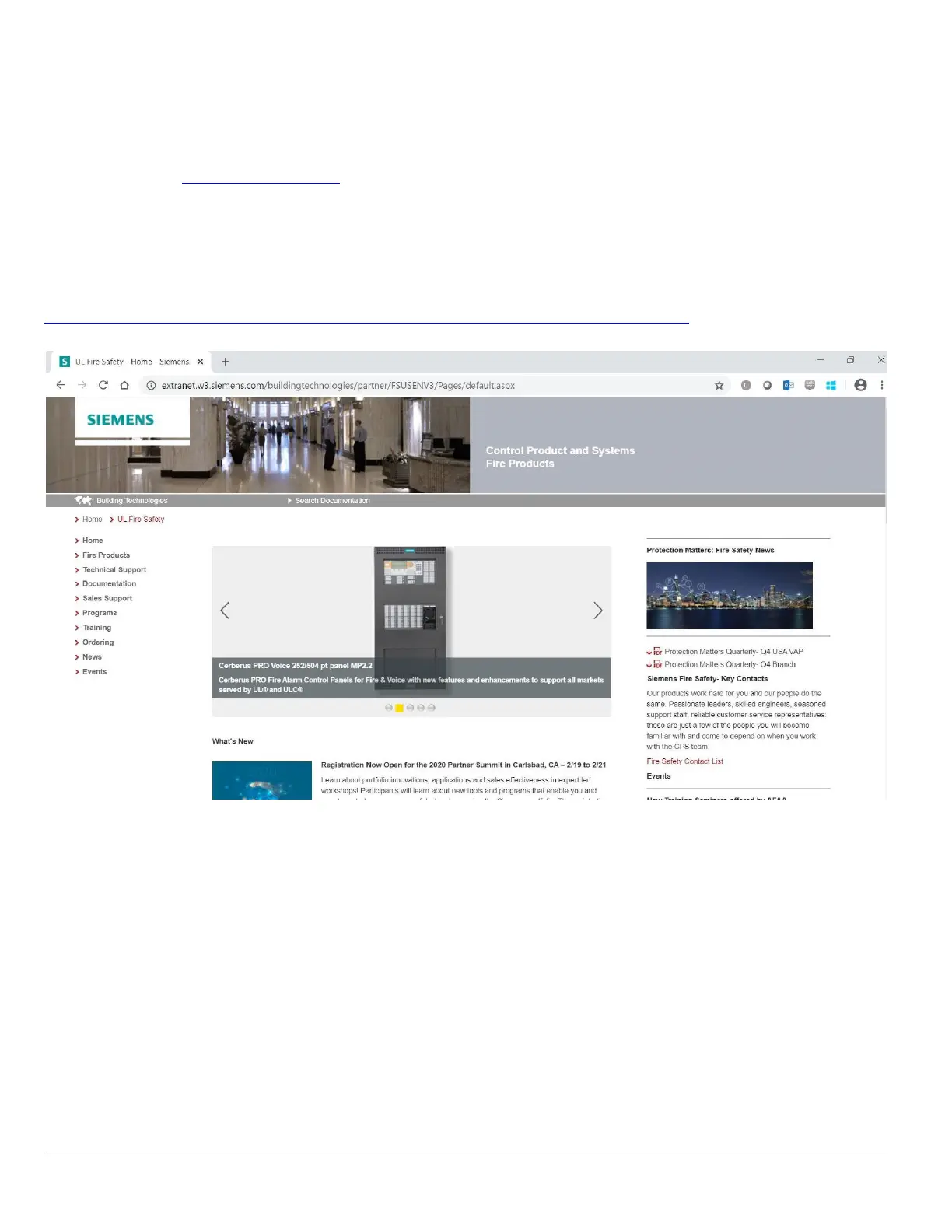Siemens Industry, Inc. A6V10356958_en--_n
Smart Infrastructure
Minimum Requirement to Access FS920 documents
- Computer with high speed internet connection
- Microsoft Explorer 7.0 or higher
- Adobe Reader (http://www.adobe.com/)
If you cannot meet these requirements, please contact Siemens Technical Support at 1-800-248-7976 to request hard
copy of the installation guidelines.
Location of the FS920 User Documentation
To access the FS920 documentations, go to
https://extranet.w3.siemens.com/buildingtechnologies/partner/FSUSENV3/Pages/default.aspx. Click “Search
Documentation”. Enter the appropriate document number in the “Search for” dialog box to access, and then click “Search”.
Select the appropriate document by double clicking it. It is recommended to save these documents in your computer for
future access. Select the “Save” button to store the document in your computer.
