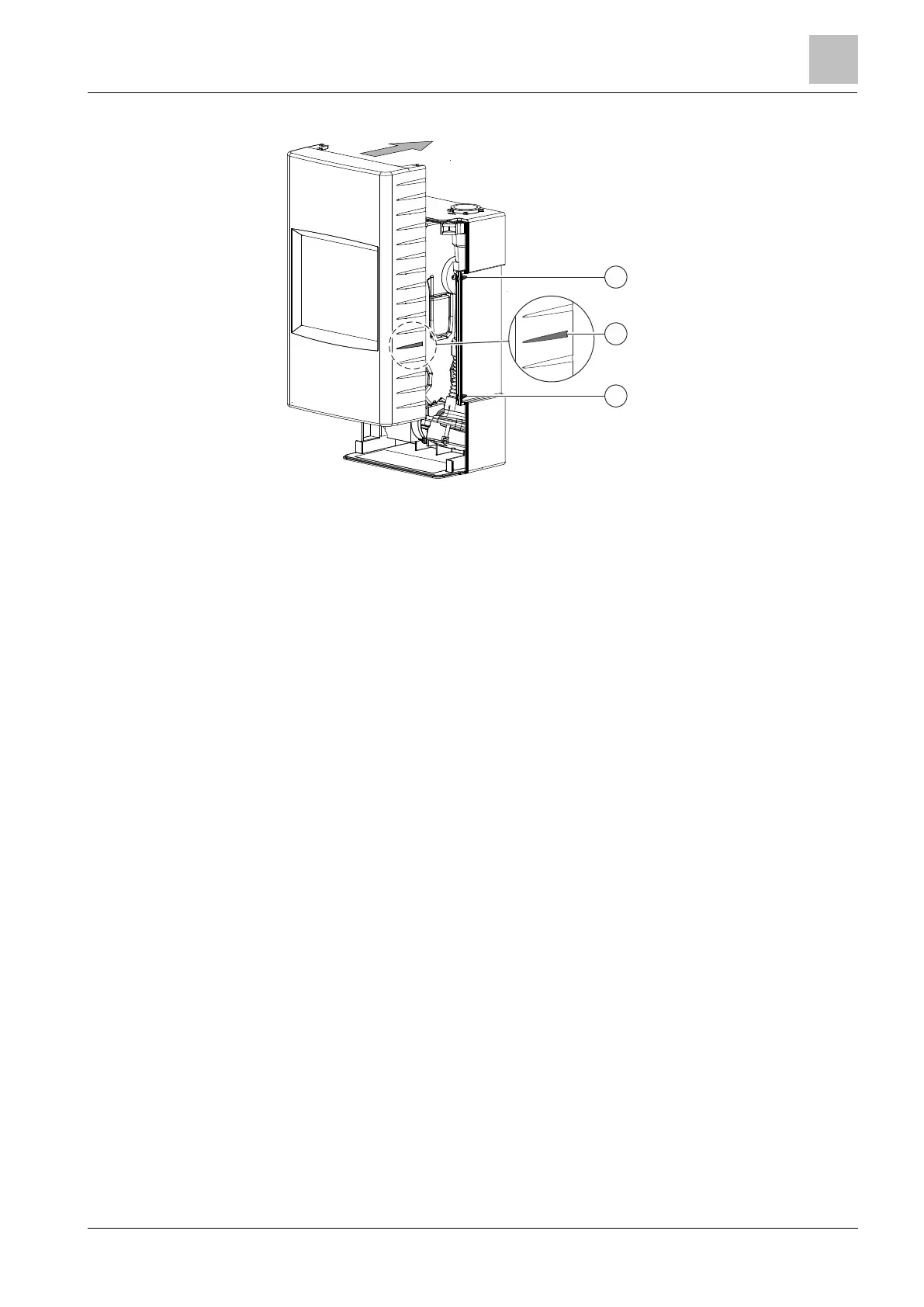Removing and installing the housing cover when the power supply is switched off
Installing the housing cover
Markings on the housing cover and back box
The size 2 Phillips screwdriver and the two screws are available.
1. Connect the connection cable plug to the interface card!
2. Place the housing cover on the back box so that marking (1) is located
between both of the (2) markings.
3. Push the housing cover onto the back box in the direction of the arrow until the
housing cover snaps into place.
4. NOTICE! Connection cable clamped between the back box and the housing
cover. Damage to the cable! Be aware of the connection cable when closing
the housing cover.
5. Slide the housing cover in the opposite direction to the arrow (step 2) until it
reaches the end position at the bottom.
6. Screw the housing cover to the housing base with the two screws. Tighten the
screws by hand.
The aspirating smoke detector's housing cover is installed.
11
Building Technologies
A6V10345654_h_en_--
Fire Safety 2015-05-29
