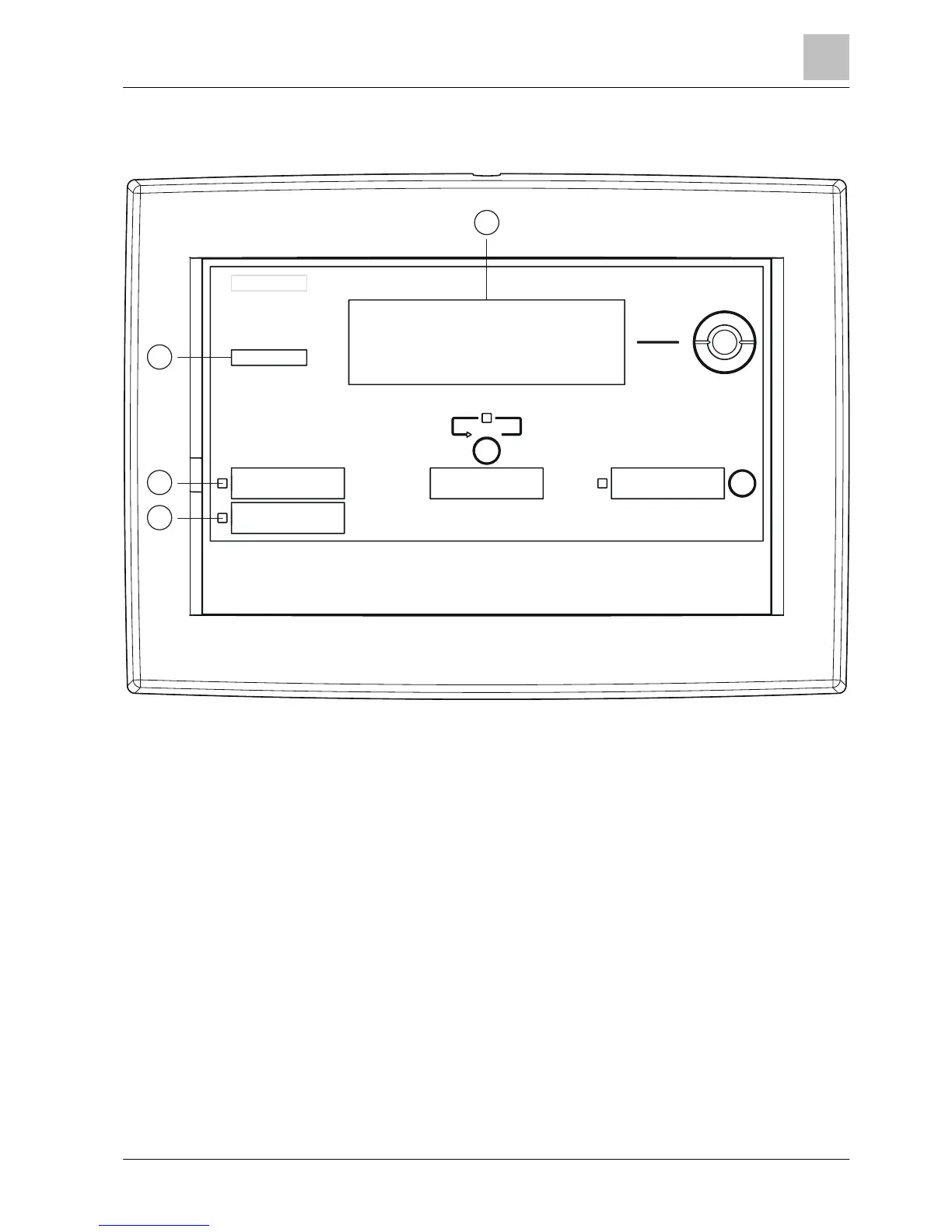4 PMI
The figure below shows the PMI of a ↑ floor repeater display.
Figure 2: PMI, floor repeater display
1 'ALARM' LEDs 5 'More alarms' button
2 Display 6 LED, configurable
3 Navigation buttons 7 LED 'System On'
4 'Silence buzzer' button
4.1 Buttons on the PMI
Navigation buttons
The navigation buttons work in the same way as the arrow keys on a PC keyboard.
With the buttons <▲> and <▼> it is possible to scroll to the next entry in a list.
<Silence buzzer>
Switches the buzzer off.
<More alarms>
By pressing the <More alarms> button, the display changes to the next alarm
event. In case of alarm, this button has the same function as the navigation button
<▼>.
1
2