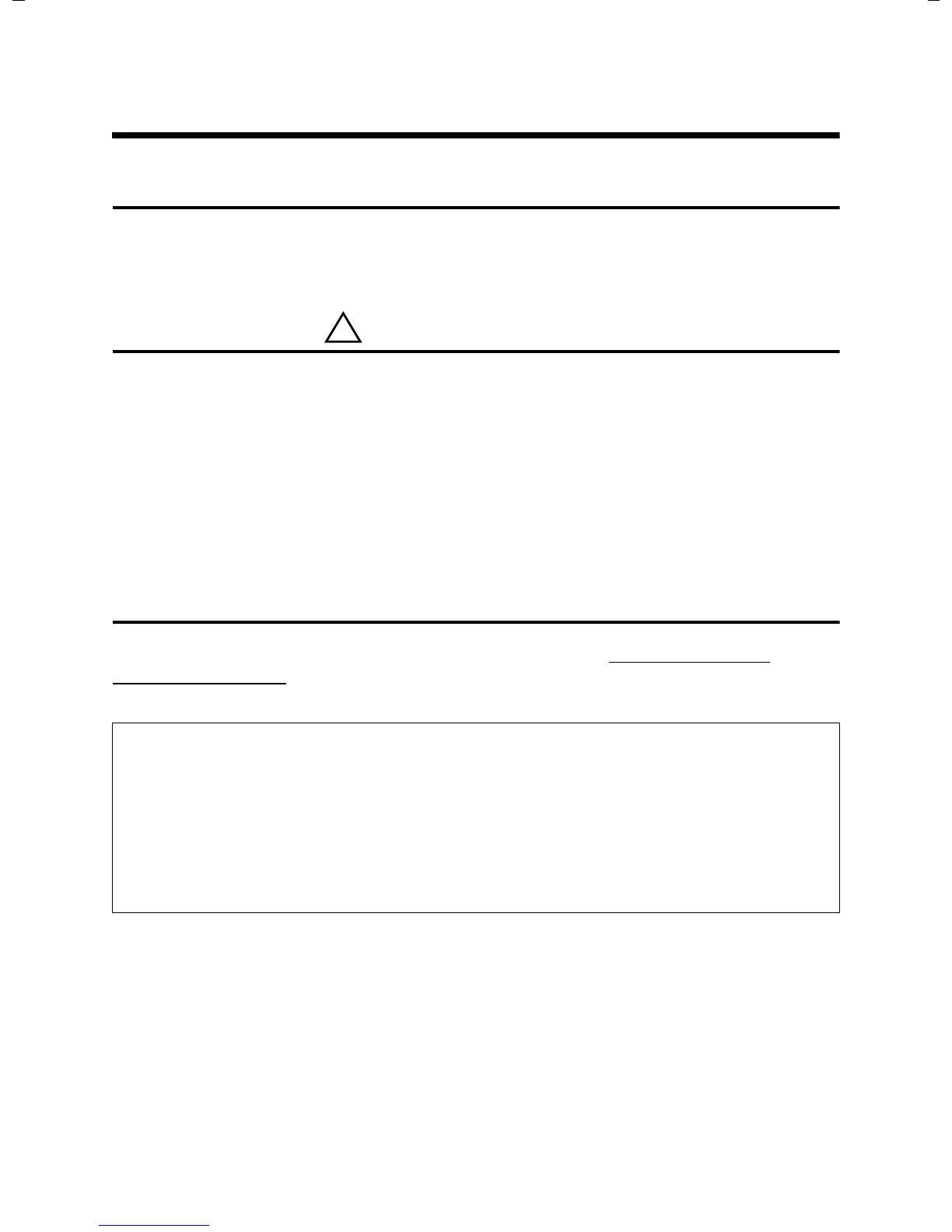163
Appendix
Care
Gigaset C470-C475 IP / GBR / A31008-M1916-L101-1-7619 / appendix.fm / 7.2.08
Version 2.1, 08.01.2007
Appendix
Care
¤ Wipe down the base station and handset with a damp cloth (no solvents) or an anti-
static cloth.
Never use a dry cloth. This can cause a build up of static.
Contact with liquid
If the handset should come into contact with liquid:
¤ Switch the handset off and remove the batteries immediately.
¤ Allow the liquid to drain from the handset.
¤ Pat all parts dry, then with the battery compartment open and the keypad facing down
place the handset in a dry, warm place for at least 72 hours (not in a microwave, oven
etc.).
¤ Do not switch on the handset again until it is completely dry.
When it has fully dried out, you will normally be able to use it again.
Questions and answers
If you have any questions about using your phone, visit us at www.siemens.com/
gigasetcustomercare at any time. The table below contains a list of common problems
and possible solutions.
Please note:
To support the service team, it can be helpful if you have the following information to hand:
– Version of firmware, EEPROM and your phone's MAC address
You can check this information with the Web configurator (page 162). For how to display the MAC
address on your handset, turn to page 121.
– VoIP status code (page 168)
For problems with VoIP connections, you should set VoIP status messages to be displayed on your
handset. (page 119, page 159). These messages contain a status code that helps when the prob-
lem is analysed.
!
