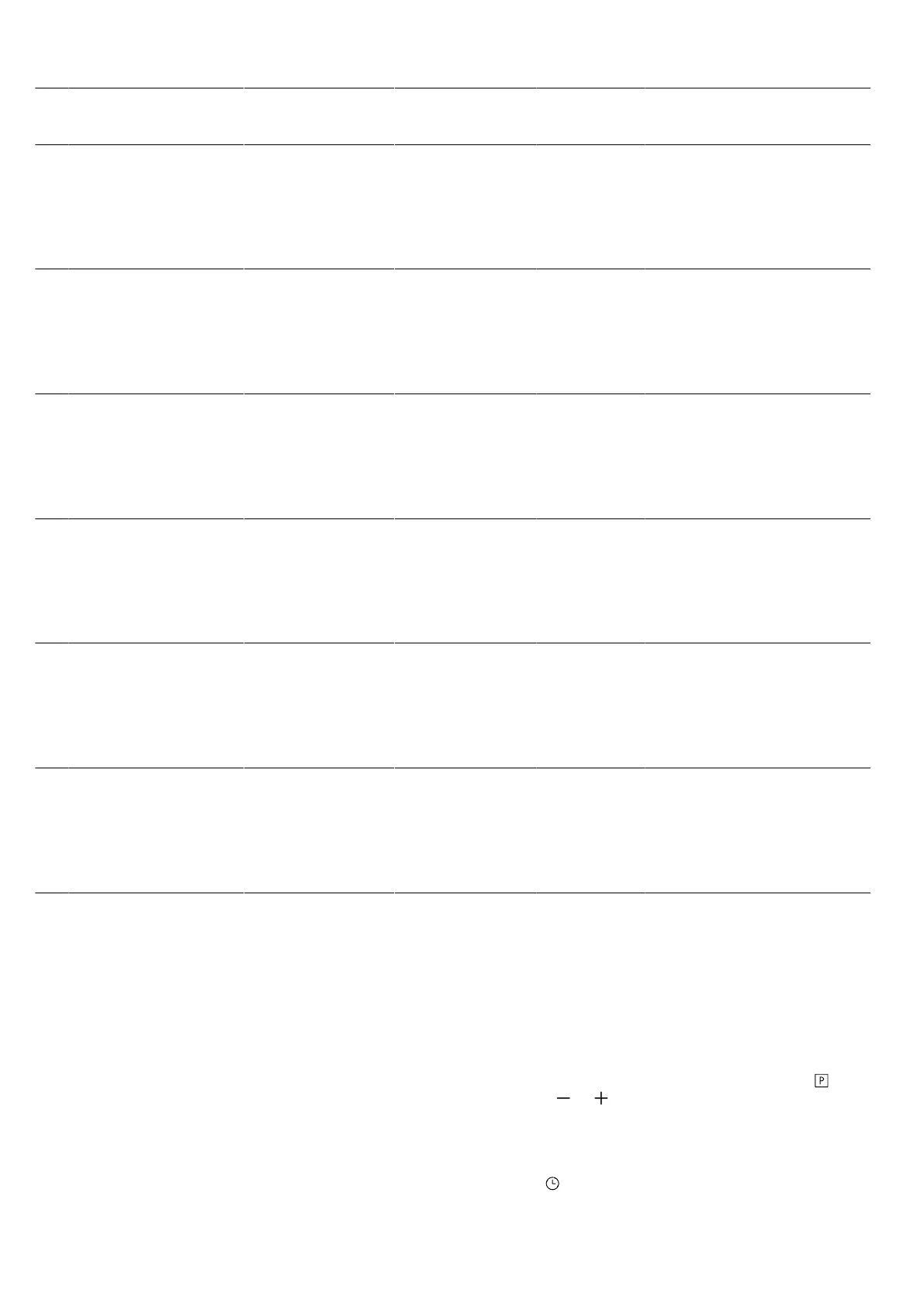Programme en
15
No. Food Cookware Weight range
Weight setting
Add liquid Shelf
posi-
tion
Information
25 Joint of veal, lean
E.g. tenderloin or eye
Roasting dish with
lid
0.5–2.5kg
Weight of meat
Cover the
bottom of the
roasting dish,
and add up
to 250g ve-
getables if re-
quired
2 Do not sear the meat
beforehand
26 Leg of roe venison
Boned, seasoned with
salt
Roasting dish with
lid
0.5–2.0kg
Weight of meat
Cover the
bottom of the
roasting dish,
and add up
to 250g ve-
getables if re-
quired
2 -
27 Rabbit, whole
Ready to cook,
seasoned
Roasting dish with
glass lid
1.0 - 2.5kg
Weight of meat
Cover the
bottom of the
roasting dish,
and add up
to 250g ve-
getables if re-
quired
2 -
28 Pork neck joint
Boned, seasoned
Roasting dish with
glass lid
0.5–3.0kg
Weight of meat
Cover the
bottom of the
roasting dish,
and add up
to 250g ve-
getables if re-
quired
2 Do not sear the meat
beforehand
29 Joint of pork, with
crackling
E.g. shoulder,
seasoned, and scored
rind
Roasting dish with
glass lid
0.5–3.0kg
Weight of meat
Cover the
bottom of the
roasting dish,
and add up
to 250g ve-
getables if re-
quired
2 Place in the cook-
ware fatty side up;
salt the rind well
30 Pork tenderloin steak
Seasoned
Roasting dish with
glass lid
0.5–2.5kg
Weight of meat
Cover the
bottom of the
roasting dish,
and add up
to 250g ve-
getables if re-
quired
2 Do not sear the meat
beforehand
10.3 Preparing food for the programme
Use fresh and, ideally, chilled food. Use frozen food
straight from the freezer.
1.
Weigh the food.
The weight of the food is required in order to cor-
rectly set the programme.
2.
Add the food to the cookware.
3.
Place the cookware onto the wire rack.
Always place the cookware into the cooking com-
partment while it is cold.
10.4 Setting a programme
The appliance selects the optimal type of heating, tem-
perature and cooking time. All you need to do is set
the weight.
Notes
¡ You can set the weight only in the intended area.
¡ After the programme starts, you can no longer
change the programme and the weight.
1.
Use the function selector to set Programme .
2.
Use the or button to set the required pro-
gramme.
3.
Use the temperature selector to set the weight of
your food. Always set the next higher weight.
‒ To call up the programme's cooking time, press
the button. The cooking time cannot be
changed.
