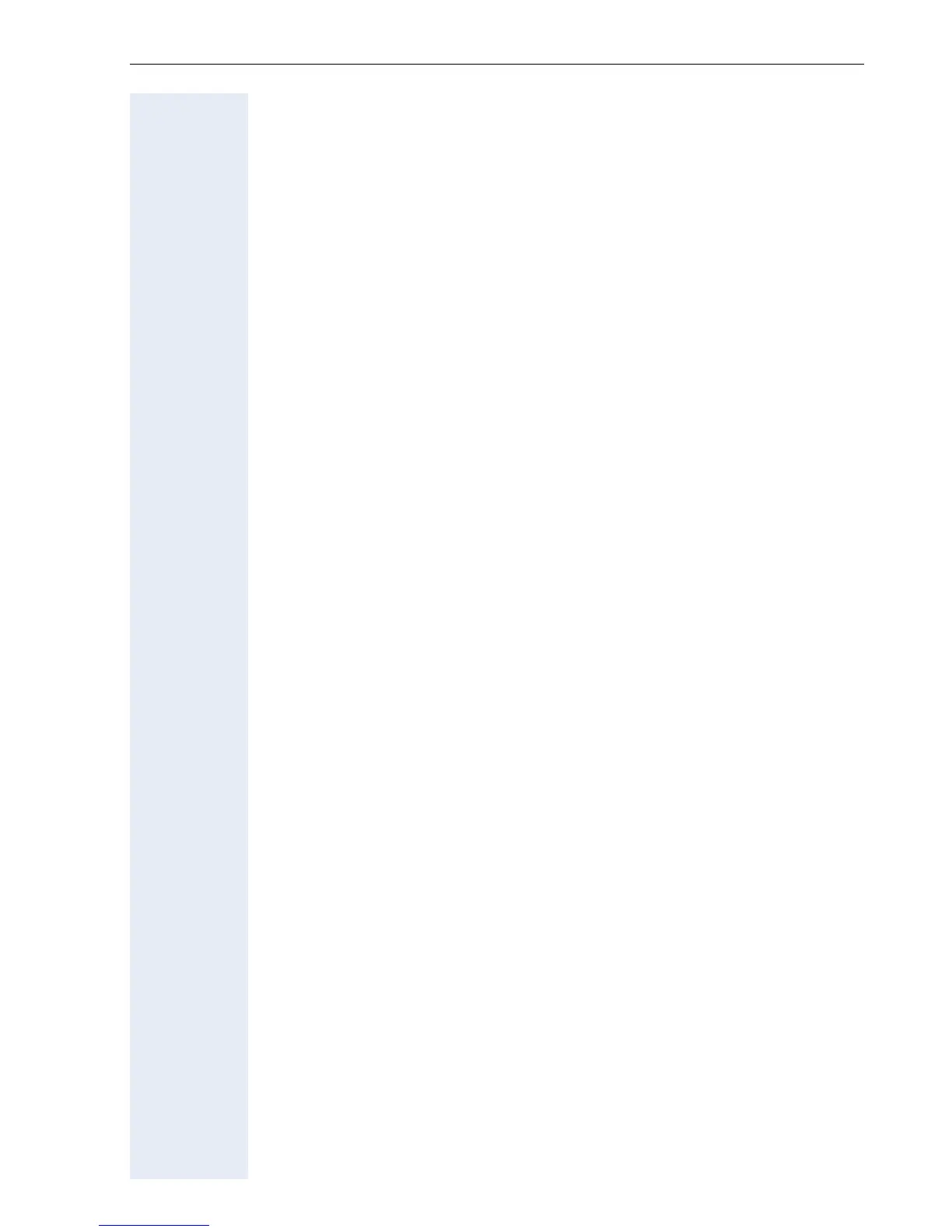Contents
5
Saving Functions, Procedures and Appointments 56
Assigning Functions to Keys . . . . . . . . . . . . . . . . . . . . . . . . . . . . . . . . . 56
Assigning a Procedure (Operating Steps) to a Key . . . . . . . . . . . . . . . . 60
Appointments Function . . . . . . . . . . . . . . . . . . . . . . . . . . . . . . . . . . . . . 61
Saving Appointments. . . . . . . . . . . . . . . . . . . . . . . . . . . . . . . . . . . . 61
Using Timed Reminders . . . . . . . . . . . . . . . . . . . . . . . . . . . . . . . . . 62
Displaying and Assigning Call Charges . . . . . . . . . 63
Displaying Call Charges (Not for U.S.) . . . . . . . . . . . . . . . . . . . . . . . . . . 63
Displaying Call Charges for Another Telephone (Not for U.S.) . . . . . . . 64
Dialing with Call Charge Assignment. . . . . . . . . . . . . . . . . . . . . . . . . . . 65
Private Sphere/Security . . . . . . . . . . . . . . . . . . . . . . 66
Turning Ringer Cutoff On and Off . . . . . . . . . . . . . . . . . . . . . . . . . . . . . 66
Turning Do Not Disturb On and Off. . . . . . . . . . . . . . . . . . . . . . . . . . . . 66
Caller ID Suppression . . . . . . . . . . . . . . . . . . . . . . . . . . . . . . . . . . . . . . 67
Silent Monitor . . . . . . . . . . . . . . . . . . . . . . . . . . . . . . . . . . . . . . . . . . . . 67
Monitoring a Room . . . . . . . . . . . . . . . . . . . . . . . . . . . . . . . . . . . . . . . . 67
Trace Call: Identifying Anonymous Callers (Not for U.S.) . . . . . . . . . . . 68
Locking the Telephone to Prevent Unauthorized Use . . . . . . . . . . . . . . 69
Locking Another Telephone to Prevent Unauthorized Use . . . . . . . . . . 70
Saving Your PIN. . . . . . . . . . . . . . . . . . . . . . . . . . . . . . . . . . . . . . . . . . . 71
Using Other Functions . . . . . . . . . . . . . . . . . . . . . . . . 72
Sending a Message . . . . . . . . . . . . . . . . . . . . . . . . . . . . . . . . . . . . . . . . 72
Creating and Sending a Message . . . . . . . . . . . . . . . . . . . . . . . . . . 72
Displaying and Deleting Messages You Have Sent . . . . . . . . . . . . . 73
Answering Messages . . . . . . . . . . . . . . . . . . . . . . . . . . . . . . . . . . . 74
Leaving an Advisory Message . . . . . . . . . . . . . . . . . . . . . . . . . . . . . 74
Deleting Advisory Messages . . . . . . . . . . . . . . . . . . . . . . . . . . . . . . 75
Display Number of Waiting Calls and Overload Indication. . . . . . . . . . . 75
Using Another Telephone Like Your Own . . . . . . . . . . . . . . . . . . . . . . . 76
Change call number (relocate) . . . . . . . . . . . . . . . . . . . . . . . . . . . . . . . . 77
Fax Details and Message on Answering Machine . . . . . . . . . . . . . . . . 78
Resetting Services and Functions
(System-Wide Cancellation for a Telephone). . . . . . . . . . . . . . . . . . . . . 79
Activating Functions for Another Telephone . . . . . . . . . . . . . . . . . . . . . 80
Using System Functions from the Outside
(DISA: Direct Inward System Access) . . . . . . . . . . . . . . . . . . . . . . . . . . 81
Using functions in ISDN via code dialing (keypad dialing) . . . . . . . . . . . 83
Controlling Connected Computers or Other Programs and Telephone Data
Service (HiPath 3500/3550/3700/3750 Only). . . . . . . . . . . . . . . . . . . . . 84
Controlling Relays . . . . . . . . . . . . . . . . . . . . . . . . . . . . . . . . . . . . . . . . . 85
Sensors (HiPath 3300/3350/3500/3550 Only) . . . . . . . . . . . . . . . . . . . . 85
