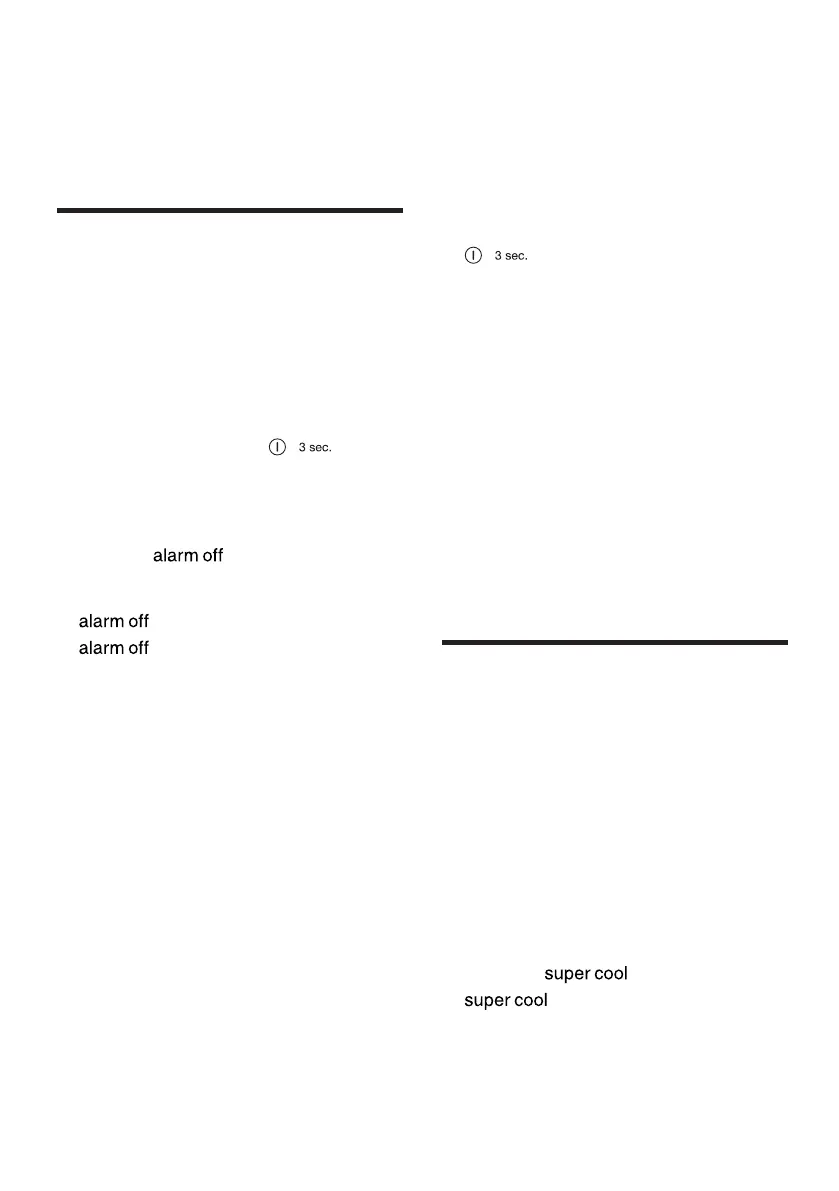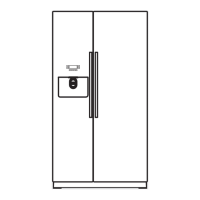ServiceNL
2.To loosen the ice cube tray, twist
the ice cube tray slightly or hold it
briefly under running water.
†When you close the door, a
under pressure arise. The door will
then only be more difficult to open.
Wait a moment until the negative
pressure is compensated.
B7 Operation in essence
tie
administration
7.3 Switching off the machine
▶ Hold down for 3 seconds
Pine tree.
Service
7.1 Switch on device
7.4 Set temperature
1.Connect the appliance electrically.
→
Page 93
Set refrigerator compartment temperature
▶ Press the desired temperature.
Remark:If the device was previously
turned off via the control panel,
3 sec-
press and hold condense. aThe
appliance starts to cool. aA warning
beep sounds
needle, the temperature display (freezer
compartment) and blink because
the freezer compartment is still too warm.
The recommended temperature in the
refrigerator compartment is 4 °C.
Set freezer temperature
▶ Press the desired temperature.
The recommended temperature in the
freezer compartment is −18 °C.
2.The warning signal with
Switch off.
a goes out as soon as the set
temperature is reached.
8 Additional Features
3.Set the desired temperature.
→
Page 95
8.1 Super cooling
7.2 Notes on use
With Supercooling, the refrigerator compartment
cools as cold as possible.
Switch on Super Cool before loading
large amounts of food.
†When you have set up the device
switched on, it takes up to a few
hours before the set temperature is
reached.
Do not put food in the appliance
until the set temperature has been
reached.
†The front sides of the housing
are temporarily heated. This
prevents condensation from
forming in the area of the door
seal.
Remark:If Super Cool is on, there may
be more noise.
Enable super cooling
▶ Press
a
†
burns.
Remark:After approx. 6 hours, the
device switches to normal
operation.
95
