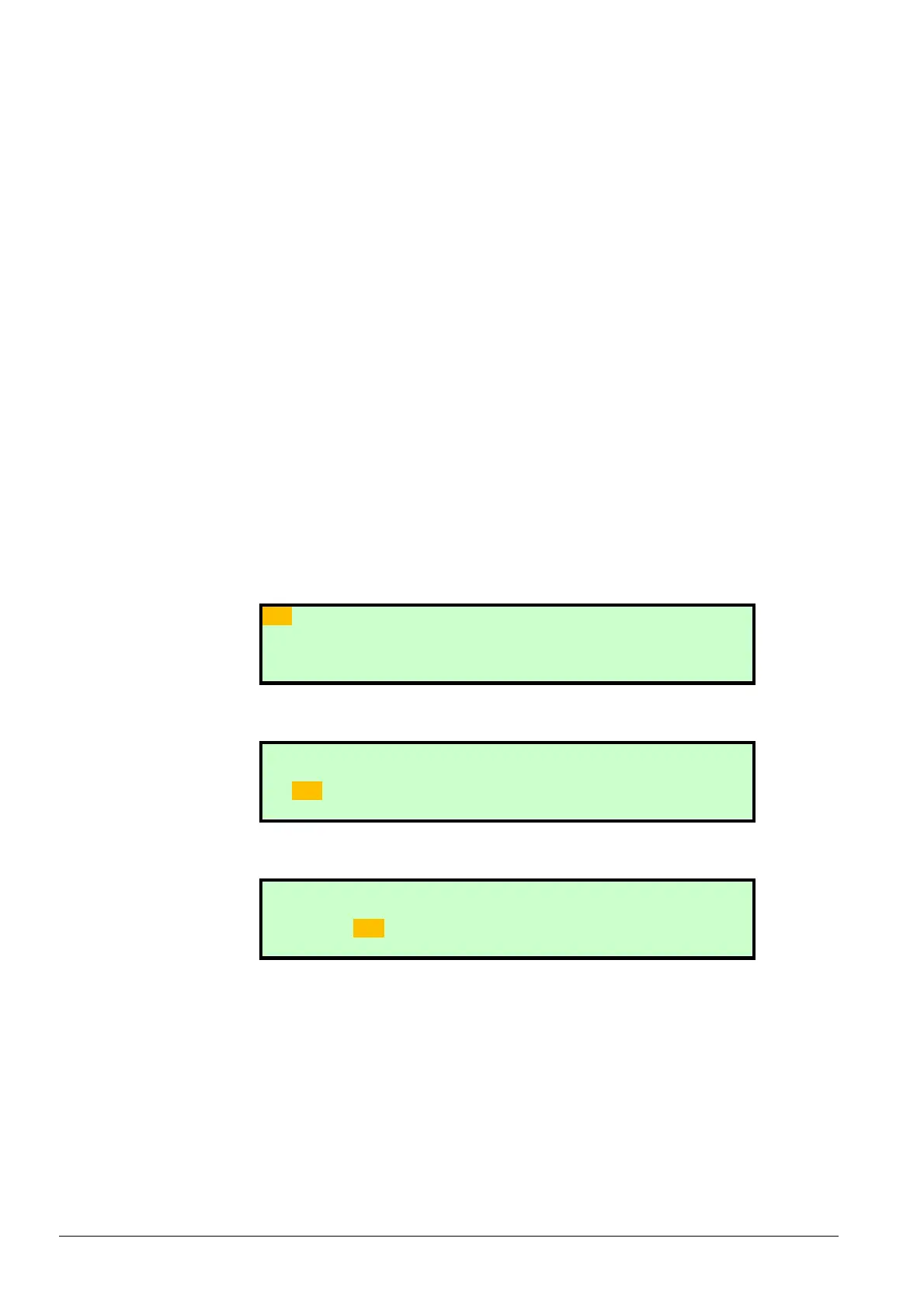146/327
Building Technologies Basic Documentation LMV5... CC1P7550en
8 Display and operating unit AZL5 22.05.2018
It is very important to observe chapter Safety notes on settings and
parameterization!
Before changing to parameter settings, a password must be entered. For that purpose,
the display shown below appears.
First, the pointer points to the first character of the line Access without PW. Access without
password is always possible for the Enduser level.
∂ If a valid password has been entered, there will be no more password prompt when
accessing this parameter setting level until the end of the legitimation period is reached,
or until legitimation is manually deactivated
∂ If required, access to the parameters can be deactivated on the bottom line of the main
menu before the legitimation period expires
If a password shall be entered, line Enter password is selected by means of
decrementing (pointer points to the first character of that line) and then finally selected
by pressing Enter.
Then, the pointer jumps to the first position of the password entry line. Now, through
incrementing or decrementing, a character (digit or letter) can be selected. A character
is confirmed by pressing Enter. If a wrong entry has been made, the last character can
be edited again by pressing Esc.
The other password positions can be selected, edited and entered in a similar way.
Hence, when making an entry, only 1 character is visible.
When the last character of the password is reached, the entry is to be confirmed by
pressing Enter.
∂ The passwords are linked to the access levels (Service, OEM, SBT). This means that
the parameters available for editing are only those associated with the access level
∂ When leaving the parameter setting level, a backup is offered
A c c e s s w - o u t P W
A c c e s s S e r v
A c c e s s O E M
A c c e s s S B T
Display before the first password character is entered:
E n t e r P a s s w o r d
:
* * * * * * * *
Display when entering the third password character:
E n t e r P a s s w o r d
:
* * S * * * * *
If the check of the password entered is positive, the change to the next menu level takes
place. Otherwise, the display returns to the main menu level.
Entry of password (PW)
Start display
Service
OEM = burner manufacturer
SBT = Siemens
