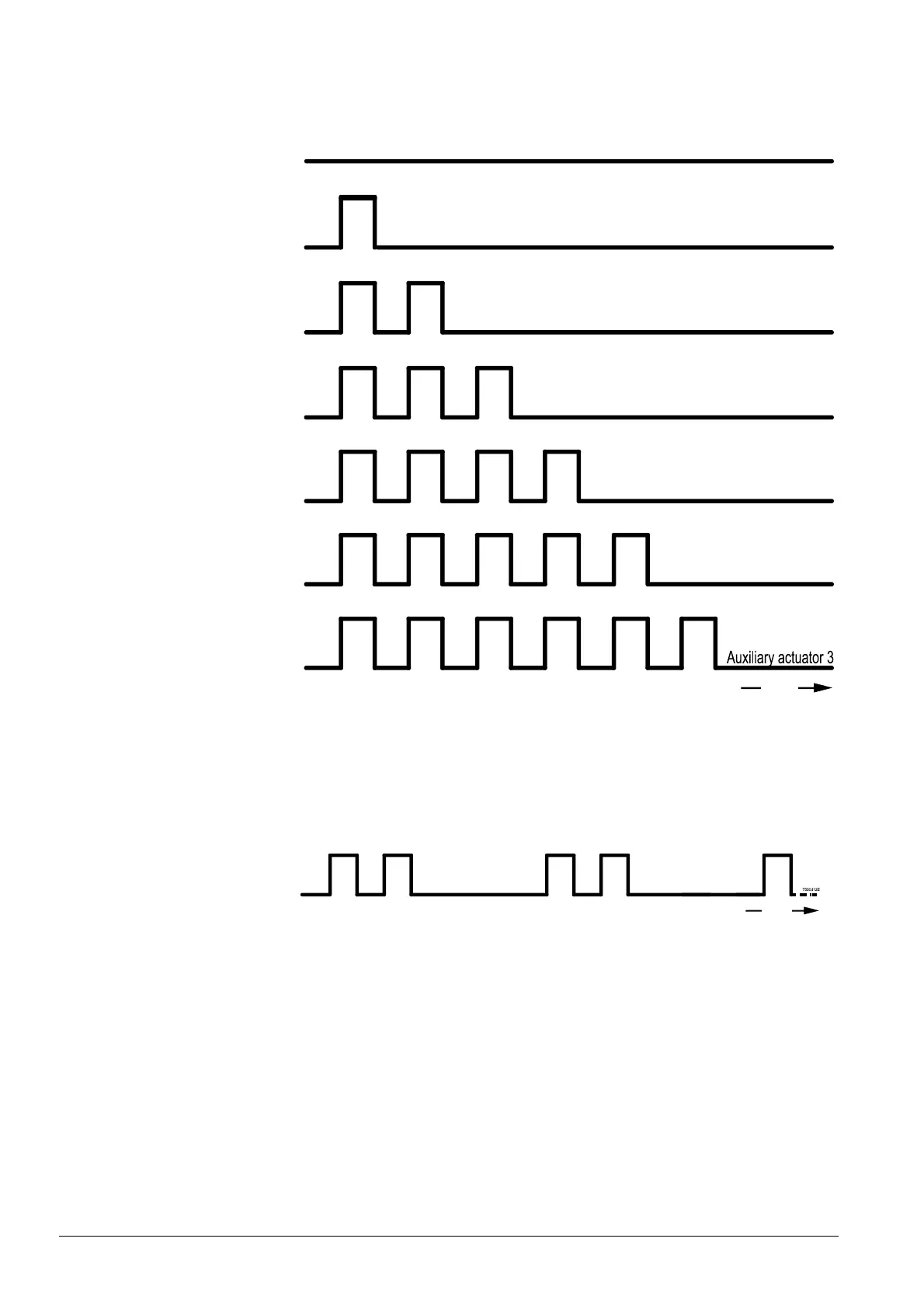150/327
Building Technologies Basic Documentation LMV5... CC1P7550en
8 Display and operating unit AZL5 22.05.2018
Operational status indication by LED on the actuator:
OFF
ON
OFF
ON
OFF
ON
OFF
ON
OFF
ON
OFF
EIN
ON
OFF
ON
7550d50en/0118
Figure 76: LED function code
The actuator gives the addressing address via the blinking signal of the LED.
The blink interval is 200 ms.
After each blink cycle, there is a pause of 1.2 seconds.
Example of an actuator for gas
OFF
ON
Figure 77: Addressing completed
This facility makes it possible to reset an addressed actuator in the case of a
replacement, repair, or if addressing is wrong (wrong address assignment by the user).
For that purpose, you need to press the actuator’s addressing button for at least 10
seconds when the actuator is in normal operation. The actuator will then reset its
address which is indicated by the LED, which is steady on.
Reset
