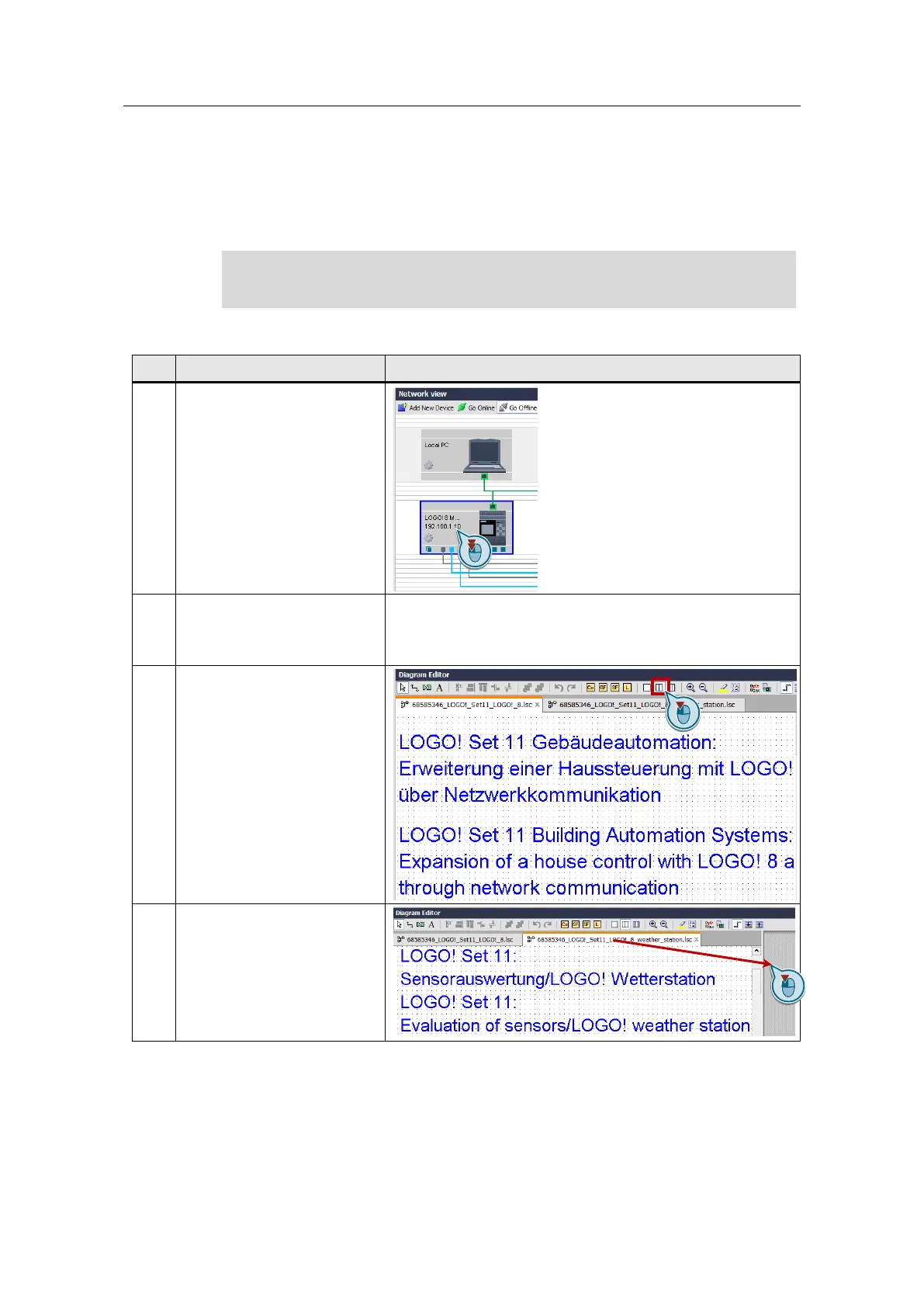House Control and Weather Sensors - LOGO! Set 11
Entry ID: 68585346, V2.1, 09/2018
Siemens AG 2018 All rights reserved
Two-way programming
If more than one LOGO! device is added to the network view, you can connect
individual function blocks with drag&drop and can exchange data between the
individual LOGO! devices.
Please note that two-way programming is only possible between LOGO! 0BA8
devices
Table 3-2
A double-click on one of the
LOGO! base modules in the
network view automatically
opens the switching program
in the diagram editor of the
network project.
To exchange data between
two LOGO! devices, open the
switching programs of two
LOGO! devices.
Now click on the symbol for
dividing the diagram editor in
two windows in order that an
additional window in the
diagram editor opens.
Then, click on the bar with the
name of one of the two
switching programs and drag
the diagram into the second
window that has opened in the
diagram editor.
