Siemens AG 2003, C:\Siemens\DTP-Satz\Produkte\SAR_Update_050805\m65_retail\en\M65K_FastDial_MyMenu.fm
left page (50) of M65 SUG X-Cite en, A31008-H7150-A1-4-7619 (09.08.2005, 15:36)
Fast access50
VAR Language: en; VAR issue date: 041104
Fast access
Soft keys b
Assign one phone number or func-
tion to each of the two soft keys.
Change
For example, the Internet function is
assigned to the soft key. To change
this (in standby mode):
§Internet§ Press briefly, then §Change§.
Select a new function
from the list and confirm
with
C.
Apply
"Internet" is just used as an example
here.
§Internet§ Press and hold; the appli-
cation is started.
Speed dialling keys
Assign a phone number or function
to each of the keys from 2 to 9.
Number key 1 is reserved for the
mailbox.
Assign
3
Press number key (e.g.
the 3) briefly, then press
§Set§.
Select a new function
from the list and confirm
with
C.
Apply
Select a stored phone number or
start a stored application
(e.g. Internet).
In standby mode:
3
Press and down.
My menu
C
Press.
§My menu§ Press.
Set up your own menu. The list of
10 entries is preset, but can be
changed.
Change menu
You can replace each entry (1–10)
with another entry from the selec-
tion list.
I
Select entry.
§Change§
Open the function list to
make a selection.
I
Select the new entry from
the list.
C
Confirm. The entry is
saved.
Reset all
§Reset all§ Select. After a secure
prompt, the default set-
ting is reset.
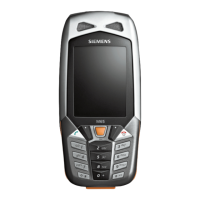
