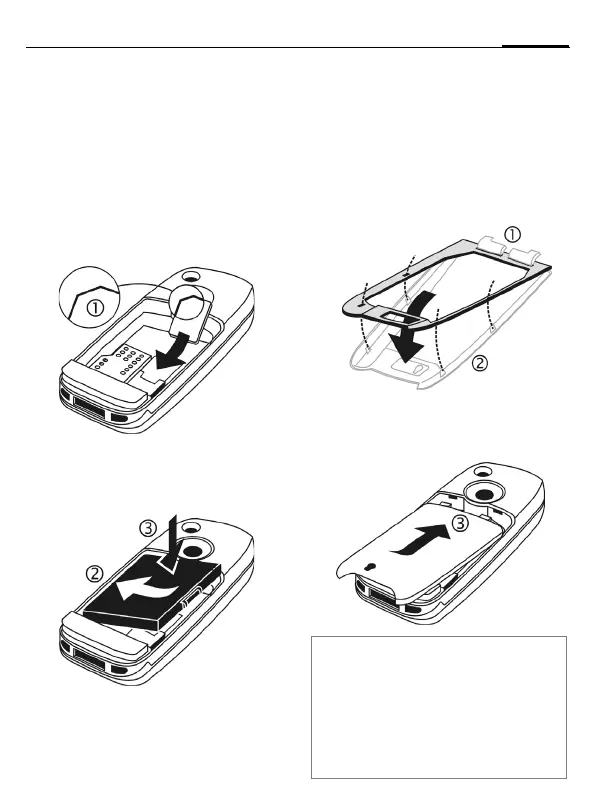right page (7) of M65 SUG X-Cite en, A31008-H7150-A1-4-7619 (09.08.2005, 15:31)
Siemens AG 2003, C:\Siemens\DTP-Satz\Produkte\SAR_Update_050805\m65_retail\en\M65K_Startup.fm
7Getting started
VAR Language: en; VAR issue date: 041104
Getting started
The phone must be assembled
before you can get started.
SIM card and battery
• Place the SIM card in front of the
slot with the contact surface fac-
ing downwards. Then slide the SIM
into the holder
1).
• Insert the battery sideways into
the phone
2
, then press it down-
wards
3
until it clicks into place.
Battery cover
• Pull the rubber gasket over the
locating lugs
1 on the cover, then
push it onto the four studs
2 so
that it is firmly positioned on the
cover.
• Push cover forwards
3 until the
locating lugs engage in the open-
ings in the phone.
Additional information
Your phone's display is supplied with a
protective film. Remove this film slowly
before assembling the phone. In rare
cases, static discharge may cause
discolouration at the edges of the display.
However this will disappear within approx.
10 minutes.
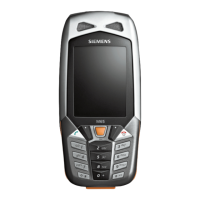