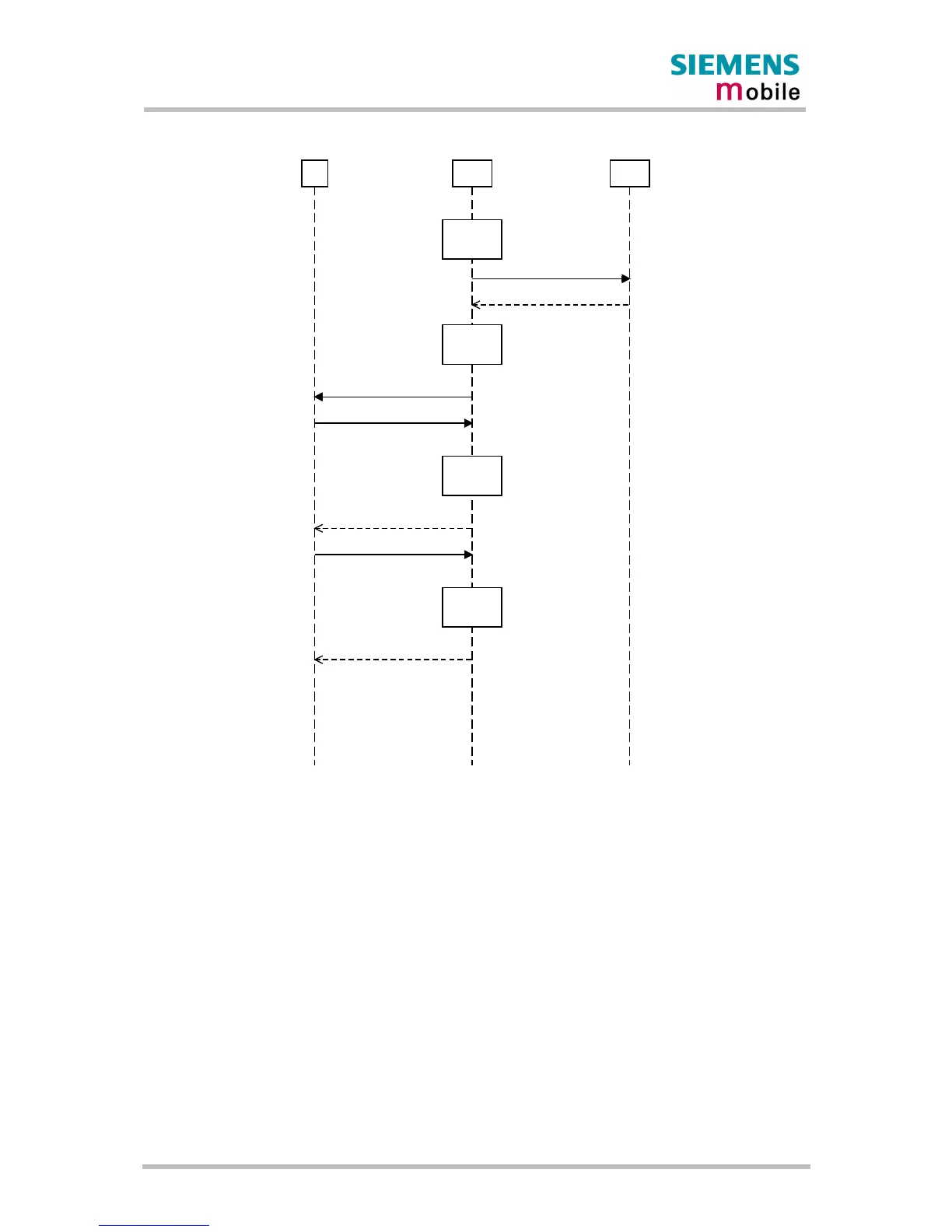Remote-SAT User's Guide
P R E L I M I N A R Y
MC35_SAT_01_V01.01a - Preliminary Page 17 of 64 15.11.2001
1.1.8.4 Envelope Command sequence (Call / MO / SMS Control)
TA: ME: SIM:
PAC
3
^SSTN: <env>
AT^SSTGI: <env>
Wait
4
Idle
2
^SSTGI: <env>,..values..
AT^SSTR: <env>
ENVELOPE CMD
Idle
2
OK
RESPONSE
Envelope commands are issued for Call/MO Control by SAT if Call control is enabled. Upon receiving
the response from the SIM Application SAT changes to the “PAC” state.
In the “PAC” state the TA is informed of the pending information and expected to issue AT^SSTGI to
request further information. This sends SAT into the “Wait” state upon which is sends the relevant
Call/MO Control information to the TA.
SAT then returns to its “Idle” state.
