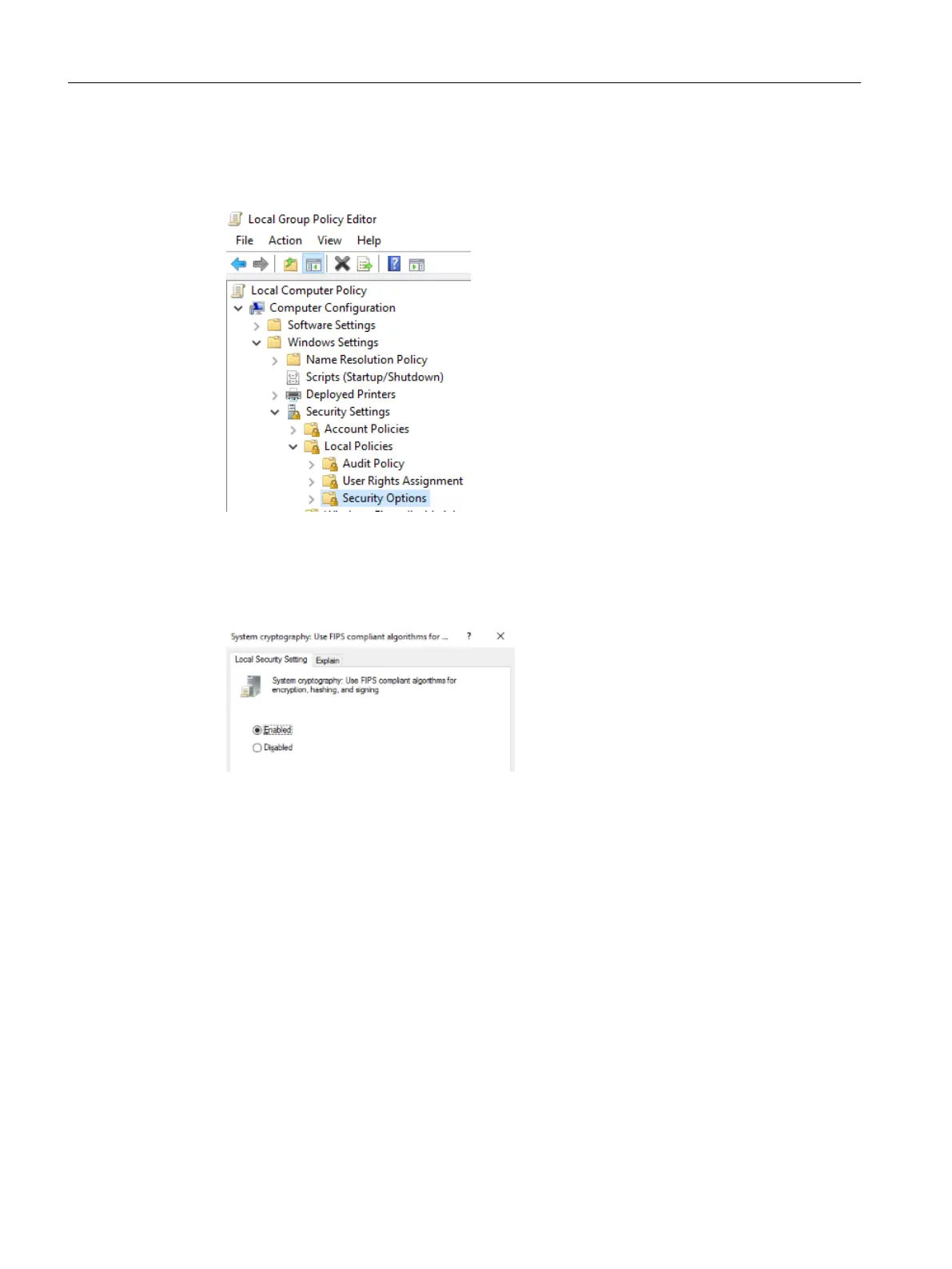Error correction:
1. Run "gpedit.msc" to start "Local Group Policy Editor" and navigate to Computer
Configuration\Windows Settings\Security Settings\Local Policies\Security Options menu.
2. Search for and enable "System cryptography: Use FIPS compliant algorithms for
encryption", hashing, and signing setting.
This security setting disables the weaker Secure Sockets Layer (SSL) protocols and
supports only the Transport Layer Security (TLS) protocols as a client and as a server (if
applicable).
Troubleshooting
Manage MyResources, Optimize MyProgramming /NX-Cam Editor
192 Installation Manual, 12/2019, A5E44672080B AE
