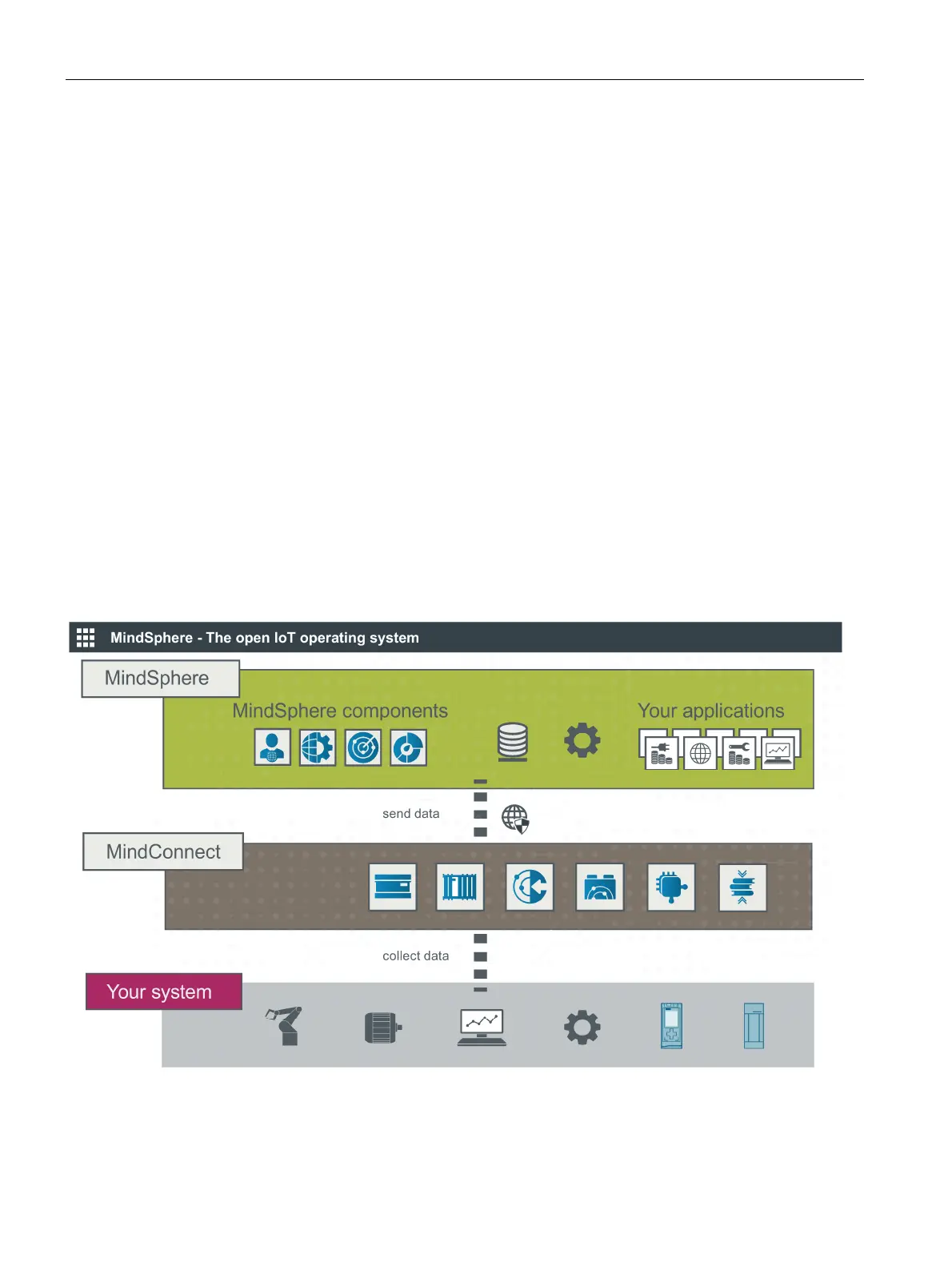Introduction
2.2 Purpose of this document
Getting Connected to MindSphere
10 Getting Started, 05/2018
2.2 Purpose of this document
This Getting Started provides you with information to become familiar with commissioning
the device MindConnect Nano or IoT2040 (MindConnect Elements) and working with
MindSphere.
By using the examples given in this manual, you will be able to develop or change your
service. You will know how to access and configure the data from your assets as well as
create and answer requests.
You will work through typical steps involved in configuring MindConnect Elements and your
asset data. You will become familiar with the tools that MindSphere provides for
configuration and visualization of assets and aspects.
2.3 Functional overview of MindSphere
This part of Getting Started outlines the functional overview of MindSphere.
MindSphere offers the means to monitor asset status as well as support maintenance and
services. This requires sensor data, the tools to collect and transfer data as well as intelligent
software that offers the monitoring and support functions.
MindConnect Elements provide the hardware for collecting data from assets and transferring
it into MindSphere, which includes hosting via a web user interfaces.
