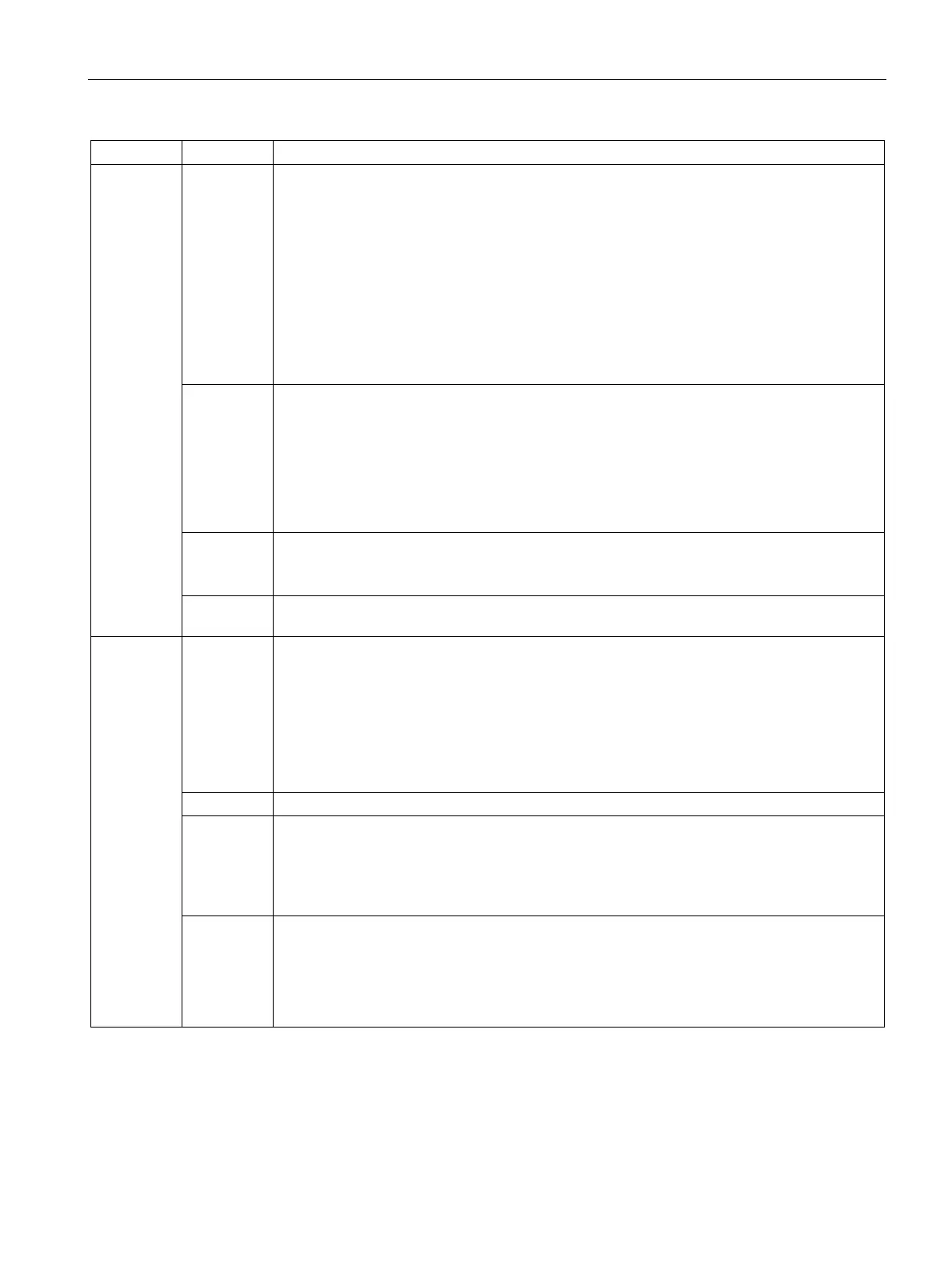Mounting and installing MindConnect Elements
4.4 LED lights of MindConnect Elements
Getting Connected to MindSphere
Getting Started, 05/2018 25
Name Status Description
ORANGE NO CONNECTION TO PROXY
• Network cable is missing or damaged
• Ethernet port on MindConnect IoT2040 is damaged
• “ipconfig” of MindConnect IoT2040 is incorrect
• Firewall of MindConnect IoT2040 blocks
• Your company’s’ router is damaged
• Proxy is offline
• No authentication on Proxy
• Proxy configuration is invalid
ORANGE NO CONNECTION TO CLOUD
• Proxy is invalid
• Server is offline
• An addressed server cannot be accessed
• Network problems of a provider
• No authorization
ORANGE
Blinking
CONNECTION TO CLOUD ESTABLISHED
LED light flashes green for a short time to indicate the onboarding process - otherwise is
orange
GREEN
Blinking
ONBOARDING IN PROGRESS
USER LED ORANGE
Flashing
ONBOARDING FAILED
LED flashes red for a short time to indicate onboarding is falling
Possible reason:
• Server error
• OBT is no longer valid
For explanation of possible problems and respective solution, please refer to the chapter
“Troubleshooting”.
GREEN ONBOARDED
ORANGE NO CONNECTION TO DATASOURCE
• Problem with network connection of your machine
• Network cable is not plugged in or is damaged
• Machine is offline
RED
Blinking
MindConnect IoT2040 IS LOSING DATA
• MindConnect IoT2040 is offline and the data buffer is full
• Slow data transfer
For explanation of possible problems and respective solution, please refer to the chapter
“Troubleshooting”.
You can find more information about LED errror codes in section Troubleshooting (Page 26).