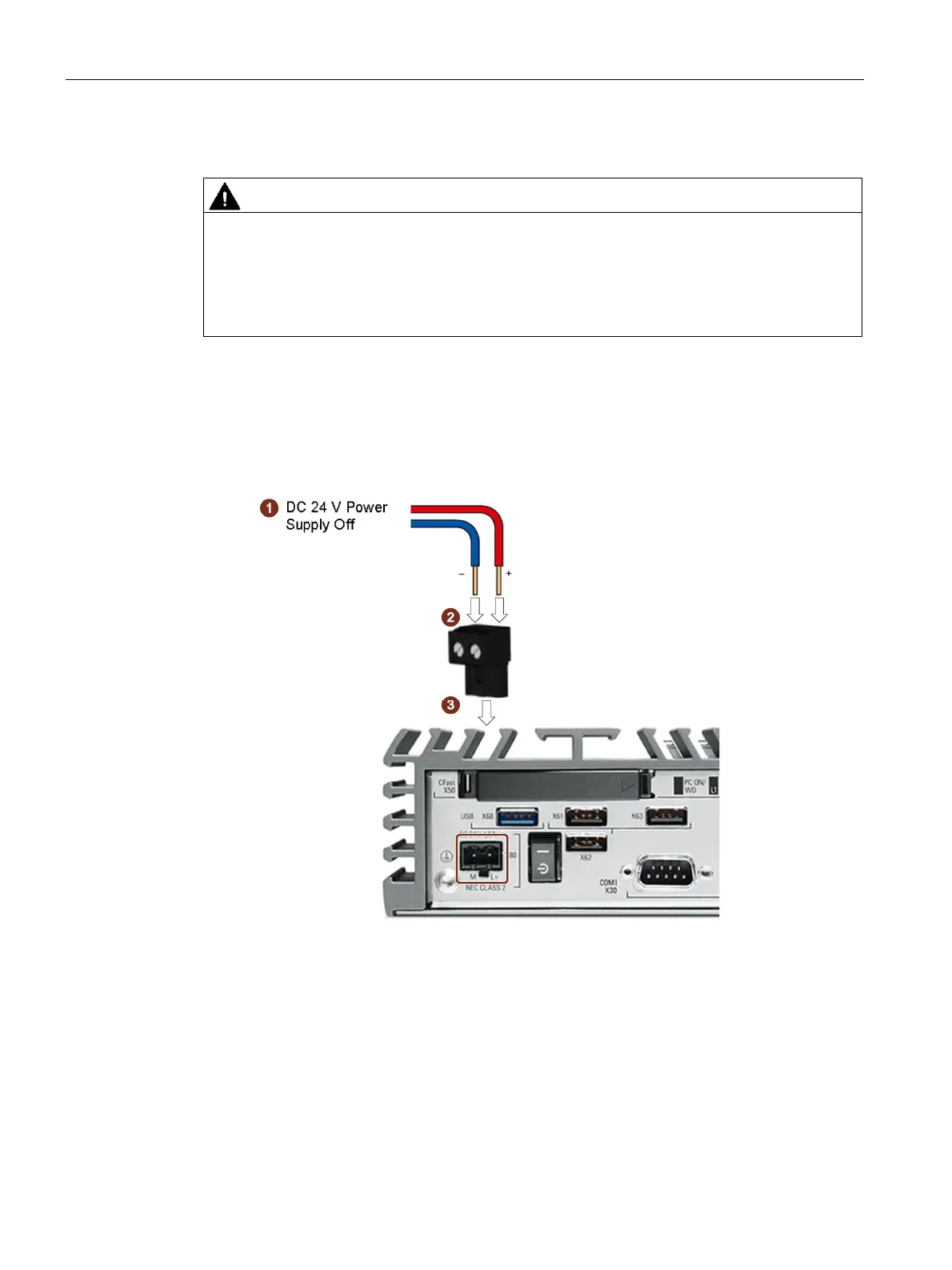Connecting MindConnect Elements
5.1 Commissioning MindConnect Element
Getting Connected to MindSphere
32 Getting Started, 05/2018
Procedure
CAUTION
Danger of burns
The surface of the device can reach temperatures of over 70 °C. Any unprotected contact
may cause burns.
Avoid direct contact during operation of the device. Touch the device only with appropriate
protective gloves.
1. Switch off the power supply on the device.
2. Connect the cores of the power supply.
3. Insert the terminal at the indicated position.
– The graphic shows how to connect the power supply for MindConnect Nano:
Figure 5-1 Connecting the power supply for MindConnect Nano