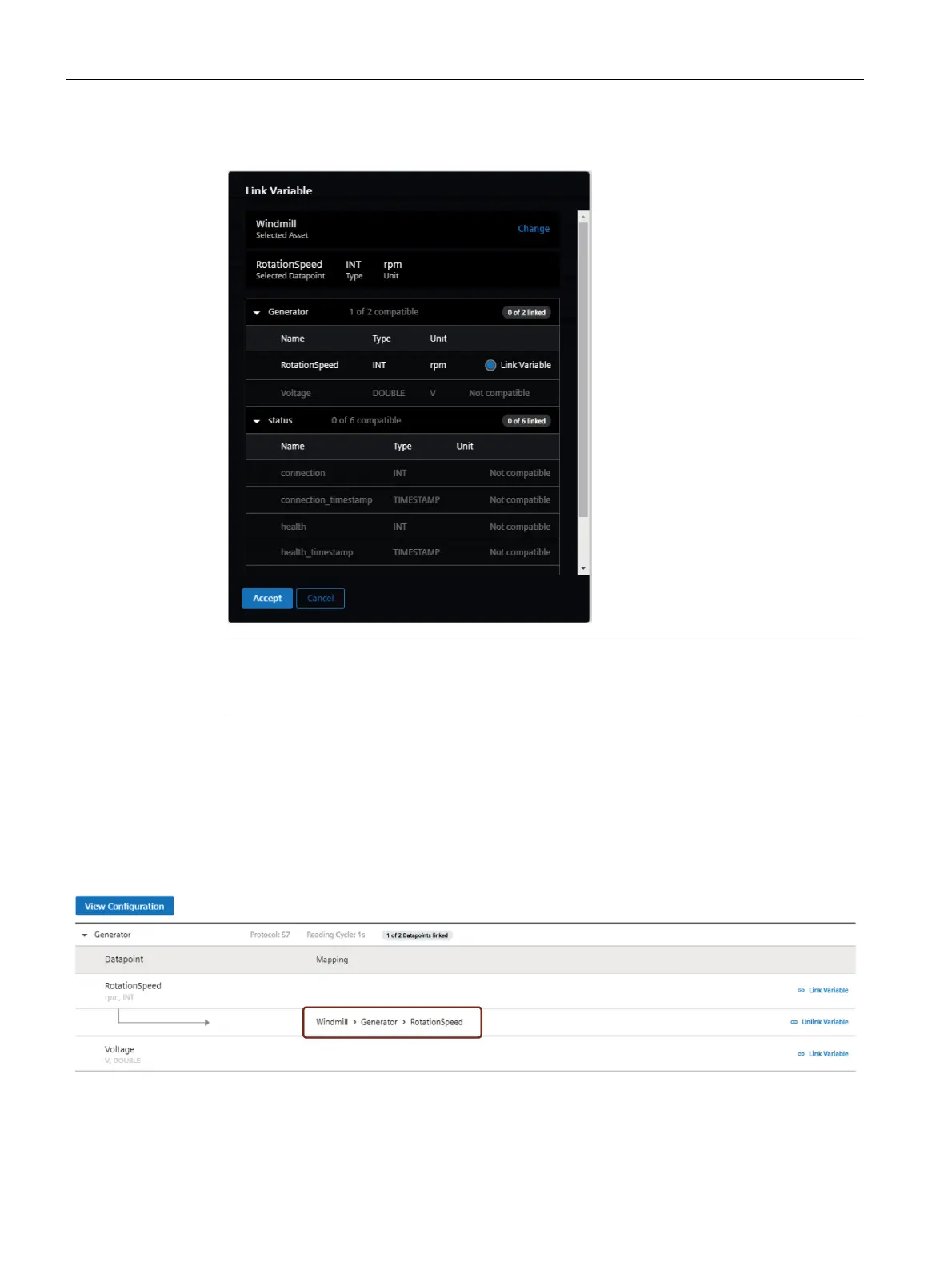Configuring data in Asset Manager
7.4 Datamapping
Getting Connected to MindSphere
64 Getting Started, 05/2018
8. Select the variable you want to link, e. g. "RotationSpeed".
Note
Only units and data types that match exactly with the aspects and variables are available.
If they are different, the aspect can’t be connected to the datapoint(also case sensitive).
9. To link the variable click "Accept".
Result
The datapoint is now mapped to the variable.
The following graphic shows a mapped variable: