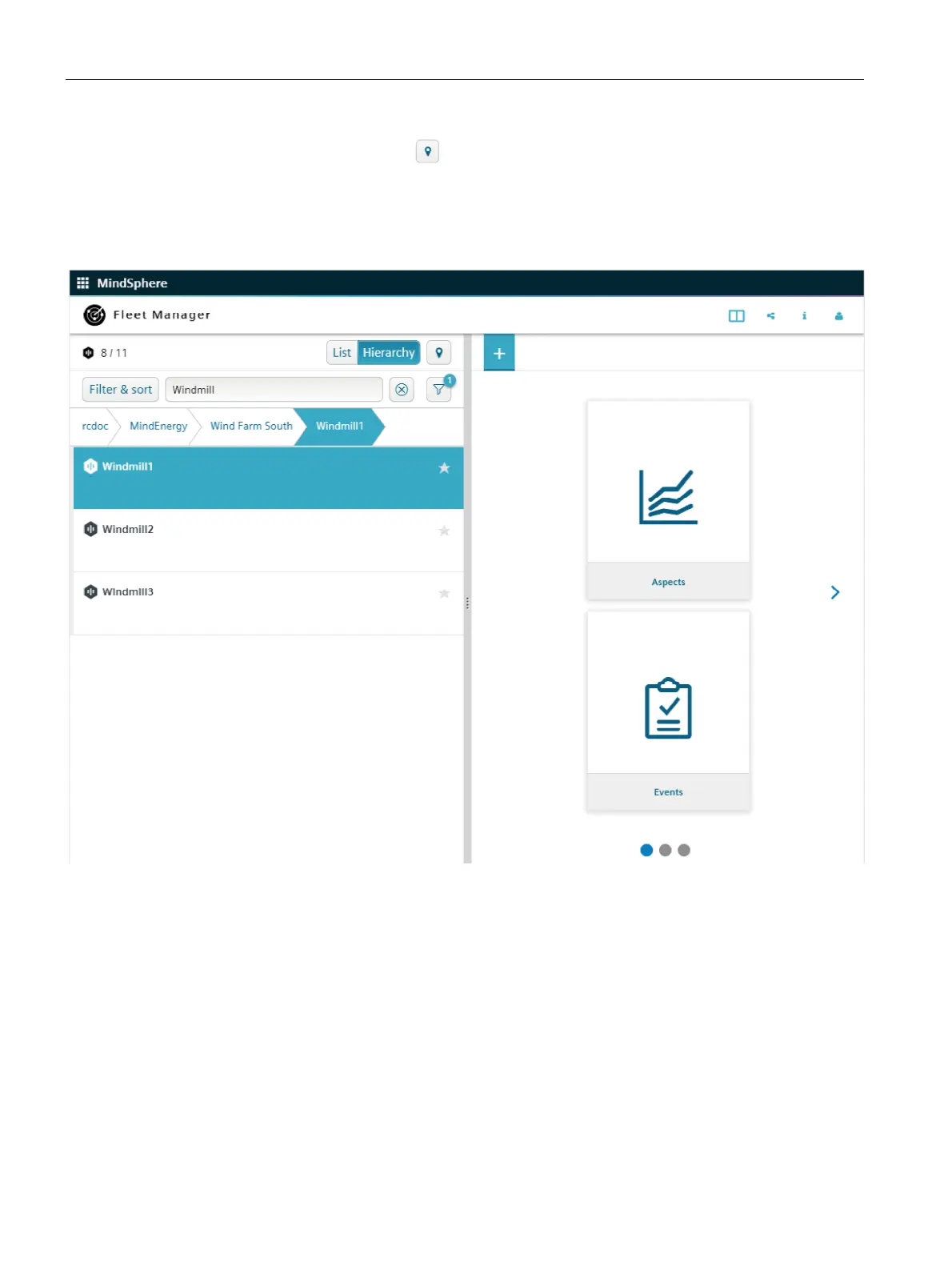Visual analysis of assets in Fleet Manager
8.2 Selecting assets
Getting Connected to MindSphere
68 Getting Started, 05/2018
3. To see the map view, click .
4. To quickly find the created asset e.g. "Windmill", choose one of the following features:
– Select the asset that is linked to your aspect and asset type.
– Enter a required text in the searching box.
Figure 8-1 Finding the asset via the searching text
