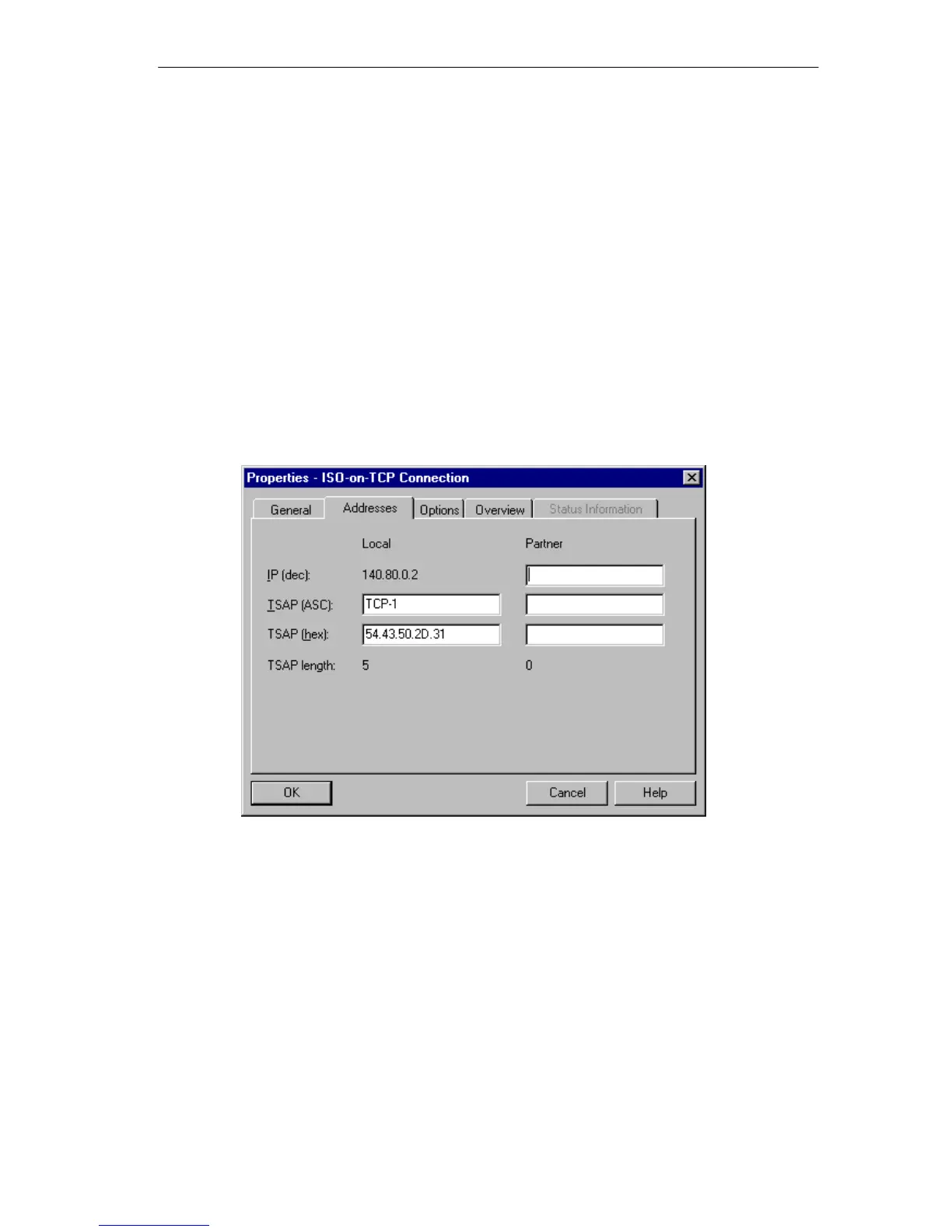Configuring Communication Connections
115
SIMATIC NET NCM S7 for Industrial Ethernet
C79000-G8976-C129–06
Default TSAPs
When configuring the local and remote TSAPs, there is a default value “TCP-1” for
the first connection between the two partners (can be changed). For a new
connection between the two partners, the default value “TCP-2” is proposed. With
a new connection to a new partner, the value TCP-1 is used again.
Addresses Tab – Unspecified ISO-on-TCP Connection
If you select the partner type as “unspecified”, depending on your task, you can
enter address information about the communication partner here. The options
available to you are explained in detail in Section 4.3.1.
The Addresses tab shown here illustrates the situation in which the remote IP
address and the remote TSAP were not specified. If you make no further entries,
you are accepting connection establishment from any communication partner.
Figure 4-15 Layout of the “Addresses” Tab of the Properties Dialog for an Unspecified Connection
