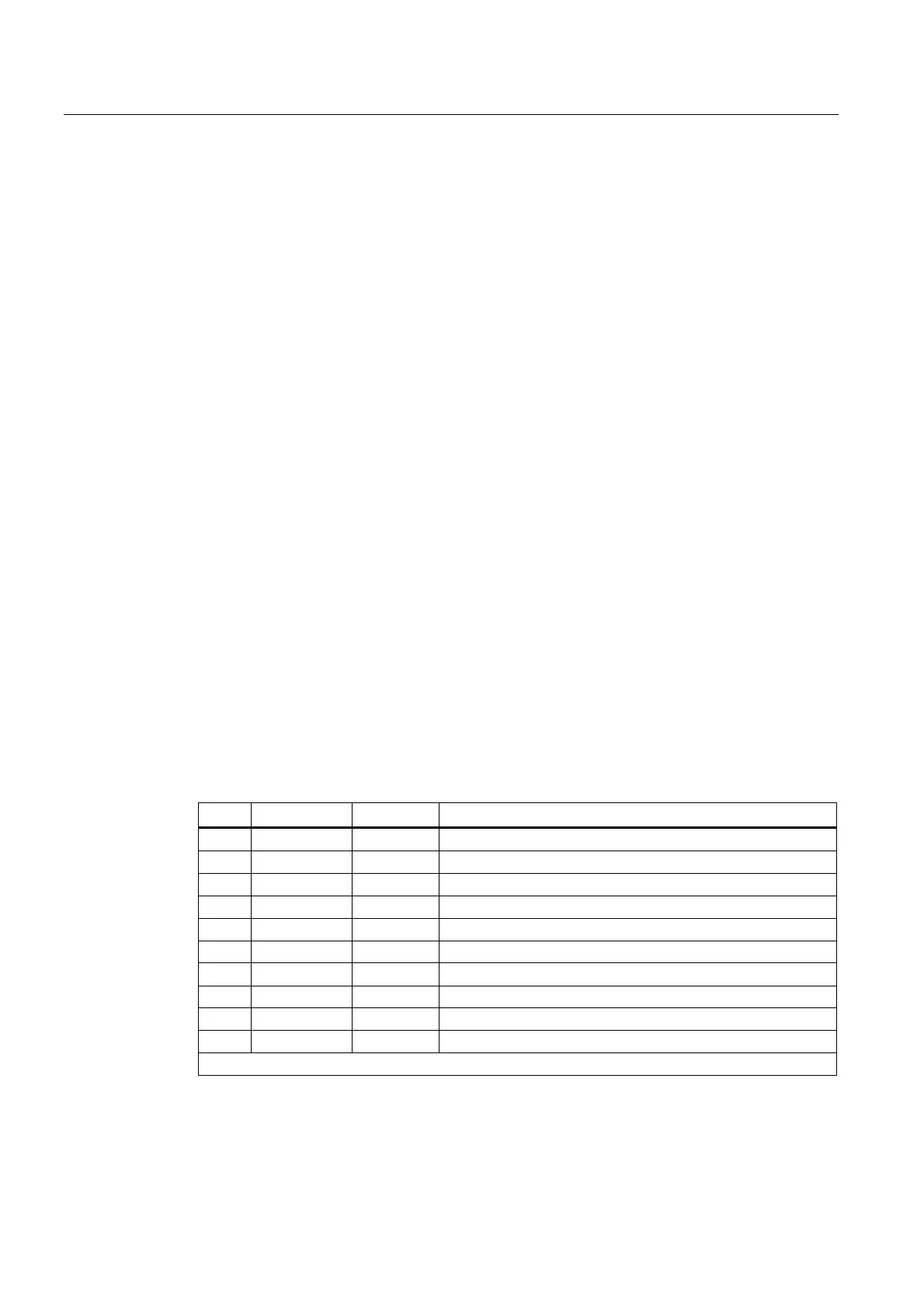Connecting
7.5 DRIVE CLiQ components
NCU 7x0.2
52 Manual, 02/2011, 6FC5397-0AP20-0BA0
Use flexible cables with a cross section of 0.25 to 2.5 mm
2
(or AWG 23 to AWG 13) for wiring
the power supply.
If you only use one wire per connection, a ferrule is not required.
You can use ferrules without an insulating collar in accordance with DIN 46228, Form A long
version.
7.5 DRIVE CLiQ components
7.5.1 Application
The components of the SINAMICS S120 drive family and the Control Unit are interconnected
using DRIVE-CLiQ. When connecting the components, please follow the rules in the
documentation below without exception:
The "Connecting components" section of the "Machine Configuration Guidelines" System
Manual
Properties
● Automatic detection of components
● 24 V/450 mA per DRIVE CLiQ interface is provided for the connection of encoders and
measuring systems
DRIVE-CliQ pin assignment
Table 7- 6 DRIVE-CLiQ interface (X100 - X103 or X100 - X105)
PIN Signal name Signal type Meaning
1 TXP O Transmit data +
2 TXN O Transmit data -
3 RXP I Receive data +
4 Reserved, do not use
5 Reserved, do not use
6 RXN I Receive data -
7 Reserved, do not use
8 Reserved, do not use
A + (24 V) VO Voltage supply for DRIVE-CLiQ, 450 mA maximum
B G (0 V) VO Ground to 24 V
Signal type: I = Input; O = Output; VO = Voltage Output
