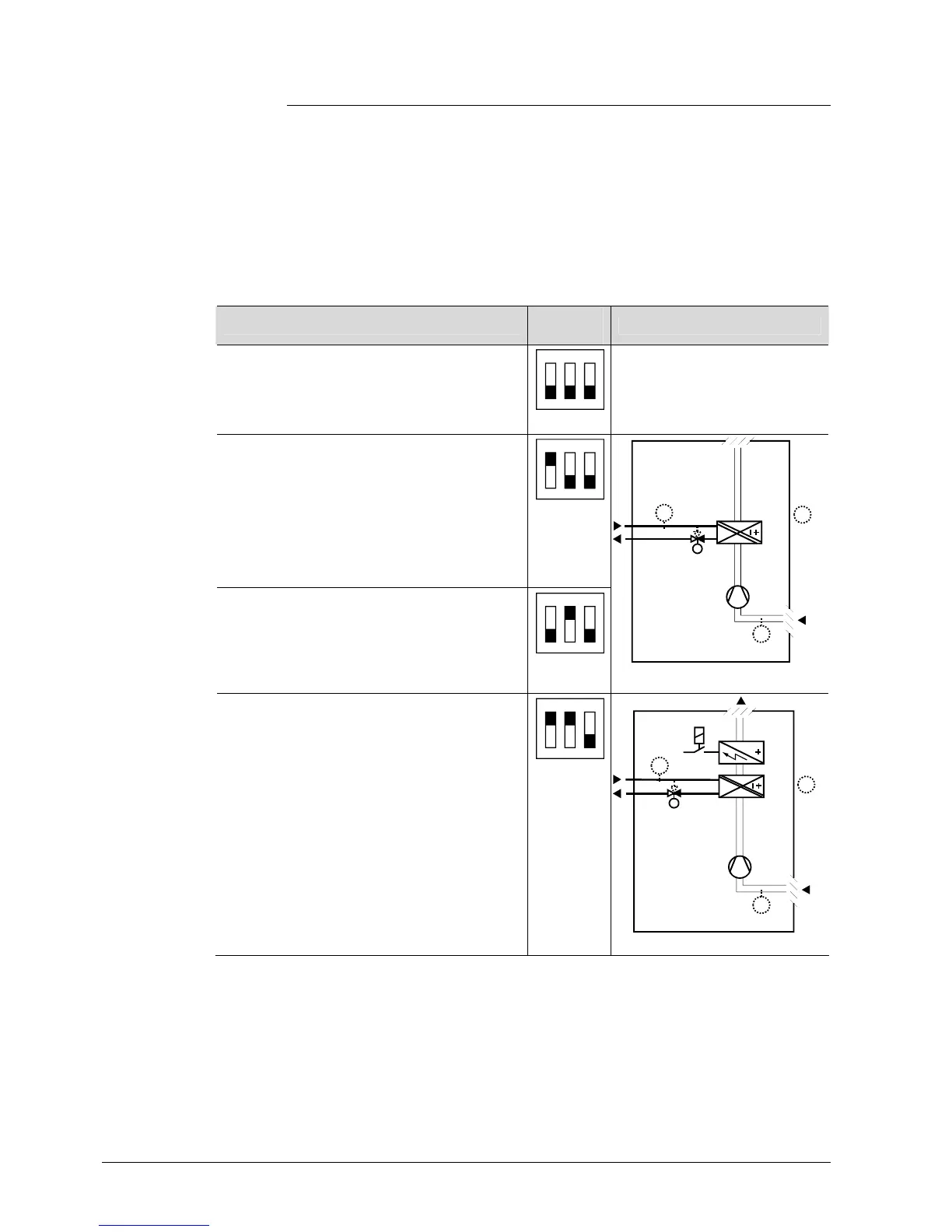16 / 58
Siemens RDF302 Basic documentation CE1P3079en
Building Technologies Functions 07 Dec 20111
3.4 Applications overview
The thermostats support the following applications, which can be configured using
the DIP switches inside the front panel of the unit or a Modbus commissioning tool.
All DIP switches need to be set to OFF (remote configuration, factory setting) to
select an application via Modbus commissioning tool.
The RDF302 offers the applications printed in bold text (basic applications).
For universal applications (chilled ceiling, etc.), refer to section 3.6.5.
For comp
ressor applications, refer to section 3.6.6.
Application and output signal
DIP
switches
Diagram
Remote configuration
via Modbus commissioning tool (factory
setting)
1
ON
23
Heating or cooling
2-pipe fan coil unit ON/OFF
(heating or cooling)
Chilled / heated ceiling ON/OFF
(heating or cooling)
1-stage compressor ON/OFF
(heating or cooling)
1
ON
23
2-pipe fan coil unit 3-position
(heating or cooling)
Chilled / heated ceiling 3-position
(heating or cooling)
1
ON
23
3076D20
(B1)
M1
Y1
T
B2
T
T
(B1)
Heating or cooling with electric heater
2-pipe fan coil unit with electric heater
(heating or cooling) ON/OFF
Chilled / heated ceiling with electric heater,
(heating or cooling) ON/OFF
1-stage compressor with electric heater,
(heating or cooling) ON/OFF
1
ON
23
Y1
M1
3171D21
T
B2
YE
T
(B1)
T
(B1)
