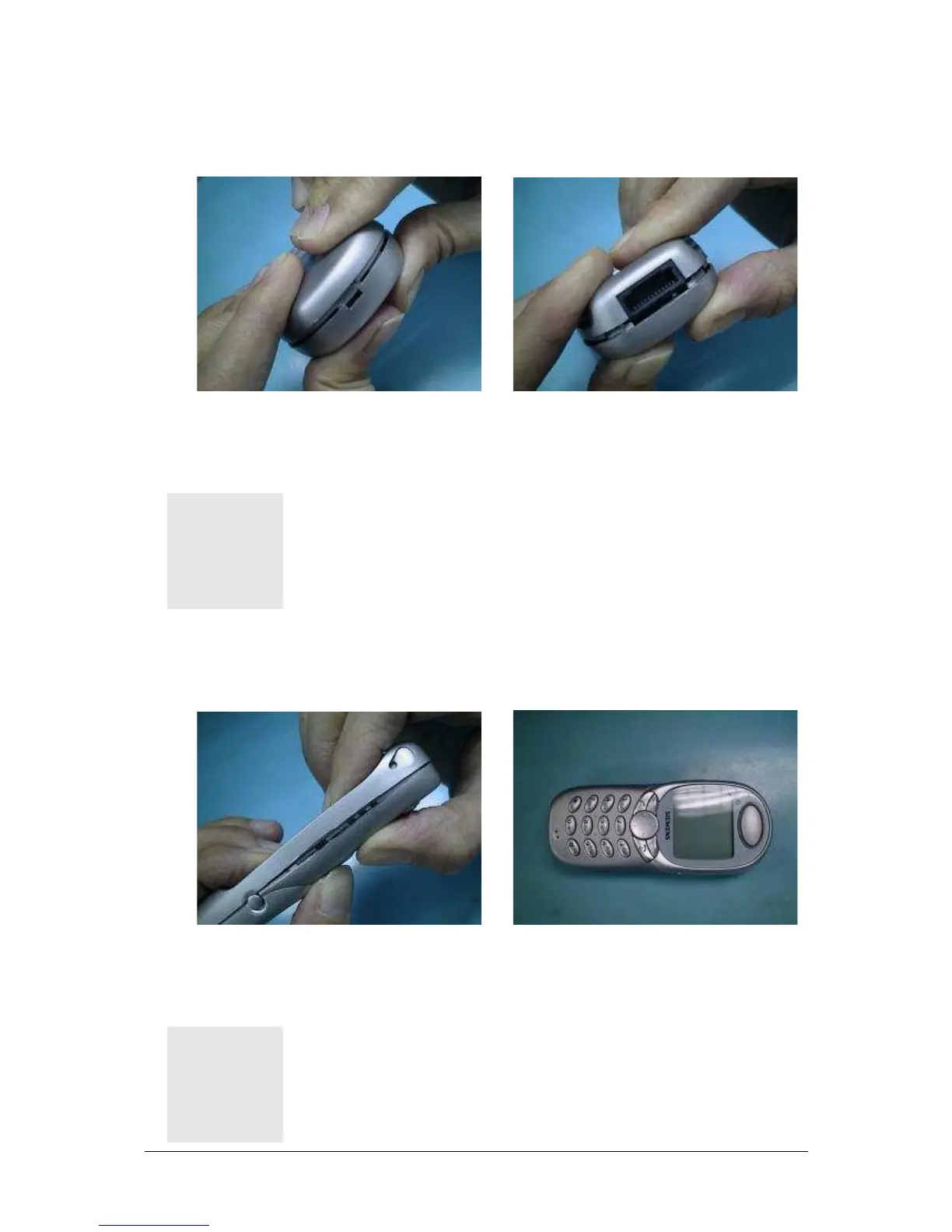STEP 6:
Photo 2.23 Top assembly Photo 2.24 Bottom assembly
Secure the upper and the lowercase shell by snapping the upper part (PHOTO 2.23) and next
the lower part (PHOTO 2.24).
P r e c a u t i o n m u s t b e t a k e n s e r i o u s l y t o m a k e s u r e
a l l c o m p o n e n t s h a v e b e e n i n p l a c e b e f o r e
a s s e m b l e t h e h o u s i n g s !
STEP 7:
Photo 2.25 Side assembly Photo 2.26 Finish
Snap both sides of the casings to secure and to complete the assembly as illustrated in PHOTO
2.25 and 2.26.
A L L C A T C H E S M U S T E N G A G E
C O M P L E T E L Y !
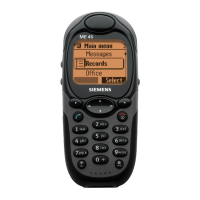