STEP4:
Photo 2.20 Keypad and Display cushion assembly
First, place the Display cushion on the uppercase and followed by the keypad. Next place the
keypad PCB on top of the keypad
STEP 5:
Photo 2.21 Dust cleaning Photo 2.22 RF board placement
Using an air gun or similar equipment to clean the dust residue (PHOTO 2.21) and place the RF
board onto the cleaned uppercase as shown (PHOTO 2.22)
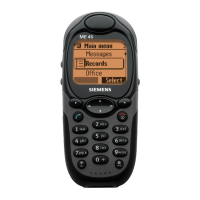
