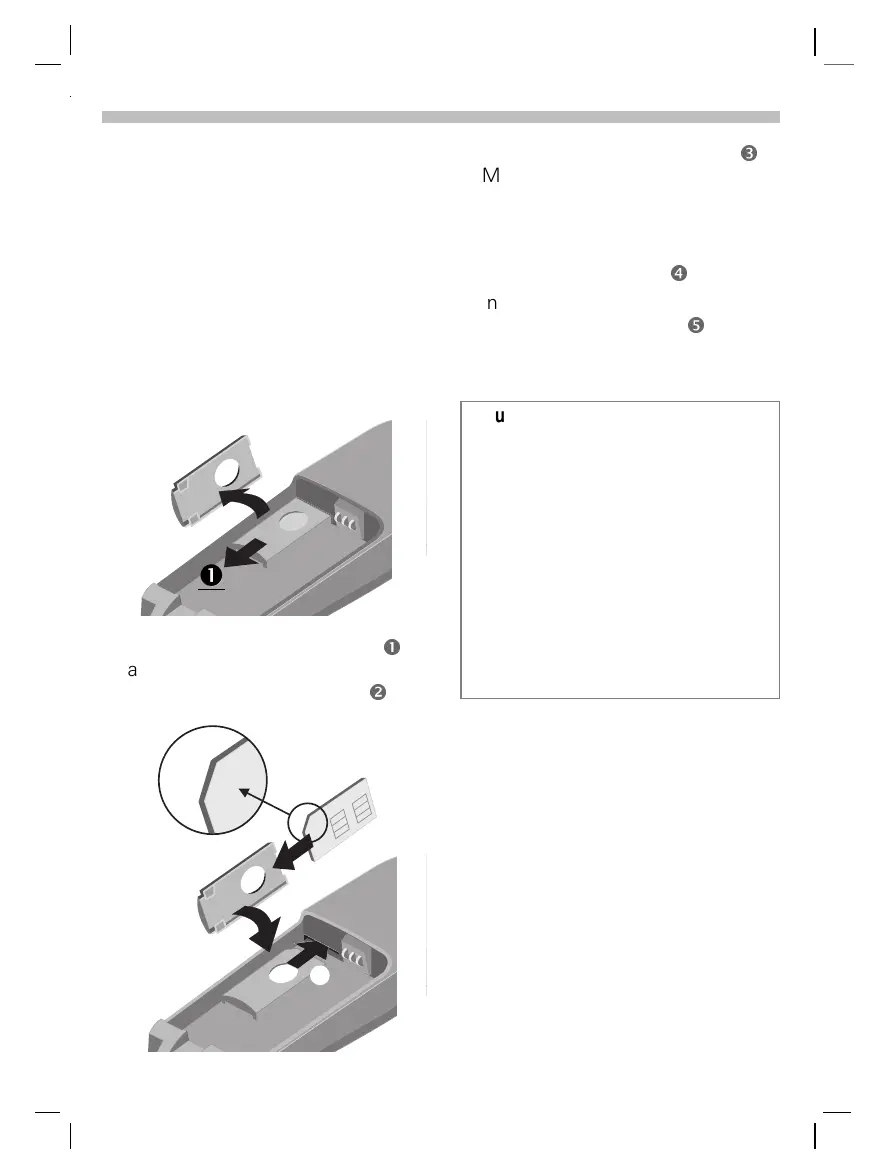12
6.11.01 S46 US DRAFT A31008-H5450-A5-*
Getting Started
Insert SIM card
The service provider may have sup-
plied you with a SIM card for GSM
mode on which all the important da-
ta of your number are stored.
If the SIM card has been delivered in
credit card size, snap the smaller
segment out and remove any rough
edges.
• Slide out the red SIM carrier
n
and twist the carrier in the direc-
tion indicated by the arrow
o
.
n
o
p
r
G
• Insert SIM card in the carrier
p
.
Make sure the angled corner is in
the correct position, contacts
pointing in the right direction.
• Twist SIM carrier until the SIM
card faces the phone
q
.
• Insert SIM carrier in the phone
until it clicks into place
r
.
Security/PIN
The SIM card can be protected against mis-
use with a 4 - 8 digit PIN (personal identifi-
cation number). Depending on the type of
your SIM card, the PIN can be changed or
the protection can be activated and deacti-
vated (p. 78).
Type of the SIM card
Only 3-Volt SIM cards are supported. Older
SIM cards (5-Volt technology) cannot be
used. Please contact your service provider
if you have an older card.
