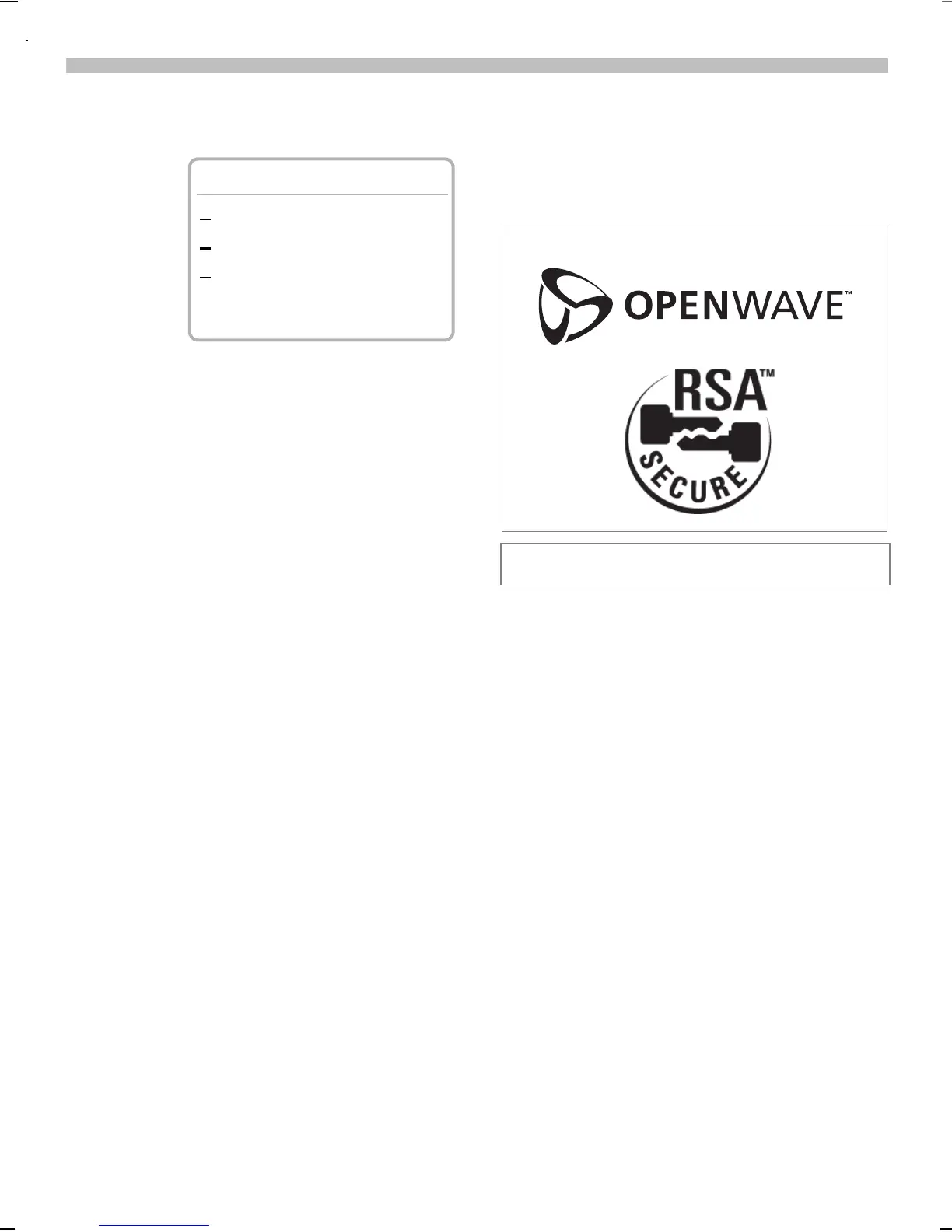2.10.02 06-S46 Body.fm i 37 Eagle Am Engl, A31008-H5450-A5-2-4A19
48
WAP
©
Activate profile
Activate
Activate a profile to establish the In-
ternet connection.
§Menu§
Surf & fun
Internet
Profiles
…
Select the desired
profile.
Select
Select to activate.
The connection is
established.
or
Edit Edit the selected profile.
When the function has been com-
pleted, Homepage, Bookmarks or Re-
sume are available to establish your
connection.
If the phone goes directly to a home
page when you activate the browser,
access the profiles from the homep-
age by going to:
§Menu§
Surf & fun
Internet
Scroll to the WAP icon at the top of
the menu
Select
Press to select.
…
Scroll down to More ....
–
Profiles
1
Standard
2
* e-Commerce
3
Profile 3
Edit
E D
Select
Select
Select to go to next
menu.
Select
Profiles.
Surf also with GPRS (p. 81).
Your Internet browser is licensed by: