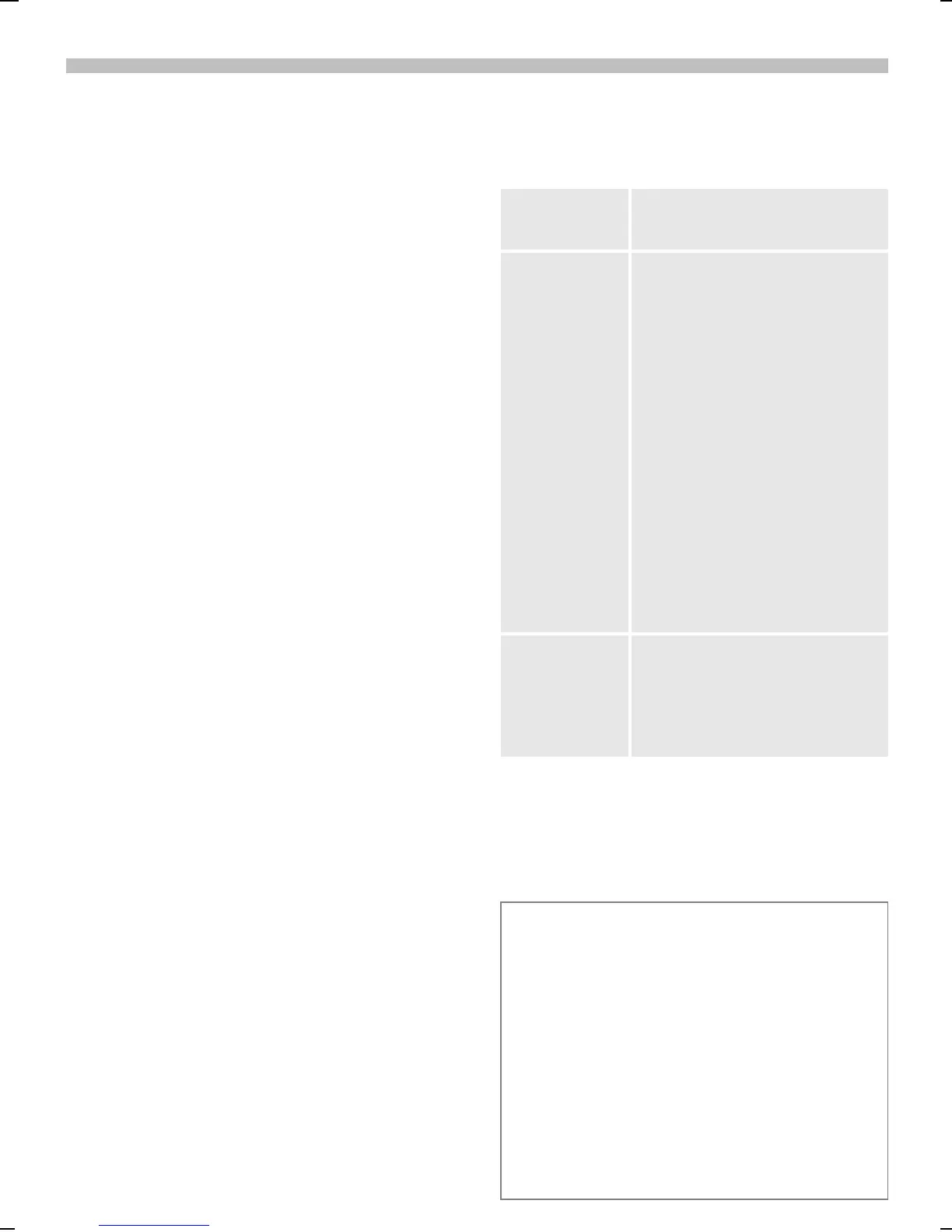2.10.02 06-S46 Body.fm i 37 Eagle Am Engl, A31008-H5450-A5-2-4A19
47
WAP
©
Setup
Preparation of the phone for Internet
access depends on the service pro-
vider currently used:
• If the settings have already been
made by your service provider you
may begin immediately.
• If access profiles have been
assigned by your service provider
select a profile and activate it
(p. 47).
• The access profile must be set
and activated manually (p. 47).
If necessary, check with your service
provider for details.
Profiles
You can set and change up to five ac-
cess profiles (some of these may be
disabled by the service provider). The
entries and functions may vary de-
pending on your service provider. You
can change a profile each time before
you access the Internet
(p. 48).
Profile settings
§Menu§
Surf & fun
Internet
Profiles
„
Select the profile set.
Edit The setup menu is
displayed.
„
Select the menu items
one by one and make
your entries.
You may get further information
on the entries from your service pro-
vider.
§Edit§ Open menu.
Save The settings are stored
and the profile list is
displayed.
Profile
name:
Name the profile or rename a
default name.
WAP
parameters
IP address:
Enter the IP address.
Port:
Enter port number.
Homepage:
Enter the homepage
address (p. 47), if not set by
the service provider.
Linger time:
Enter time in seconds when
a connection should be
terminated if no input or no
data transfer takes place.
CSD / GPRS
settings
See page 82.
These are two methods the
phone uses to send/receive
information.
Special characters (as in the SMS
text editor, p. 37)
Press
*
three times for /
Press
#
three times for @
Press
0
for . (period)
Press
0
repeatedly for :
Press
*
repeatedly for ~
