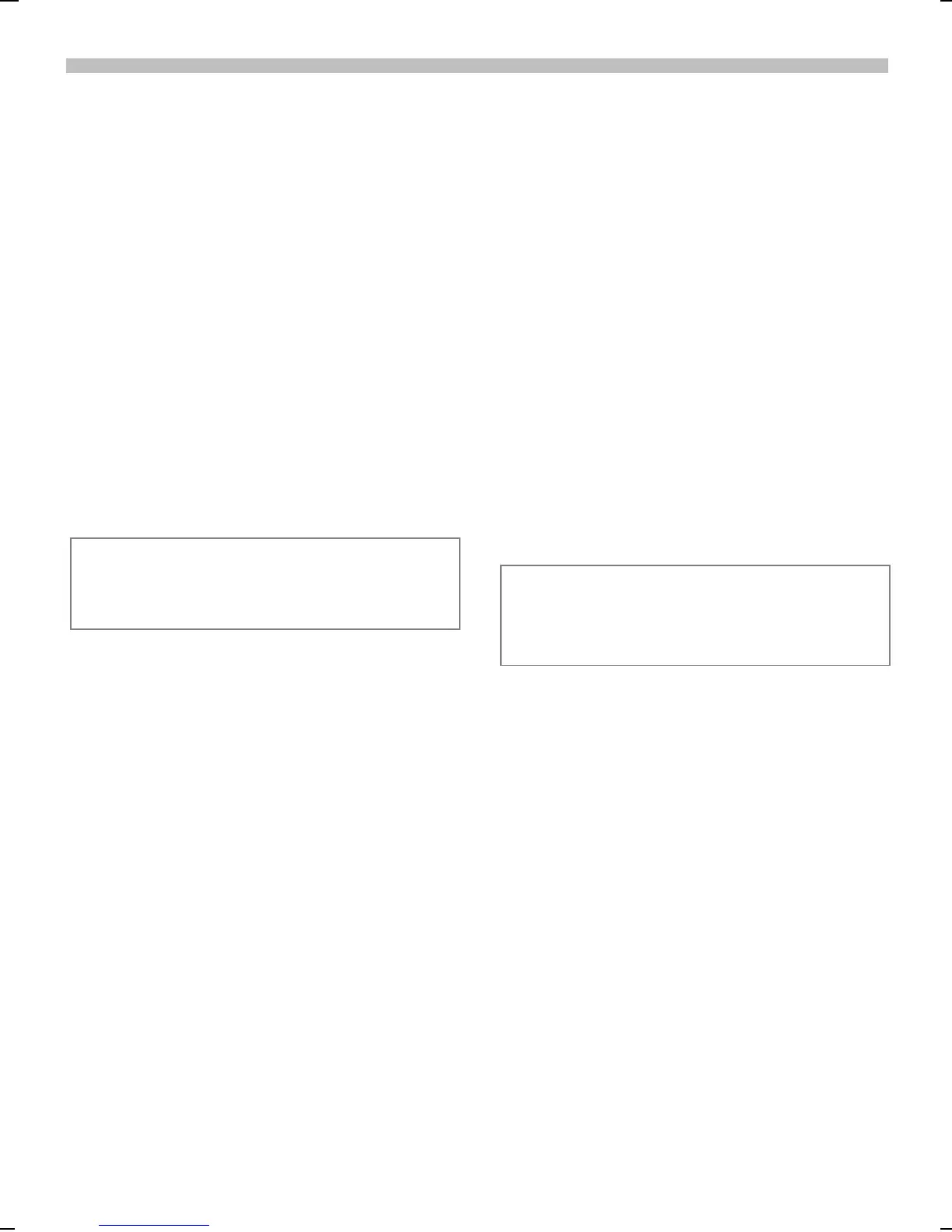2.10.02 06-S46 Body.fm i 37 Eagle Am Engl, A31008-H5450-A5-2-4A19
67
Favorites
§Menu§
Favorites
Combine your own menu with fre-
quently-used functions and phone
numbers.
The list of the 10 entries is preset, but
you can change them.
Apply
…
Select the desired entry.
§Options§ Select soft key, then
select Activate.
§Select§ Select soft key to launch.
,
If the selected entry is a phone
number, you can also call with
the Call key.
Change
You may replace each preset entry (1-
10) with another entry from the list of
your favorites.
…
Select the desired entry.
§Options§ Select soft key, then
select Change settings.
…
Select your new entry
from the functions list.
§Set§ Select soft key to assign.
When you select a phone number as
a new entry, the address book opens
for the selection.
Reset
After confirmation and entering the
phone code (if prompted), the default
entries are reset.
If you set the left soft key to Favorites you
can create a customized menu of features
from the selection list. See page 68.