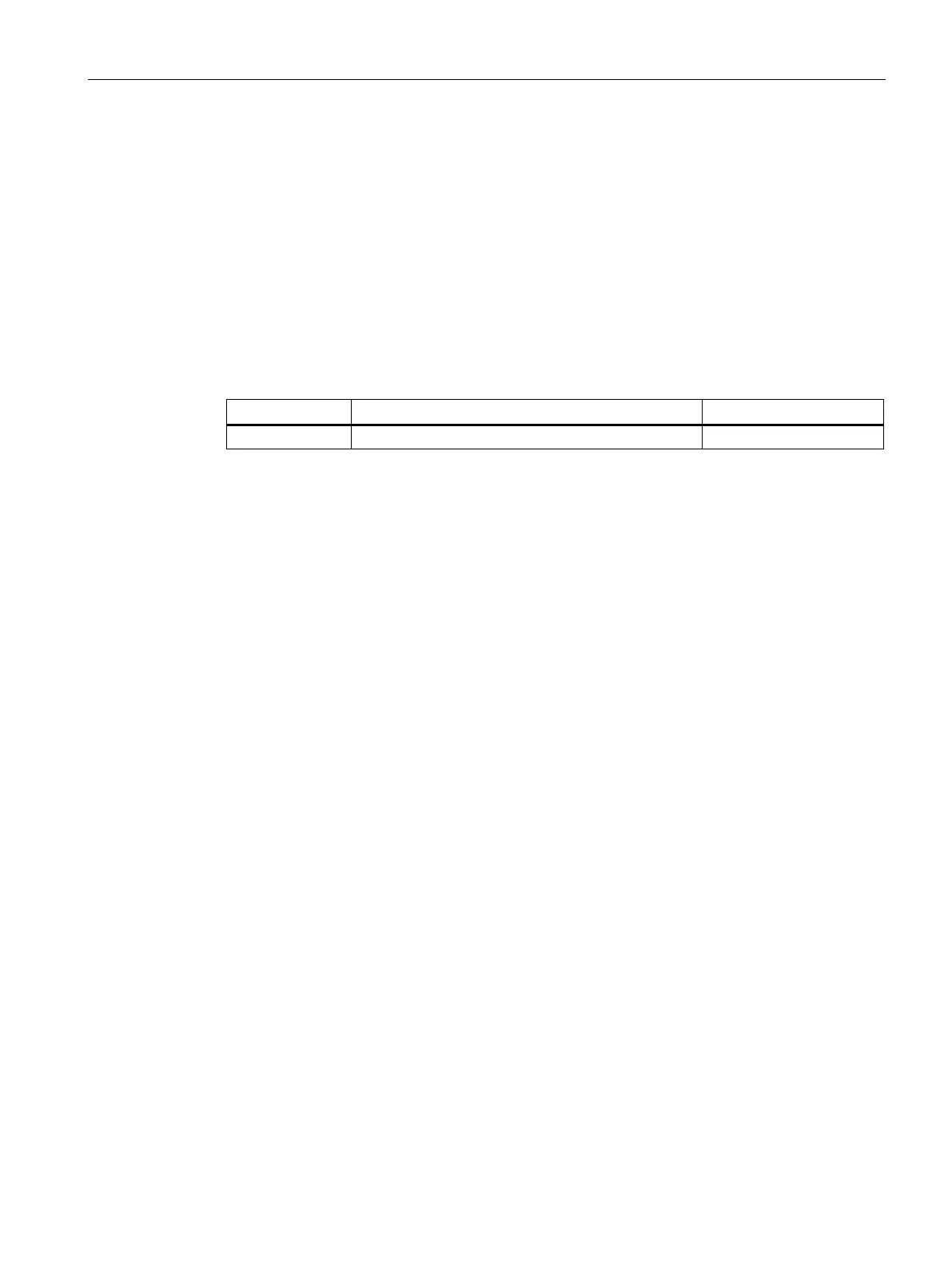Configuration using Web Based Management and Command Line Interface
4.5 The Switch menu
SCALANCE X-300 / X-400
Configuration Manual, 10/2014, C79000-G8976-C187-22
155
●
The "Guest Vlan" column shows whether the "Guest VLAN" option is enabled or disabled
for the port.
●
The "Guest Vlan ID" column shows the VLAN-ID configured as the guest VLAN for the
port.
Syntax of the Command Line Interface
Table 4- 42 802.1x Port Parameters - CLI\SWITCH\DOT1X\PORTS>
Displays the current settings of the ports.
