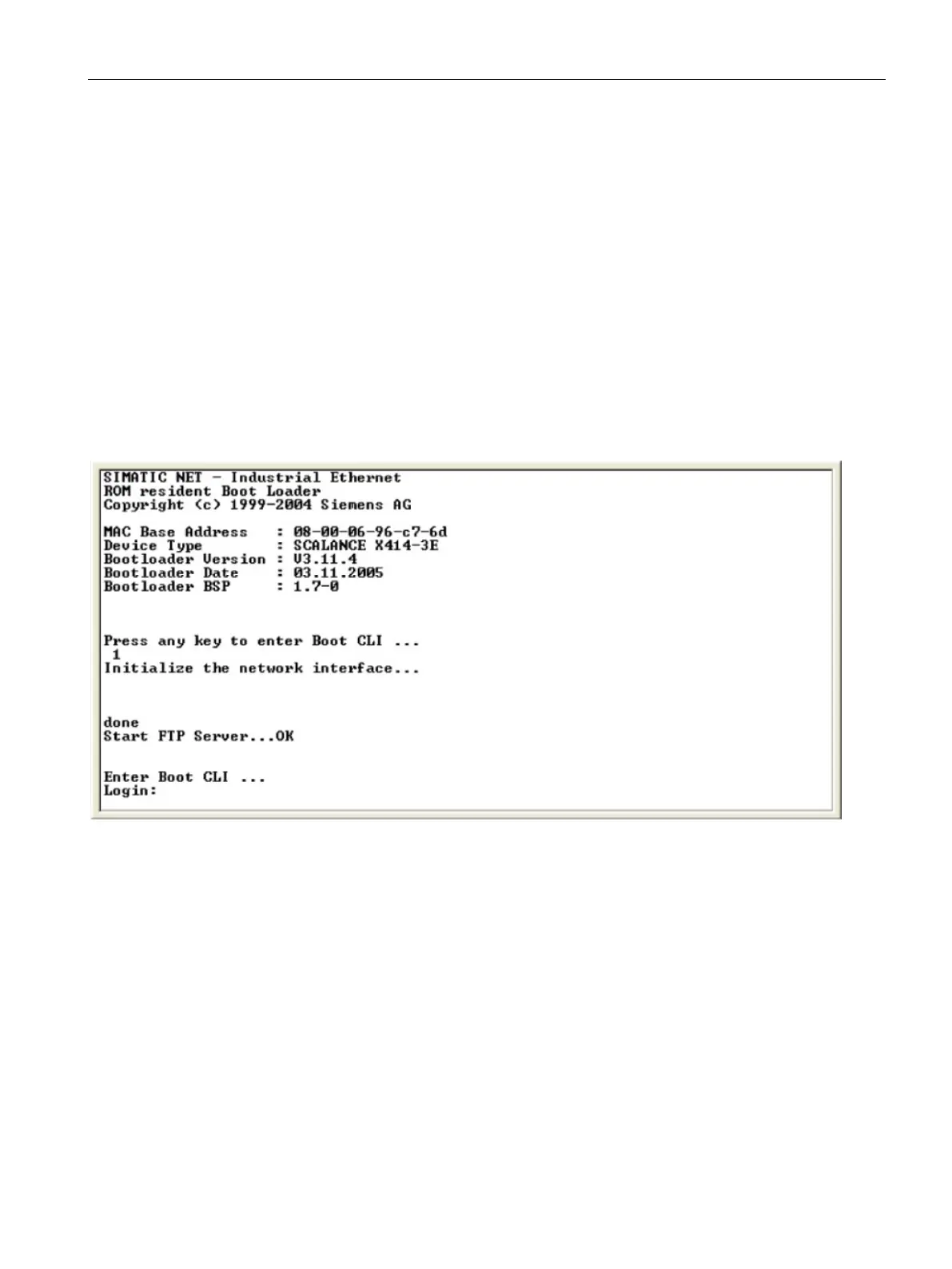Firmware update
8.2 Firmware update using the boot software with an IE Switch X-400/XR-300
SCALANCE X-300 / X-400
Configuration Manual, 10/2014, C79000-G8976-C187-22
359
Firmware update over the serial port
Procedure
Follow the steps outlined below to download the firmware over the serial interface of an
IE Switch X-400/XR-300:
1. Connect a PC with a terminal program (for example HyperTerminal) to the serial interface
of the IE Switch X-400/XR-300 and start the terminal program. You will find additional
information on this topic in Appendix A.
2. Reset the IE Switch X-400/XR-300. Switch to display mode A or display mode D (the
device automatically switches to display mode A if the SET/SEL button is not pressed for
longer than one minute). Press the SET/SEL button for longer than 12 seconds. Press
any key to stop the bootloader during startup. HyperTerminal displays the following
message:
Figure 8-1 HyperTerminal
3. Log in to the command line interface of the bootloader with the following information:
Login: siemens
Password: siemens
4. Enter the ldimage command. Hyperterminal then displays the following message:
XMODEM .... waiting for file
ATTENTION: do not switch off till the COMPLETED or FAILED message appears
... CCCCCCC
