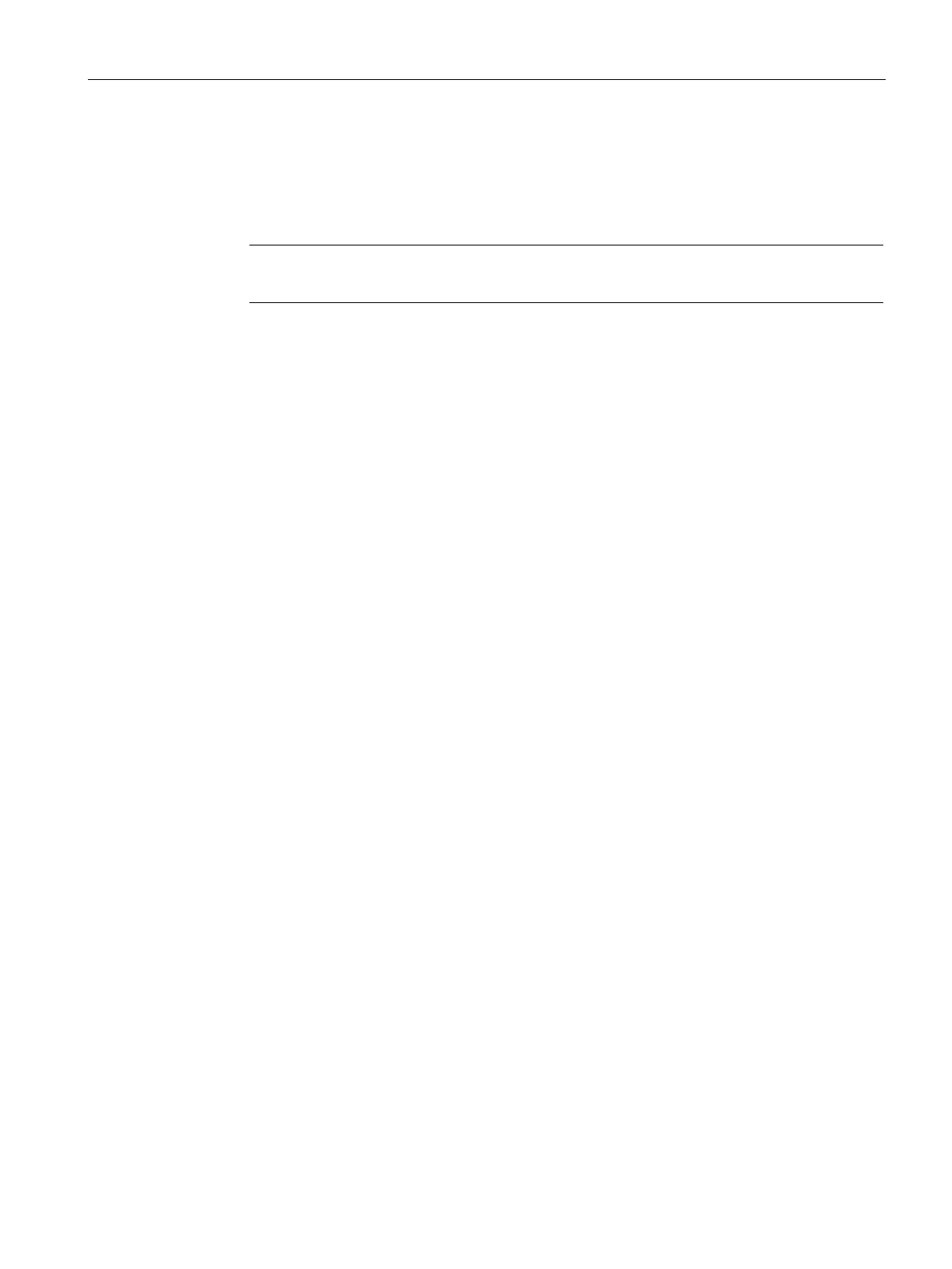Configuration using Web Based Management and Command Line Interface
4.5 The Switch menu
SCALANCE X-300 / X-400
Configuration Manual, 10/2014, C79000-G8976-C187-22
171
●
The port is invalid.
●
The port is not a member in the specified VLAN.
Note
For multicast addresses, you can specify more than one port (destination node).
By clicking this button, you return to the list of MAC addresses.
Click this button to create a new entry in the filter table.
Click this button to delete the displayed entry from the filter table.
Changing an address entry
Click on a MAC address with the "static" status (underscored in the address list) to open the
"Static Multicast Configuration" page for this address. Make the settings you require and
confirm your entries by clicking the "Set Values" button.
