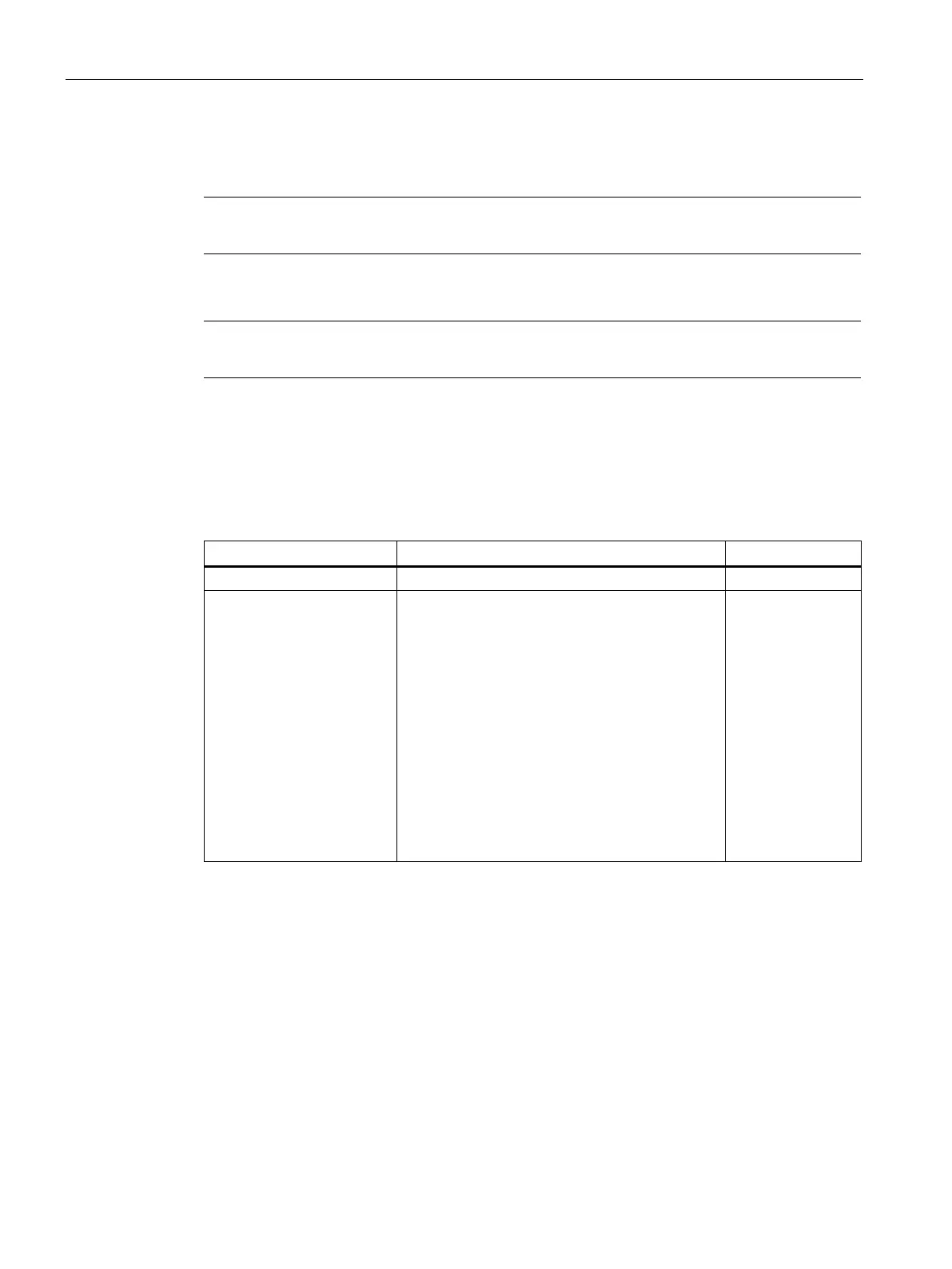Configuration using Web Based Management and Command Line Interface
4.7 The Router menu (SCALANCE X414-3E)
SCALANCE X-300 / X-400
298 Configuration Manual, 10/2014, C79000-G8976-C187-22
Enable this option to generate and propagate the summary LSAs in this area. In this case,
no default route is necessary for communication within the entire network.
Note
If there is only one border router in this stub area, you do not need to activate this opti
on.
Note
The "Default Metric" text box is displayed only when the "Stub" area type was set.
Here, enter the metric of your default route that will be propagated in the area.
Syntax of the Command Line Interface
Table 4- 95 OSPFv2 Areas - CLI\ROUTER\OSPF\AREAS>
Displays the current areas.
add <areaID> <type> [E|D]
[metric]
Adds a new area.
Possible types:
• Standard
• Stub
• NSSA
The [E|D] and metric parameters are possible
only for a stub area.
• E
Enable importing summary
• D
Disable importing summary
Administrator only.
